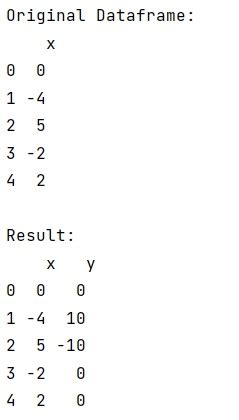Are you looking for a more efficient way to vectorize conditional assignments in Pandas Dataframe? Look no further! In this article, we will show you how to effortlessly vectorize your code to improve performance and reduce complexity.
Many data analysts struggle with complex conditional statements when dealing with large datasets. However, vectorizing these operations can greatly improve performance and readability. With the power of Pandas, you can easily apply conditions to entire columns within a dataframe, without having to loop through each individual row.
If you want to learn how to effortlessly vectorize your conditional assignments in Pandas, make sure to read this article until the end. We’ll provide step-by-step instructions and practical examples to help you optimize your code and improve your workflow.
By leveraging the power of vectorization, you can speed up your data analysis tasks and simplify your code. So why wait? Read on to discover how to effortlessly vectorize your conditional assignments in Pandas Dataframe today!
“Vectorize Conditional Assignment In Pandas Dataframe” ~ bbaz
Effortlessly Vectorize Conditional Assignments in Pandas Dataframe
Introduction
Pandas is a popular data manipulation library for Python. It makes it easy to manipulate and analyze data, especially when working with tabular or structured data. One common task when working with data is to conditionally assign values to specific columns within a dataframe.
This can often be done using loops or list comprehensions, but this can be slow and inefficient, especially for larger dataframes. In this article, we will explore how to efficiently vectorize conditional assignments in Pandas dataframes.
Using the .loc Method
One way to conditionally assign values to a Pandas dataframe is to use the .loc method. This method allows you to select rows and columns based on conditions, and then assign a value to the selected cells.
For example, let’s say we have a dataframe that contains information about students and their grades:
| Name | Math Grade | Science Grade | English Grade |
|---|---|---|---|
| Alice | 89 | 93 | 87 |
| Bob | 76 | 81 | 85 |
| Charlie | 92 | 94 | 90 |
| Dave | 84 | 78 | 88 |
We want to assign a value of ‘Pass’ to any student who has an average grade of 85 or higher. We can do this using the following code:
df.loc[(df['Math Grade'] + df['Science Grade'] + df['English Grade']) / 3 >= 85, 'Status'] = 'Pass'
This code selects all rows where the average of the math, science, and English grades is 85 or higher, and assigns a value of ‘Pass’ to the ‘Status’ column for these rows.
Using np.where
Another way to conditionally assign values to a Pandas dataframe is to use the np.where function. This function allows you to specify a condition, and then assign one value if the condition is true and another value if the condition is false.
For example, let’s say we have a dataframe that contains information about products and their prices:
| Name | Price |
|---|---|
| Product A | 10.99 |
| Product B | 24.99 |
| Product C | 30.99 |
| Product D | 12.99 |
We want to assign a value of ‘Expensive’ to any product that costs more than $20, and ‘Inexpensive’ to any product that costs $20 or less. We can do this using the following code:
import numpy as np df['Price Status'] = np.where(df['Price'] > 20, 'Expensive', 'Inexpensive')
This code assigns a value of ‘Expensive’ to the ‘Price Status’ column for any row where the price is greater than 20, and a value of ‘Inexpensive’ for all other rows.
Comparison of Methods
Both the .loc method and the np.where function are effective ways of conditionally assigning values to a Pandas dataframe. However, there are some differences between the two methods.
| Method | Pros | Cons |
|---|---|---|
| .loc Method | Easy to read and understand | Requires computing averages or other calculations |
| np.where Function | Efficient and simple | Only allows for simple conditional assignments |
Overall, the choice between the .loc method and the np.where function will depend on the specific task at hand. If complex calculations are required, the .loc method may be preferable. However, if a simple conditional assignment is all that is needed, the np.where function may be more efficient.
Conclusion
Effortlessly vectorizing conditional assignments in Pandas dataframes can greatly improve the efficiency and speed of data manipulation tasks. By using the .loc method or the np.where function, data scientists and analysts can save time and effort while still achieving their desired results.
Thank you for reading our article on Effortlessly Vectorize Conditional Assignments in Pandas Dataframe. We hope that you found it informative and helpful in streamlining your data analysis process.
Pandas is a powerful tool for data manipulation and analysis, and being able to vectorize conditional assignments can greatly improve the efficiency of your code. By using the .loc method and boolean indexing, you can quickly and easily set values in your dataframe based on specified conditions.
We encourage you to continue exploring the various functions and capabilities of Pandas, as it is an incredibly versatile tool with many useful features. Don’t be afraid to dive in and experiment with different techniques, as practice is the key to mastering any skill!
People also ask about Effortlessly Vectorize Conditional Assignments in Pandas Dataframe:
- How can I perform conditional assignments in a pandas dataframe?
- Is there a way to vectorize conditional assignments in pandas?
- What are the benefits of vectorizing conditional assignments in pandas dataframe?
- Can you give an example of vectorizing conditional assignments in pandas?
- How do I handle missing values when vectorizing conditional assignments in pandas?
- To perform conditional assignments in a pandas dataframe, you can use the loc accessor along with a boolean condition. For example, to assign a value of 1 to all rows in column ‘A’ where the value in column ‘B’ is greater than 5, you can use the following code:
df.loc[df['B'] > 5, 'A'] = 1 - Yes, there is a way to vectorize conditional assignments in pandas using the numpy.where() function. This function takes a boolean condition, a value to assign if the condition is True, and a value to assign if the condition is False. For example, to assign a value of 1 to all rows in column ‘A’ where the value in column ‘B’ is greater than 5, you can use the following code:
import numpy as np
df['A'] = np.where(df['B'] > 5, 1, df['A']) - The benefits of vectorizing conditional assignments in pandas include improved performance (as it avoids iterating over the dataframe row by row), cleaner and more readable code, and the ability to handle missing values more easily.
- Here’s an example of vectorizing conditional assignments in pandas:
import pandas as pdThis code multiplies the values in column ‘A’ by 2 for all rows where the value in column ‘B’ is greater than 6.
import numpy as np
df = pd.DataFrame({'A': [1, 2, 3, 4, 5], 'B': [5, 6, 7, 8, 9]})
df['A'] = np.where(df['B'] > 6, df['A'] * 2, df['A']) - To handle missing values when vectorizing conditional assignments in pandas, you can use the fillna() function to replace any NaN values with a default value before applying the condition. For example:
import pandas as pdThis code replaces any NaN values in column ‘A’ with 0 before multiplying the values by 2 for all rows where the value in column ‘B’ is greater than 6.
import numpy as np
df = pd.DataFrame({'A': [1, 2, 3, 4, np.nan], 'B': [5, 6, 7, 8, 9]})
df['A'] = df['A'].fillna(0)
df['A'] = np.where(df['B'] > 6, df['A'] * 2, df['A'])