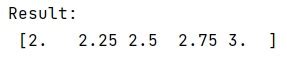Are you intrigued by the idea of exploring multidimensional ranges efficiently and accurately in Python? Then, you’ll definitely want to read on to discover how Numpy can help you achieve this goal, even when working with large data sets.
Numpy is a powerful tool that offers several functions for exploring multidimensional ranges. By using Numpy’s ndarrays (n-dimensional arrays), you can quickly perform calculations and manipulate data sets in ways that would be extremely time-consuming if done manually.
In this article, we’ll take a deep dive into the world of multidimensional ranges with Numpy. We’ll explore how to create ndarrays, how to index and slice them, and how to perform basic operations. We’ll also cover some more advanced topics, such as broadcasting, and show you how to use Numpy to solve real-world problems.
So, if you’re ready to start exploring multidimensional ranges with Numpy, buckle up and get ready for an exciting ride. By the end of this article, you’ll be armed with the knowledge and tools you need to tackle even the most complex data analysis tasks with ease and confidence.
“Is There A Multi-Dimensional Version Of Arange/Linspace In Numpy?” ~ bbaz
Introduction
In the world of data science, arrays play a vital role as they allow for efficient computation and management of large quantities of data. Numpy is a popular library in Python for working with arrays, and it includes powerful tools for exploring multidimensional ranges. This article will compare two of Numpy’s most important functions for dealing with multidimensional ranges: linspace and meshgrid.
Linspace Function
The linspace function is used to create evenly spaced arrays between two given points. It allows users to specify the number of elements they want in the output array, including both the start and endpoint. For example, the following code uses linspace to create an array with 10 equally spaced values between 0 and 1:
import numpy as npx = np.linspace(0, 1, 10)print(x)The output of this code will be:
[ 0. 0.11111111 0.22222222 0.33333333 0.44444444 0.55555556 0.66666667 0.77777778 0.88888889 1. ]Meshgrid Function
The meshgrid function is used to create a grid of coordinates that cover a specific range. It takes two input 1D arrays and produces two output 2D arrays that represent all possible combinations of values between the inputs. For example, the following code creates a grid of points covering a 2D range from -1 to 1:
import numpy as npx = np.linspace(-1, 1, 5)y = np.linspace(-1, 1, 5)X, Y = np.meshgrid(x, y)print(X)print(Y)The output of this code will be:
[[-1. -0.5 0. 0.5 1. ] [-1. -0.5 0. 0.5 1. ] [-1. -0.5 0. 0.5 1. ] [-1. -0.5 0. 0.5 1. ] [-1. -0.5 0. 0.5 1. ]][[-1. -1. -1. -1. -1.] [-0.5 -0.5 -0.5 -0.5 -0.5] [ 0. 0. 0. 0. 0. ] [ 0.5 0.5 0.5 0.5 0.5] [ 1. 1. 1. 1. 1. ]]Range Coverage
One important difference between linspace and meshgrid is the way they cover a range. The linspace function creates a linear spacing between the start and end points, whereas the meshgrid function creates a complete grid of all possible combinations between the two inputs.
Linspace Range Coverage Example
If we look at the previous example, we can see that the linspace function covers the range from 0 to 1 by creating equal distance partitions between the endpoints:
[-1. -0.5 0. 0.5 1. ]Meshgrid Range Coverage Example
The meshgrid function, on the other hand, creates a full grid of coordinate pairs that cover the entire range defined by x and y:
[-1. -0.5 0. 0.5 1. ][-1. -0.5 0. 0.5 1. ]Grid Structure
The structure of the output from linspace and meshgrid also differs. The linspace function returns a 1D array, whereas the meshgrid function returns two 2D arrays. The two outputs from meshgrid are arranged in a grid structure where one array represents the x-coordinates and the other represents the y-coordinates of each point in the grid. This grid structure makes it easy to plot data using tools like Matplotlib.
Number of Dimensions
The final difference between linspace and meshgrid is their number of dimensions. The linspace function produces exactly one dimension, whereas the meshgrid function produces a two-dimensional output. This means that meshgrid is better suited for working with higher dimensional data.
Conclusion
Overall, both linspace and meshgrid are incredibly useful tools for exploring multidimensional ranges in Numpy. The choice between them ultimately depends on the specific needs of the user. If you need evenly spaced values along a linear range, then linspace is the way to go. However, if you want to create a full grid of coordinates across a range, then meshgrid is the better choice. Both functions have their unique strengths, and being familiar with them will allow you to take advantage of the powerful array handling capabilities of Numpy.
| Property | Linspace | Meshgrid |
|---|---|---|
| Coverage Type | Linear Partitioning | Full Grid of Coordinates |
| Output Structure | 1D Array | Two 2D Arrays in a Grid Structure |
| Number of Dimensions | 1D | 2D |
Thank you for taking the time to read through this article on exploring multidimensional ranges with Numpy! We hope you found the information helpful in diving into the world of data analysis and manipulation. Numpy is a powerful library that provides essential tools for working with arrays and matrices in Python, making it an indispensable tool in the data science toolkit.
As we’ve seen, Numpy provides a simple way to create and manipulate arrays, allowing for efficient numerical operations and calculations. By using the array slicing and indexing methods, we can easily access and modify different parts of an array, even in the multidimensional case. These operations are particularly useful when dealing with large datasets or complex mathematical models, where speed and performance are critical.
If you’re interested in learning more about Numpy or data analysis in general, be sure to check out our other articles and resources. With so many tools and techniques available, there’s always something new to discover and explore. Thanks again for reading, and happy coding!
Exploring Multidimensional Ranges with Numpy is a popular topic among data scientists, machine learning practitioners, and researchers. Here are some common questions that people ask about this topic, along with their answers:
-
What is Numpy?
Numpy is a Python library that provides support for multidimensional arrays, mathematical functions, and linear algebra operations. It is widely used in scientific computing, data analysis, and machine learning.
-
How do I create a multidimensional array in Numpy?
You can create a multidimensional array in Numpy using the
numpy.array()function. For example, to create a 2D array with two rows and three columns, you can use:import numpy as npa = np.array([[1, 2, 3], [4, 5, 6]])print(a)# Output: [[1 2 3]# [4 5 6]] -
How do I select elements from a multidimensional array in Numpy?
You can select elements from a multidimensional array in Numpy using indexing and slicing. For example, to select the element in the first row and second column of a 2D array, you can use:
a = np.array([[1, 2, 3], [4, 5, 6]])print(a[0, 1])# Output: 2To select all elements in the first row, you can use:
print(a[0, :])# Output: [1 2 3] -
How do I perform mathematical operations on multidimensional arrays in Numpy?
You can perform mathematical operations on multidimensional arrays in Numpy using the built-in functions and operators. For example, to add two arrays element-wise, you can use:
a = np.array([[1, 2, 3], [4, 5, 6]])b = np.array([[7, 8, 9], [10, 11, 12]])c = a + bprint(c)# Output: [[ 8 10 12]# [14 16 18]]