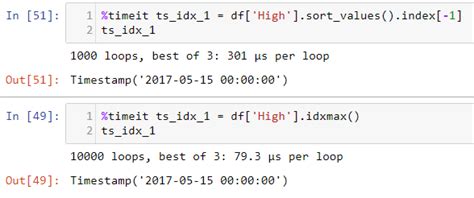Python is a versatile and powerful language that provides developers with a wide range of tools to work with. Timings are an essential aspect of any programming language, and Python offers two methods for measuring time – Time and Timeit.
Do you want to know the difference between Time and Timeit? If yes, then this article is perfect for you. This article will explore the differences between these two approaches to measure time in Python.
If you are a seasoned developer or just beginning with Python, you may have wondered which method to use, and this article will provide you with useful insights. We’ll discuss the pros and cons of each method and compare them based on various factors like precision, accuracy, and performance.
So, whether you’re developing a mission-critical application or a small project, understanding the differences between Time and Timeit is crucial. Read on for an in-depth discussion of these timing methods and learn which one will be best suited for your needs.
“Time.Time Vs. Timeit.Timeit” ~ bbaz
Introduction
In Python, measuring the execution time of code is important when it comes to improving the performance of the application. There are several ways to measure the execution time of code in Python. In this article, we will explore the differences between two methods: Time vs. Timeit.
The Time module
The Time module provides several functions to measure the execution time of a piece of code. To measure the execution time of a function or a block of code using Time, we start by importing the module:
import timeThe most commonly used function in Time is `time()` which returns the current time in seconds since the Epoch. We can use this function to measure the execution time of a piece of code as shown below:
start_time = time.time()# code to measureend_time = time.time()print(Execution time:, end_time - start_time)Advantages of using Time
The Time module is very simple and easy to use. It also provides a high level of precision (up to microseconds).
Disadvantages of using Time
The Time module cannot be used to repeat the code, i.e., it can only be used to measure the execution time of a particular block of code once.
The Timeit module
The Timeit module provides a simple way to measure the execution time of code in Python. To use Timeit, we first need to import the module:
import timeitWe can then use the `timeit()` function to measure the execution time of a piece of code as shown below:
execution_time = timeit.timeit(stmt='''#code to measure''', number=1000)print('Execution time:',execution_time)In the above code, `stmt` is the statement to be measured and `number` is the number of times the statement is executed. In the above example, the code will be executed 1000 times and the average execution time will be returned.
Advantages of using Timeit
The Timeit module provides a more accurate measurement of execution time as it runs the code multiple times and takes the average. It can also be used to repeat the code multiple times for accuracy.
Disadvantages of using Timeit
The Timeit module is not as simple to use and requires more code to set up. It also includes some overhead time required to setup the environment to run the code multiple times, which may affect the accuracy of the measurement.
Comparison Table
| Method | Advantages | Disadvantages |
|---|---|---|
| Time | Simple and easy to use. Provides high precision. | Cannot be used to repeat the code. Less accurate measurement |
| Timeit | Provides a more accurate measurement. Can repeat the code for accuracy. | Not as simple to use. Includes overhead time required to run the code multiple times. |
Opinion
Both Time and Timeit are useful methods for measuring the execution time of code. Time is simpler and easier to use, but less accurate for measuring code that runs quickly. Timeit is a more precise method that can be used to repeat the code, but it requires more code to set up and includes overhead time. The choice between these two methods depends on the requirements and constraints of the particular task.
In general, if we need to measure the execution time of a piece of code that runs quickly or only needs to be measured once, we can use the Time module. If we need to measure the execution time of a piece of code that takes longer and needs to be repeated for accuracy, we can use the Timeit module.
Thank you for taking the time to explore the differences between Time and Timeit in Python with us. We hope that this article has been informative and helpful to you.
As we have explained, Time and Timeit are both useful modules in Python, but they have different functions and should be used in different situations. Time is ideal for measuring the execution time of a single operation, while Timeit is better suited for measuring the performance of multiple operations or entire functions.
If you are looking to optimize your Python code, understanding the differences between these two modules will be instrumental in achieving your goals. By selecting the right module for the task at hand, you can improve the speed and efficiency of your programs, saving both time and resources in the process.
Once again, thank you for reading our article on Exploring the Differences: Time Vs. Timeit in Python. We encourage you to continue your learning journey and explore other Python modules that can help you take your programming skills to the next level.
People also ask about Exploring the Differences: Time Vs. Timeit in Python:
- What is the difference between time and timeit in Python?
- What is the use of the time module in Python?
- What is the use of the timeit module in Python?
- How does the time module work in Python?
- How does the timeit module work in Python?
- Which is better for performance analysis, time or timeit?
Time module provides various time-related functions while timeit module provides a way to time small bits of Python code for performance analysis.
The time module is used to measure the performance of code by calculating the time taken to execute a particular piece of code. It provides various time-related functions such as time(), sleep(), localtime() and strftime().
The timeit module provides a simple way to time small bits of Python code for performance analysis. It has both command-line and callable interfaces, and can be used for measuring the execution time of small code snippets.
The time module works by providing various functions that allow you to measure the amount of time taken to execute a piece of code. The time() function returns the current time in seconds since the epoch, while the localtime() function converts this value into a more readable format.
The timeit module works by executing a given piece of code multiple times and measuring the time taken to execute it. It provides a Timer class which takes a statement to be timed as input and returns the time taken to execute it using the timeit() method.
The timeit module is better suited for performance analysis as it provides a more accurate and reliable way of measuring the time taken to execute code. It also eliminates the overhead of other system processes that could potentially affect the results obtained by the time module.