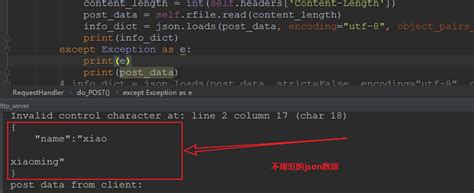Have you ever encountered a ValueError when trying to load a JSON file with Python’s json.loads() function? This error can be frustrating, especially when you’re not sure what caused it. One possible culprit is an invalid control character in your JSON file.
Control characters are special characters that don’t display visibly in text. They have functions like changing the color of text or moving the cursor to a different location. Some common examples include tabs, line breaks, and escape characters. However, if a control character is not properly encoded in a JSON file, it can cause an error when trying to parse the file with the json.loads() function.
Fortunately, there are ways to fix this issue. In this article, we will explore different methods for identifying and resolving invalid control characters in JSON files. Whether you’re a beginner or an experienced Python developer, this information will save you time and help you avoid frustration when working with JSON files in your projects.
“Python Json.Loads Fails With `Valueerror: Invalid Control Character At: Line 1 Column 33 (Char 33)`” ~ bbaz
Introduction
If you work with JSON data in Python, you may have encountered an error message that looks like this:
ValueError: Invalid control character at: line 1 column 2 (char 1)What does this error mean? And how can you fix it?
What Is a Control Character?
Before we dive into the details of the error message, let’s first define what a control character is.
A control character is a non-printable character that is used to control the formatting or processing of text. Examples of control characters include newline (\n), tab (\t), and carriage return (\r).
The Problem
When you try to parse JSON data in Python using the json.loads() method, it expects the input string to be in a specific format. If the input string contains a control character that is not escaped properly, the json.loads() method will raise a ValueError.
Example
Here is an example of how this error can occur:
import jsondata = '{ name: John\nDoe, age: 30 }'json.loads(data)In this example, the input string contains a newline character (\n) that is not escaped properly. Running this code will result in the following error message:
ValueError: Invalid control character at: line 1 column 6 (char 5)Solution
The solution to this problem is to escape any control characters in the input string before passing it to the json.loads() method. You can do this by replacing the control character with its corresponding escape sequence.
Escape Sequences
Here are some common escape sequences that you can use:
| Escape Sequence | Description |
|---|---|
| \n | Newline character |
| \t | Tab character |
| \r | Carriage return character |
| \\ | Backslash character |
| \ | Double quote character |
| \’ | Single quote character |
Example
Here is how you can escape the newline character in the previous example:
import jsondata = '{ name: John\\nDoe, age: 30 }'json.loads(data)By replacing the newline character (\n) with its escape sequence (\\n), the input string can now be parsed without any errors.
Conclusion
When working with JSON data in Python, make sure to properly escape any control characters in the input string to prevent ValueError exceptions from being raised.
Opinion
In conclusion, it is essential to escape control characters when parsing JSON data in Python to prevent ValueError exceptions. Failure to do so can lead to unexpected errors and make debugging more challenging. By replacing control characters with their corresponding escape sequences, you can ensure that your JSON data is correctly parsed and processed by Python.
Thank you for taking the time to read our article on how to fix Python Json.Loads ValueError with invalid control characters. We hope that the tips and solutions we have shared have been useful for you!
Having a ValueError with invalid control characters when using Json.Loads in Python can be a frustrating issue, but it’s not something that you have to give up or throw your hands in the air over. There are several steps that you can take to diagnose, troubleshoot, and fix this problem.
With these helpful tips and tricks, you’ll be able to solve any issues that come your way and avoid future errors. Remember, programming can be challenging at times, but there is always a solution if you’re willing to work at it. Don’t let the errors hold you back – tackle them head-on!
People also ask about Fix Python Json.Loads `ValueError` With Invalid Control Character:
- What is a control character in Python?
- Why am I getting a `ValueError` with Json.Loads in Python?
- How do I fix a `ValueError` caused by an invalid control character?
-
A control character in Python is a character that is not normally printable or visible, and is used to control the formatting or display of text. Examples include tabs, newlines, and carriage returns.
-
If you are getting a `ValueError` with Json.Loads in Python, it is likely due to an invalid control character in your JSON string. This can happen if the JSON was generated using a different encoding or formatting than what your code expects.
-
To fix a `ValueError` caused by an invalid control character, you can try encoding your JSON string using the correct encoding before running it through Json.Loads. You can also use a regular expression to remove any invalid control characters before parsing the JSON.