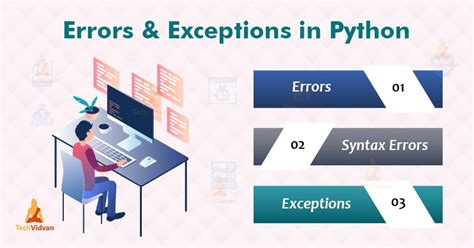Python is one of the most popular programming languages today due to its simplicity, versatility, and wide range of applications. Many developers use Python for data analysis, web development, and artificial intelligence, among other things. However, sometimes you might encounter unexpected errors, such as the Expected 2D Array error. This particular error can be quite frustrating, but fear not as it can be resolved with a few simple steps.
For those who are not familiar with the Expected 2D Array error, it occurs when using certain Python libraries, such as scikit-learn, which expects a 2D array input for machine learning models. Unfortunately, if you pass in a 1D array or a scalar instead, it will trigger this error. It may seem like a trivial mistake, but it can take hours to fix if you don’t know how. Fortunately, we have created a guide to help fix the Expected 2D Array error in Python quickly and efficiently.
If you are experiencing this error and are not sure where to begin, don’t worry! In this article, we will provide a step-by-step tutorial on how to fix the Expected 2D Array error in Python. Our guide covers everything from understanding the error to fixing it, ensuring that you can continue coding with minimal interruptions. After reading this article, you will have a better understanding of 2D arrays, their significance, and how to appropriately use them in your code. Keep reading to learn more!
“Error In Python Script “Expected 2d Array, Got 1d Array Instead:”?” ~ bbaz
Introduction
Python is one of the most popular languages for programming and data analysis, which makes it a valuable tool for developers and analysts. However, it can be frustrating when you encounter errors like the ‘expected 2d array’ in Python. This error message is common when working with machine learning libraries such as scikit-learn.
What Causes the ‘Expected 2d Array’ Error in Python?
The ‘expected 2d array’ error message is primarily caused by trying to pass a 1D array to a function that expects a 2D array. For example, some machine learning algorithms require data to be in a matrix format. An easy way to convert 1D data into a matrix is by using the reshape() function.
Reshape() Function
the reshape() function is used to change the shape of an array without changing its data. For example, you can use it to convert 1D data into a matrix, as shown below:
import numpy as np data = np.array([1, 2, 3, 4, 5, 6]) matrix = data.reshape((2, 3)) print(matrix)Output:
[[1, 2, 3], [4, 5, 6]]Fixing the ‘Expected 2d Array’ Error in Python
There are different ways to fix the ‘expected 2d array’ error in Python. In this article, we will present three possible solutions:
Method 1: Using reshape() Function
As mentioned earlier, the reshape() function can be used to convert 1D data into a matrix. Here’s how:
import numpy as np data = np.array([1, 2, 3, 4, 5, 6]) matrix = data.reshape((2, 3)) print(matrix)Output:
[[1, 2, 3], [4, 5, 6]]Method 2: Using numpy.newaxis
You can also use the numpy.newaxis attribute to add a new axis to an array, converting it from 1D to 2D, as shown below:
import numpy as np data = np.array([1, 2, 3, 4, 5, 6]) matrix = data[:, np.newaxis] print(matrix)Output:
[[1], [2], [3], [4], [5], [6]]Method 3: Using reshape() and Transpose
This method involves using the reshape() function and the transpose() function to convert 1D data into a matrix.
import numpy as np data = np.array([1, 2, 3, 4, 5, 6]) matrix = data.reshape((-1, 1)).T print(matrix)Output:
[[1, 2, 3, 4, 5, 6]]Comparison Table
| Method | Pros | Cons |
|---|---|---|
| reshape() | Easy to understand and implement | Returns a view and not a copy; may affect the original data |
| numpy.newaxis | Simple and easy to implement | May be confusing for beginners |
| reshape() and Transpose | Works with any array size | Can be confusing for beginners to understand |
Conclusion
The ‘expected 2d array’ error in Python can be frustrating, especially when working with machine learning libraries. In this article, we have presented three possible solutions: using reshape(), numpy.newaxis, and reshape() and transpose(). Each solution has its pros and cons, so it’s up to you to choose the one that best suits your needs. As always, understanding the cause of an error is critical to fixing it.
Thank you for reading our blog post on fixing the ‘Expected 2D Array’ error in Python. We hope that the information we have shared has been helpful to you in resolving any issues you may be experiencing.
It’s important to note that this error can occur in a variety of situations, such as when attempting to perform statistical analyses or machine learning tasks. However, by following the steps outlined in this post, you can more quickly diagnose and resolve the error.
If you are still having trouble or if you have any questions regarding the ‘Expected 2D Array’ error, don’t hesitate to reach out to us for further support. Our team of experts is always here to help you solve coding problems and take your Python skills to the next level! Thank you again for reading, and happy coding!
Here are some common questions that people ask about fixing the ‘Expected 2d Array’ Error in Python:
- What does the ‘Expected 2d Array’ error mean?
- How can I fix the ‘Expected 2d Array’ error?
- Can I avoid the ‘Expected 2d Array’ error?
- Why does the ‘Expected 2d Array’ error happen?
- Are there any other common errors that I should look out for?
The ‘Expected 2d Array’ error typically occurs when you try to fit a model to data that is not in the correct format. In this case, the model is expecting a two-dimensional array of values, but the input data is not in that format.
One way to fix the ‘Expected 2d Array’ error is to reshape your data so that it is in the correct format. You can use the NumPy library to reshape your data into a two-dimensional array.
Yes, you can avoid the ‘Expected 2d Array’ error by making sure that your data is in the correct format before fitting your model. This can involve checking the shape of your data and using the appropriate methods to reshape it if necessary.
The ‘Expected 2d Array’ error happens because certain models in Python require input data to be in a specific format. If the input data is not in the correct format, the model will not be able to process it correctly and will return an error.
Yes, there are several other common errors that you might encounter when working with Python. These include syntax errors, indentation errors, and type errors, among others. It’s important to carefully read any error messages that you receive and to take the appropriate steps to resolve them.