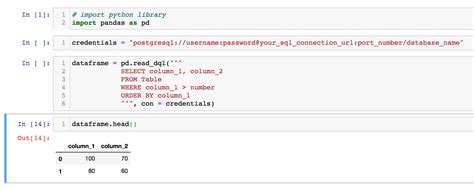Have you ever encountered a key error while selecting a column in a Pandas dataframe? If yes, then you know how frustrating it can be to get stuck on this issue. Key errors occur when the specified column name does not exist in the dataframe. This can happen due to different reasons, such as typos or incorrect column labels.
The good news is that fixing key errors in Pandas dataframe column selection is easier than it may seem at first glance. In this article, we’ll walk you through some simple steps to troubleshoot common issues related to key errors and help you resolve them quickly. From identifying the root cause of the issue to using alternative methods for selecting columns, we’ve got you covered.
If you’re tired of wasting hours trying to figure out why your code isn’t working and want to become more proficient with Pandas dataframe operations, then read on. Our comprehensive guide will equip you with the knowledge and skills needed to tackle key errors head-on, so you can spend more time analyzing data and less time troubleshooting!
“Key Error When Selecting Columns In Pandas Dataframe After Read_csv” ~ bbaz
Introduction
Pandas is a popular data manipulation and analysis library in Python. Pandas DataFrames have emerged as the de facto way of working with tabular data in Python. However, like any other library or tool, pandas is not perfect. One common problem that pandas users face is Key Error when selecting a DataFrame column. This article will shed light on how to fix key errors in pandas DataFrame column selection.
Understanding Pandas DataFrames
Pandas DataFrames are two-dimensional, size-mutable, and tabular data structures that can hold heterogeneous data elements arranged in rows and columns. The rows are referred to as the index, while the columns constitute the data. DataFrames can be created using several methods, including reading from files, dictionaries, and SQL queries.
Exploring Key Errors in Pandas DataFrame Column Selection
KeyError is a common error message that pandas returns when you attempt to select a non-existent column. For example, imagine a DataFrame that contains information about employees such as name, age, and location. If you try to access a column that doesn’t exist in the DataFrame, say the salary column, pandas will return a KeyError. In general, any time you use a key that does not exist in the dictionary or DataFrame, you will receive a KeyError.
Common Causes of KeyError in Pandas
The most common cause of KeyError in pandas DataFrame column selection are:
Misnamed Columns
If you get a KeyError when accessing a column in a DataFrame, this could be because the column is misnamed. Make sure to check for typos.
Case-Sensitivity Problems
Pandas is case-sensitive when it comes to column names. If you try to access the Name column as name, you will get a KeyError. Make sure to check for case-sensitivity issues.
Missing Columns
If the DataFrame does not have a particular column, you will get a KeyError when attempting to access that column.
How to Fix Key Errors in Pandas DataFrame Column Selection
If you encounter a KeyError when selecting a DataFrame column in pandas, don’t panic! Here are some strategies that should help you fix the problem:
Double-Check Column Names
If you suspect the KeyError is due to a typographical error or case-sensitivity issue, make sure to double-check your column names. You might need to rename the columns to standardize them and make the DataFrame cleaner.
Use .loc and .iloc to Select Columns
You can use .loc and .iloc for indexing rows and columns in pandas DataFrame. When indexing columns, you will need to pass a list of column names, even if you only want to select one column. For example, df.loc[:,’column_name’] selects a single column while df.loc[:,[‘column_name1′,’column_name2’]] selects multiple columns.
| Method | Description |
|---|---|
| .loc[] | label based |
| .iloc[] | integer-based |
Use the In Keyword
You can use the in keyword to check if a column exists in a DataFrame before selecting it. The syntax would be if ‘column_name’ in df.columns:
Recreate the DataFrame
If all else fails, you can recreate the DataFrame with a new column using df.insert(j,column_name,value).
Conclusion
The KeyError is a common error message in pandas DataFrames that users encounter while attempting to select columns. Common causes include misnamed columns, case-sensitivity problems, and missing columns. To fix KeyError, always double-check column names, use .loc and .iloc to select columns, use the in keyword to check if a column exists, and recreate the DataFrame if all else fails.
Pandas can be a powerful tool when handling large and complex datasets. It is important to know how to fix errors like KeyError as it can save you a lot of time and headaches in the long run.
Thank you for taking the time to read about how to fix key error in Pandas dataframe column selection without title. We hope that this article has been helpful to you and provided some essential insights into fixing the issue.
If you have encountered problems with key errors when trying to select columns in your dataframe, don’t panic. This problem is pretty common, and with the right knowledge, it can be easily resolved. By going through this article, you have learned about various methods to tackle key errors and the appropriate measures you can take to prevent them from arising in the future.
We are confident that this article has equipped you with the necessary skills to handle key errors effectively when using Pandas dataframe. The next time you encounter this problem, you will have the right tools and strategies to tackle it head-on. Thanks for stopping by, and we wish you an all-around successful career in data analysis and programming.
People also ask about Fixing Key Error in Pandas Dataframe Column Selection:
- What is a key error in pandas?
- What causes a key error in pandas?
- How do I fix a key error in pandas?
A key error in pandas is an error that occurs when trying to access a non-existent column or index in a dataframe.
A key error in pandas is caused by attempting to access a column or index that does not exist in the dataframe.
- Double check the spelling of the column or index name you are trying to access.
- Make sure that the column or index actually exists in the dataframe.
- If the column or index does not exist, create it using the
df['new_column']syntax. - If the column or index does exist but is not being recognized by pandas, try resetting the index using
df.reset_index().
- Use the
df.columnsmethod to get a list of all column names in the dataframe. - Use the
df.indexattribute to get a list of all index values in the dataframe. - When selecting columns or indices, use the
df.loc[]ordf.iloc[]methods to ensure proper selection.