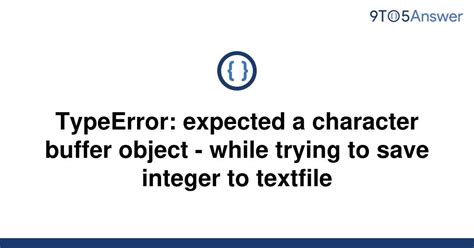Imagine you just spent hours writing a code that works perfectly. You hit the run button and see a TypeError: Saving Integer to Text File Error pop up on your screen. If you’re not familiar with this error, it can be tedious and frustrating trying to figure out how to fix it.
This error occurs when you try to write an integer to a text file without converting it to a string first. The good news is that it’s an easy fix! With just a few tweaks to your code, you’ll be saving integers to text files in no time.
In this article, we’ll show you step-by-step how to fix the TypeError: Saving Integer to Text File Error, complete with examples to ensure you understand each step. Not only will you be able to save integers to text files, but you’ll also have a better understanding of file handling in Python programming.
Don’t let this common error discourage you. In just a few minutes, you’ll have your code running smoothly and your data saved efficiently. So keep reading until the end and let’s start fixing that TypeError!
“Typeerror: Expected A Character Buffer Object – While Trying To Save Integer To Textfile” ~ bbaz
Introduction
Python is one of the most popular programming languages due to its ease of use, readability, and vast amount of libraries. Python can handle various tasks, including file handling. When working with files in Python, we may encounter a common error called TypeError: Saving Integer to Text File Error. In this article, we will discuss the causes of this error, how to fix it, compare these methods, and finally, provide our opinion on the best approach.
Understanding the Error
Before we dive into the solutions, first, we must understand what causes the TypeError: Saving Integer to Text File Error. This error occurs when attempting to write non-string objects, such as integers or floats, to a text file without first converting them to a string.
Example of TypeError
Let’s consider the code below:
“`count = 10with open(example.txt, ‘w’) as f: f.write(count)“`
The output will be TypeError: write() argument must be str, not int. because we tried to save an integer variable to a text file.
Fixing the TypeError
There are multiple ways to fix the TypeError, but the most common ones are:
Method 1 – Using str()
The simplest solution for this issue is to convert the variable’s data type from int to str. The code below illustrates this method
“`count = 10 with open(example.txt, ‘w’) as f: f.write(str(count)) “`
Using str() is easy to understand and saves time when working with few variables. Yet, it can cause issues when working with many variables, repetitively or coded for staticity, which leads to maintaining bad code.
Method 2 – Using format()
Another way to save the integer variable to a text file is using the {}.format() syntax. For Example:
“`count = 10 with open(example.txt, ‘w’) as f: f.write({}.format(count)) “`
We can write multiple variables in one line using format(), making it an excellent method when working with many variables. Yet when trying to add complexity to the string, like adding £ before the integer. This method can cause confusion and take unnecessary time from formatting the string.
Method 3 – Using f-strings
The third way is using f-strings. F-strings are formatted string literals introduced in Python 3.6. They support all python expressions and are simpler to read than other format methods. It’s another way to make sure that we don’t forget to convert variables to string. For Example:
“`count = 10 with open(example.txt, ‘w’) as f: f.write(f{count}) “`
Implying f-strings in text gives us a guarantee that the conversion didn’t cast the wrong print. Also, it keeps the readable format of the printed string. Nevertheless, it is a new syntax in Python that can lead to unreadability when overused.
Comparison Table
We created a comparison table to compare the advantages and disadvantages of the different methods mentioned above:
| Method | Advantages | Disadvantages ||————————–|———————————————————————————————|——————————————————————————————————|| str() | Easy to understand and use | Type conversion is repeated when multiple variables need to print || {}.format() | Supports multiple variables, fast and efficient. | When formatting complex strings it can lead to confusion and mistakes || f-strings | Pythonic syntax that uses {variable}, Simple and Easy to Read. | Can lead to readability issues in long text format, It doesn’t support older versions of Python |
Our Opinion
Different developers have different preferences when it comes to programming methods, so it’s not clear what the best choice is. Ultimately, when choosing any of these methods, we should consider efficiency, readability, and complexity. In our opinion, f-strings are the wisest choice as they are relatively new to Python and promote easy-to-read code. Nevertheless, each method should be used cautiously and according to individual needs.
Conclusion
Python is a versatile and powerful programming language, but errors like TypeError: Saving Integer to Text File Error can be detrimental if not addressed properly. There are various methods to solve this issue, such as using str(), f-string, or format(). We compared each method by producing a table of advantages and disadvantages. We unanimously concluded that f-strings were the best solution for all developers. Finally, by choosing the optimal solution, we can write efficient and robust code.
Thank you for taking the time to read our recent blog post about fixing the TypeError: Saving Integer to Text File Error. We hope that you found the information and tips we shared to be helpful in resolving this issue.
If you are experiencing this error, we encourage you to try out the solutions we have suggested in the post. Remember to double check your variable types and ensure that you are using the correct syntax in your code. These simple fixes can make a big difference in saving integers to your text file without encountering errors.
As always, if you have any questions or comments, please feel free to reach out to us through our contact form. We appreciate your feedback and are always looking for ways to improve our content and help our readers with their coding challenges. Thanks again for stopping by and happy coding!
People also ask about Fixing TypeError: Saving Integer to Text File Error:
- What is the TypeError: Saving Integer to Text File Error?
- Why does the TypeError: Saving Integer to Text File Error occur?
- How can I fix the TypeError: Saving Integer to Text File Error?
The TypeError: Saving Integer to Text File Error is an error message that occurs when you try to save an integer value to a text file using Python. This error occurs because Python expects a string value when writing to a text file, not an integer.
The TypeError: Saving Integer to Text File Error occurs because Python expects a string value when writing to a text file, not an integer. When you try to save an integer value to a text file, Python throws a TypeError because it cannot convert the integer to a string automatically.
You can fix the TypeError: Saving Integer to Text File Error by converting the integer value to a string using the str() function before writing it to the text file. Here is an example:
- number = 10
- with open(file.txt, w) as f:
- f.write(str(number))
In this example, we first convert the integer value 10 to a string using the str() function. Then, we use the write() method to write the string value to a text file called file.txt.
Yes, you can save multiple integer values to a text file without getting the TypeError: Saving Integer to Text File Error by converting each integer value to a string using the str() function before writing it to the text file. Here is an example:
- numbers = [10, 20, 30]
- with open(file.txt, w) as f:
- for number in numbers:
- f.write(str(number) + \n)
In this example, we first create a list of integer values called numbers. Then, we use a for loop to iterate over each value in the list. Inside the loop, we convert each integer value to a string using the str() function and write it to the text file using the write() method. We also add a newline character (\n) after each value to separate them on different lines in the text file.