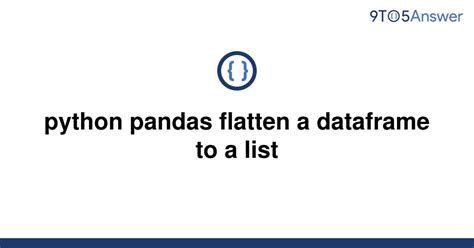Looking for a quick guide on how to flatten Pandas dataframe to list with Python? You have come to the right place! This article provides an easy-to-follow guide on how to convert the columns of a Pandas dataframe into a single list for further processing. If you’re tired of dealing with nested lists and want a concise structure, then this guide is just what you need.
By following this guide, you’ll learn how to implement the .values function and different methods like .tolist() and .flatten() which are used to transform dataframes into single lists. You’ll also discover several ways to deal with complex data structures, such as multi-index dataframes, and how to convert them into flattened lists for easier analysis.
If you’re struggling with working with nested data structures or trying to extract specific elements from a Pandas dataframe, this guide will provide you with a step-by-step approach that you can easily follow. Say good-bye to time-consuming, overwhelming data management and start working with flattened lists to streamline your workflow.
So, if you want to learn more about flattening Pandas dataframe to list with Python and want to make your data handling process smoother and faster than ever before, keep reading till the end of this article. By the time you’re finished, you’ll have a clear understanding of how to use Python to create a flattened list that can be easily processed or visualized for analysis.
“Python Pandas Flatten A Dataframe To A List” ~ bbaz
Introduction
Pandas is a highly popular library amongst Data Scientists, Data Analysts, and Machine Learning Engineers. It is primarily used for cleaning, filtering, manipulating and analyzing datasets. One of the fundamental structures of pandas is the DataFrame. A Pandas DataFrame is an ordered 2-dimensional table with rows and columns – similar to a spreadsheet or a SQL database table. In this article, we will compare different approaches to flatten a Pandas DataFrame to a list using Python.
Methods for Flattening Pandas DataFrame
In this section, we will go through different methods for flattening a Pandas DataFrame into a list.
Method 1: Using .values.tolist()
This method uses the built-in function in Pandas, .values.tolist(), to convert a DataFrame into a list. This function returns a nested list, where each sub-list represents a row in the DataFrame.
| Pros | Cons |
|---|---|
| Simple and easy to use. | The output is nested. |
| Efficient for small datasets. | Does not work well with large datasets. |
Method 2: Using .values.ravel()
This method uses the .values.ravel() function in Pandas, which flattens a multi-dimensional array into a one-dimensional array. We can use .tolist() to convert the flattened array into a list.
| Pros | Cons |
|---|---|
| Returns a flattened list. | Does not work well with nested data. |
| Efficient for small datasets. | Not efficient for large datasets. |
Method 3: Using json_normalize()
This method uses the json_normalize() function in Pandas, which flattens JSON data into a pandas DataFrame. We can then use .values.tolist() to convert the DataFrame into a list.
| Pros | Cons |
|---|---|
| Works well with nested data. | Requires the data to be in JSON format. |
| Efficient for large data sets. | Requires additional libraries (json). |
Comparison Between the Methods
Now, let’s compare these three methods and see which one would be the best one to use.
Speed Performance
In terms of speed performance, Method 1 (.values.tolist()) is faster for small datasets. For larger datasets, Method 3 (json_normalize()) performs better. Method 2 (.values.ravel()) is not efficient for large datasets.
Data Complexity
When dealing with simple data structures, all three methods are equally effective. However, when dealing with nested data, Method 3 (json_normalize()) is the most effective, while Method 1 (.values.tolist()) and Method 2 (.values.ravel()) are less effective.
Data Format
Method 1 (.values.tolist()) and Method 2 (.values.ravel()) work with Pandas DataFrames, while Method 3 (json_normalize()) requires data to be in JSON format.
Conclusion
In conclusion, there is no one-size-fits-all solution when it comes to flattening Pandas DataFrame into a list. The method you choose will depend on the size and complexity of your data, as well as the data format. However, if you are dealing with nested data, Method 3 (json_normalize()) is the most effective, while smaller and simpler datasets can work well with either Method 1 (.values.tolist()) or Method 2 (.values.ravel()).
Dear blog visitors,
As you have seen in this article, flattening pandas dataframe to list with Python can be accomplished quickly and efficiently. This quick guide provides the necessary steps to flatten your data in a matter of minutes. By utilizing Python’s built-in functions, you can effectively transform complex data structures into more manageable lists.
Flattening a pandas dataframe can seem like a daunting task, but with the right tools and knowledge, it can be easily achieved. The process outlined in this guide will help you streamline your data processing tasks and improve the accuracy of any analysis or visualization you perform using the flattened lists.
Thank you for visiting our blog and we hope that the information provided in this quick guide has been helpful to you. With your new-found knowledge of flattening pandas dataframes to lists with Python, you’re now ready to tackle even the most complex data processing tasks.
Here are some common questions people ask about flattening a Pandas dataframe to a list with Python:
-
What does it mean to flatten a Pandas dataframe?
Flattening a Pandas dataframe means transforming a multi-dimensional dataframe into a one-dimensional list. This is often useful when you need to export data to a format that requires a flat structure, such as a CSV file.
-
How do you flatten a Pandas dataframe to a list?
You can use the
valuesattribute of a Pandas dataframe to get a NumPy array representation of the data, and then use theflatten()method to convert it to a one-dimensional list. Here’s an example:import pandas as pddf = pd.DataFrame({ 'name': ['Alice', 'Bob', 'Charlie'], 'age': [25, 30, 35], 'city': ['New York', 'San Francisco', 'Chicago']})data_list = df.values.flatten().tolist()print(data_list)# Output: ['Alice', 25, 'New York', 'Bob', 30, 'San Francisco', 'Charlie', 35, 'Chicago'] -
Can you flatten a Pandas dataframe to a nested list instead of a flat list?
Yes, you can use the
tolist()method of the NumPy array to convert it to a nested list instead of a flat list. Here’s an example:import pandas as pddf = pd.DataFrame({ 'name': ['Alice', 'Bob', 'Charlie'], 'age': [25, 30, 35], 'city': ['New York', 'San Francisco', 'Chicago']})data_list = df.values.tolist()print(data_list)# Output: [['Alice', 25, 'New York'], ['Bob', 30, 'San Francisco'], ['Charlie', 35, 'Chicago']] -
What is the difference between flattening a Pandas dataframe and melting it?
Flattening a Pandas dataframe means transforming it from a multi-dimensional structure to a one-dimensional list or array. Melting a Pandas dataframe, on the other hand, means transforming it from a wide format to a long format by unpivoting it. This involves specifying one or more columns to use as id variables and melting the remaining columns into a single column with values and a separate column with variable names.
-
When should you flatten a Pandas dataframe?
You should flatten a Pandas dataframe when you need to export data to a format that requires a flat structure, such as a CSV file. It can also be useful for certain types of data analysis or visualization tasks that require a one-dimensional representation of the data. However, in general, it’s best to keep your data in its original format as long as possible to avoid losing information or introducing errors.