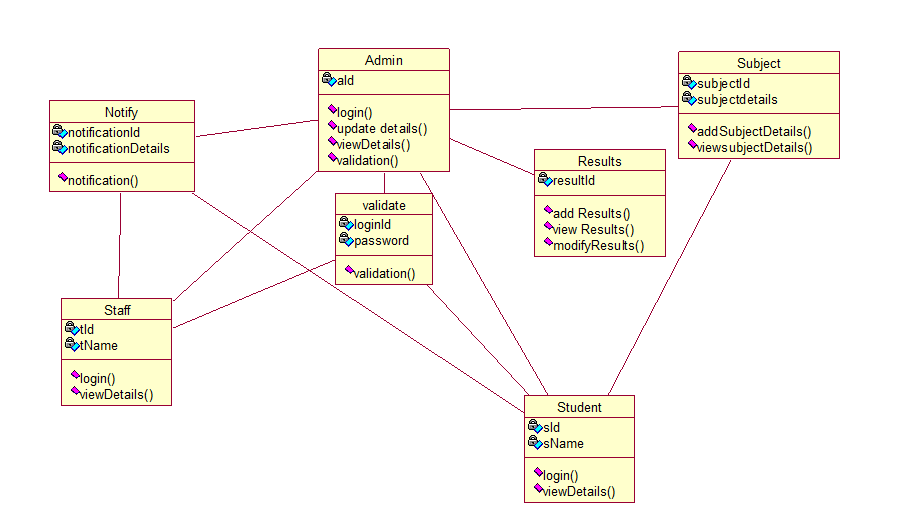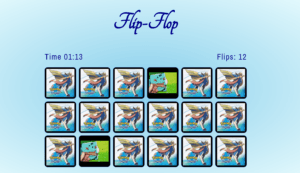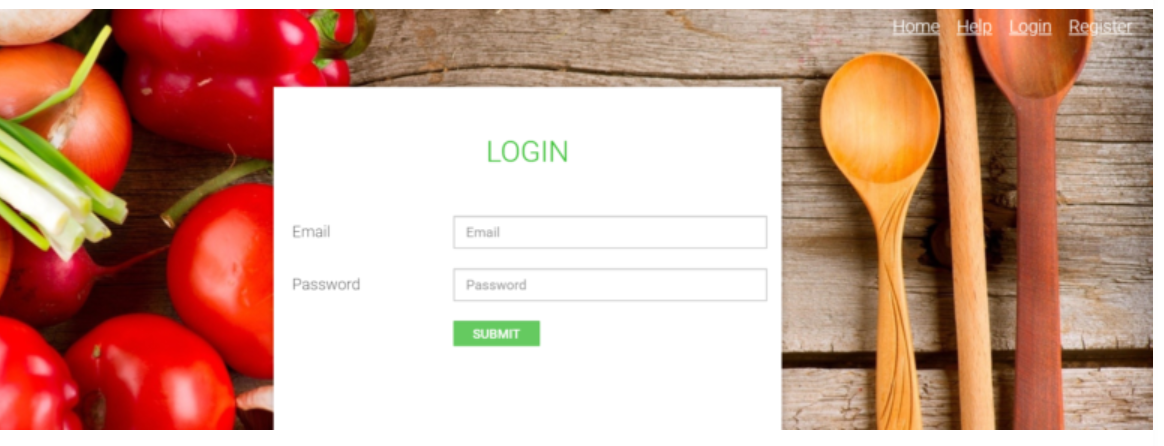
Food Ordering IN PHP, CSS, JavaScript, AND MYSQL | FREE DOWNLOAD
“Food Ordering” An online food ordering website that displays the menu of available food items along with their price and allows the user to place an order after choosing the items from the menu. This system is web-based. The application is implement in PHP and MYSQL. Continuously, consists of two main component Admin side and user side.
On the homepage, our website logo has seen with the navigation area. Also, a list of the various region where delivery is available has been shown. The footer of the page contains the terms and conditions the user agrees to while operating the site. Using table tag the various locations of delivery have seen.
If the user needs help with any of his queries, he can navigate to the Help page which contains answers to the frequently asked questions by the users. Also, he is provide with a discount coupon if he wishes to use it. When the user clicks on any of the queries, the answers to the particular query are seen to the user. When a user clicks on a new query.
A voucher code is see to the user on which if the user clicks. It is automatically copy to his clipboard and can be paste as require. The items available for delivery are see on this page. It also displays its price as well as a button to increase or decrease quantity.The items available for delivery are see on this page. The order now button is use to place the order. If the user clicks on the Register link at the top of the page. He is redirecte to a Register page where the user needs to fill up a form containing all his details.
If the user already has an account, he can click the Login button to be redirecte to the login page. If the user is an existing customer, he can press the Login button on the Register page. He will be redirecte to the Login page. Where the user needs to enter his Email and Password to successfully log in.
For the database connection first, you need to create the database named foodies.sql in the localhost/phpmyadmin/ and then you can import the database which is found inside the system folder foodies .sql file.
The technologies used in this project are:
- HTML: Page layout and design
- CSS: Design
- JS: Fontend
- PHP: Backend
- Bootstrap
- Java Script
Supported Operating Systems:
You can run this project in the following operating systems:
- Windows:
- MAC:
- Linux: