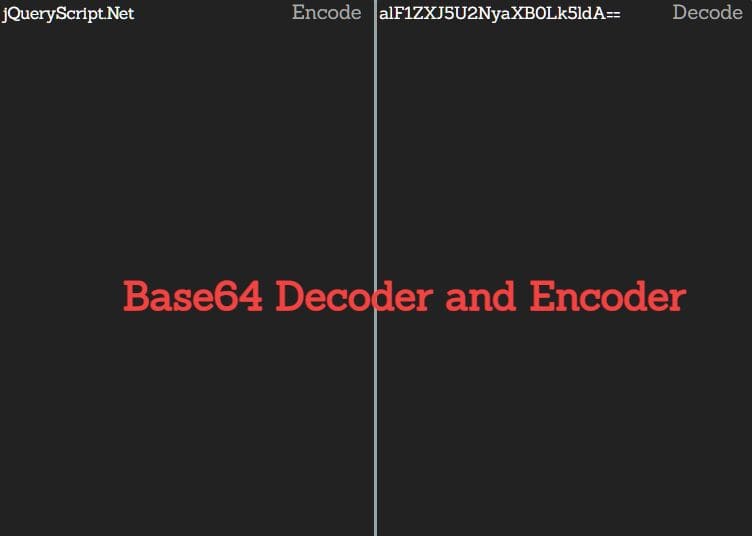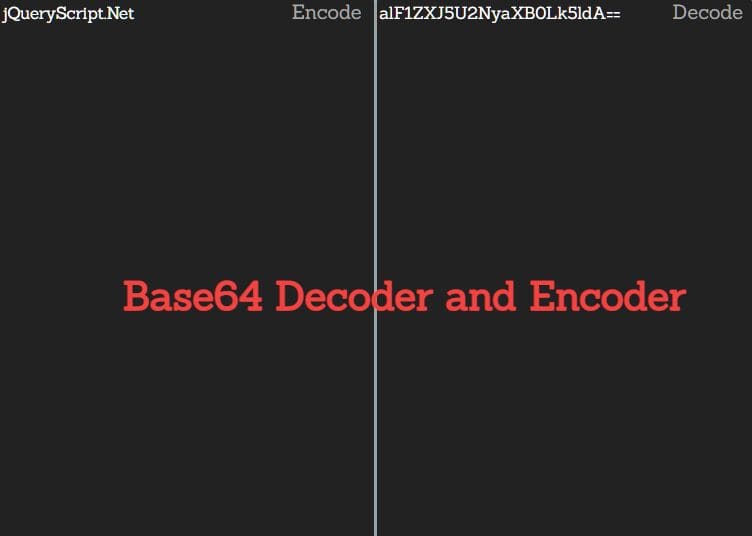This time I will share jQuery Plugin and tutorial about Base64 Decoder and Encoder In jQuery – base64.js, hope it will help you in programming stack.
base64.js is a jQuery plugin that helps create an online Base64 decoder and encoder app to encode and decode Base64 data on the client-side.
How to use it:
1. Create textarea elements for the Base64 decoder and encoder.
2 |
<label for="encode" class="encode">Encode</label> |
3 |
<textarea id="encode">jQueryScript</textarea> |
4 |
<label for="decode" class="decode">Decode</label> |
5 |
<textarea id="decode">alF1ZXJ5U2NyaXB0</textarea> |
2. Place jQuery JavaScript library and the jquery.base64.js script at the bottom of the webpage.
1 |
<script src="/path/to/cdn/jquery.min.js"></script> |
2 |
<script src="/path/to/jquery.base64.js"></script> |
3. The main JavaScript to activate the Base64 decoder and encoder.
01 |
var dec = $('#decode'), |
04 |
enc.keyup(function () { |
05 |
dec.val($.base64.btoa(this.value)); |
11 |
dec.keyup(function () { |
13 |
enc.val($.base64.atob(this.value, true)); |
19 |
$('textarea').on('focus blur', function () { |
20 |
$(this).prev('label').stop().fadeToggle(200); |
4. You can set utf8 encoding and decoding via global options:
- utf8encode – utf8 encoding only
- utf8decode – utf8 decoding only
- raw – both (default: true)
1 |
$.base64.utf8encode = true; |