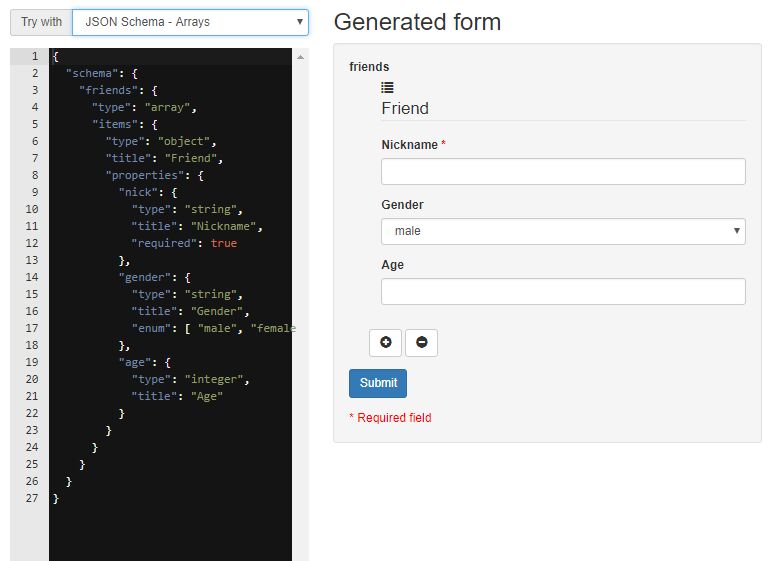This time I will share jQuery Plugin and tutorial about Build HTML Form From JSON Schema – jQuery JSON Form, hope it will help you in programming stack.
JSON Form is a JSON based form builder library which dynamically generates form fields from JSON data on the client side.
The library may also validate inputs entered by the user against the data model upon form submission and create the structured data object initialized with the values that were submitted.
Basic usage:
1. Load the necessary jQuery and underscore.js libraries in the document.
1 |
<script src="/path/to/jquery.min.js"></script> |
2 |
<script src="/path/to/underscore.min.js"></script> |
2. Load the Bootstrap‘s stylesheet to beautify the generated form fields.
1 |
<link rel="stylesheet"href="/path/to/bootstrap.css"> |
3. Load other optional resources as per your needs:
4. Create an empty form element on the page.
1 |
<form class="form"></form> |
5. Call the function on the form element and define the form fields in the JSON.
05 |
"description": "Nickname allowed", |
10 |
"description": "Your gender", |
6. Validate the data on submit using the onSubmit callback.
02 |
onSubmit: function (errors, values) { |
Changelog:
v2.2.3 (2021-03-24)
- Updates loop to ignore null value
- Added: New template in the playground for HTML Wysiwyg
v2.2.2 (2020-12-22)
- Bugs fixed.
- Add navigation tabs.
v2.2.1 (2020-08-25)
- Fix: only hide expanded in children
v2.2.0 (2020-06-11)
- Add htmlClass for sections
- Prevent activating a selectfieldset in a tabarray
- Bugfix
v2.1.6 (2020-01-31)
- Allow number type fields to accept decimal numbers
- Updated the binding of changes when using a legend
v2.1.5 (2019-06-19)
- Allow numeric step “any”
- Update template {{values}} data on drag and drop
- Bugfix
v2.1.4 (2019-05-02)
- Add legend/title for authfieldset and advancedfieldset
2019-03-22
- Fix CSS for radio buttons, add submit in example
2019-02-08
- Fixed specialise selector for tab content
2019-01-08
- Fix exclusiveMaximum condition
2019-01-07
- Fix issue with “disabled” attribute not being correctly handled for select items
2018-11-27
2018-09-17
- Fixed number fields rendering text inputs.
2018-09-06
- Limit legend updating to direct children