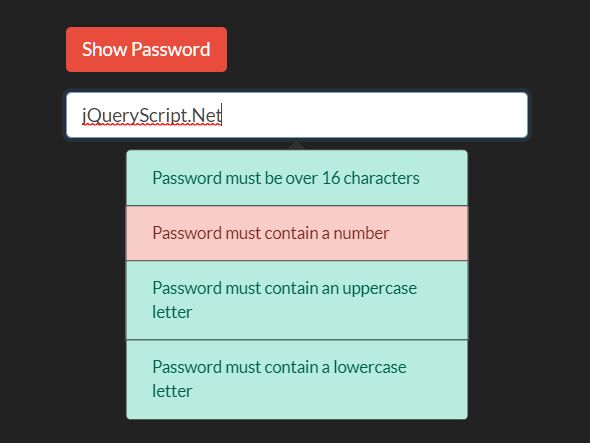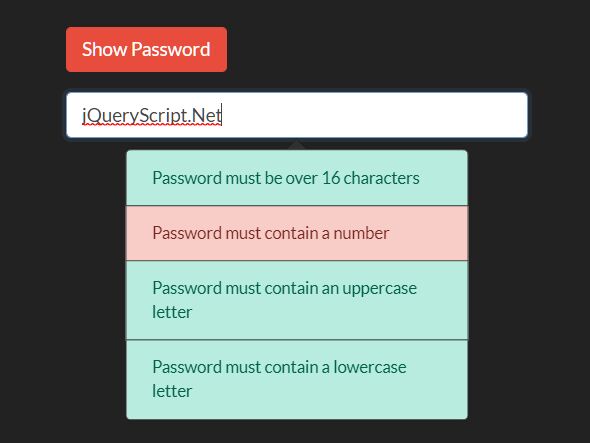This time I will share jQuery Plugin and tutorial about Check If Passwords Meet Complexity Requirements – password.js, hope it will help you in programming stack.
A password strength meter plugin that checks whether the password you typed meets the complexity requirements and displays a summary in the Bootstrap popover component while typing.
See Also:
How to use it:
1. Load the necessary jQuery library and Bootstrap framework in the document.
1 |
<link rel="stylesheet" href="/path/to/cdn/bootstrap.min.css" /> |
2 |
<script src="/path/to/cdn/jquery.slim.min.js"></script> |
3 |
<script src="/path/to/cdn/bootstrap.bundle.min.js"></script> |
2. Load the main script password.js after jQuery.
1 |
<script src="password.js"></script> |
3. Enable the password strength validator by adding the password_input ID to your password field. That’s it.
1 |
<input id="password_input" type="password" data-html="true" class="form-control" /> |
4. Optionally, you can create a button to toggle the visibility of the password.
1 |
<button id="show_password">Toggle Password</button> |
5. Customize the password strength meter by overriding the following options.
02 |
const passInput = document.getElementById('password_input'); |
05 |
const hideCompleted = false |
08 |
const showPasswordButton = true |