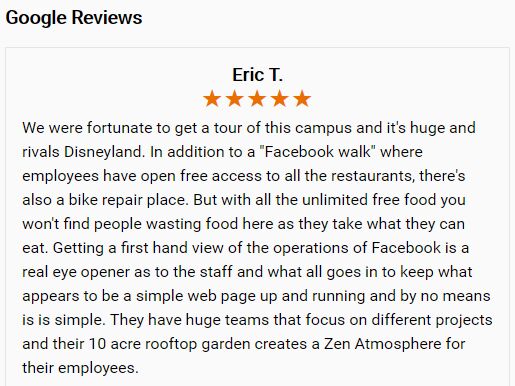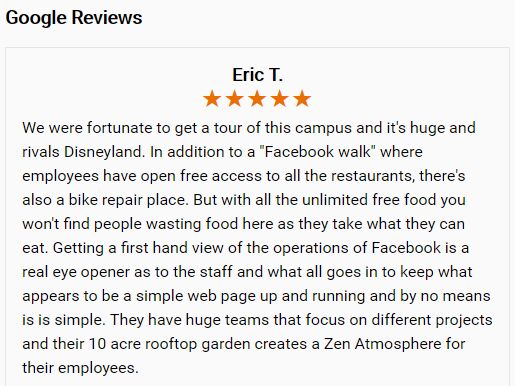This time I will share jQuery Plugin and tutorial about Display Reviews And Ratings Of A Place With jQuery And Google Maps, hope it will help you in programming stack.
Google Reviews is a small and easy jQuery plugin which embeds Google reviews and ratings of a matched place into the webpage using Google Places API.
How to use it:
1. Load the necessary jQuery library and Google Places API in the document. DO NOT FORGET TO SET YOUR OWN API KEY! You can create an API key here.
1 |
<script src="/path/to/cdn/jquery.min.js"></script> |
2. Load the jQuery google-reviews plugin’s files in the document.
1 |
<script src="jquery-google-reviews.js" defer></script> |
2 |
<link href="jquery-google-reviews.css" rel="stylesheet"> |
3. The plugin needs an id to interact with, best with an empty div.
1 |
<div id="google-reviews"></div> |
4. Call the function on the DIV element and insert the placeId into the JavaScript as follow. You can find a placeID here.
1 |
$("#google-reviews").googlePlaces({ |
2 |
placeId: 'ChIJZa6ezJa8j4AR1p1nTSaRtuQ' |
5. All configuration options to customize the Google reviews and ratings.
01 |
$("#google-reviews").googlePlaces({ |
04 |
placeId: 'ChIJZa6ezJa8j4AR1p1nTSaRtuQ', |
07 |
header: "<h3>Google Reviews</h3>", |
19 |
months: ["Jan", "Feb", "Mar", "Apr", "May", "Jun", "Jul", "Aug", "Sep", "Oct", "Nov", "Dec"], |
22 |
text_break_length: "90", |
28 |
moreReviewsButtonUrl: '', |
31 |
moreReviewsButtonLabel: 'Show More Reviews', |
34 |
writeReviewButtonUrl: '', |
37 |
writeReviewButtonLabel: 'Write New Review', |
40 |
showReviewDate: false, |
43 |
showProfilePicture: true |
Changelog:
v1.3.2 (2020-10-11)
- fix: apply prettier rules
v1.3.1 (2020-05-29)
202-01-29
2019-12-06
- v1.3.0: added option to show profile picture
2019-07-13
2019-07-10
2019-07-07
- renders empty if no reviews found
2019-04-04
2019-04-01
- Update with “show more reviews” and “write a review” feature