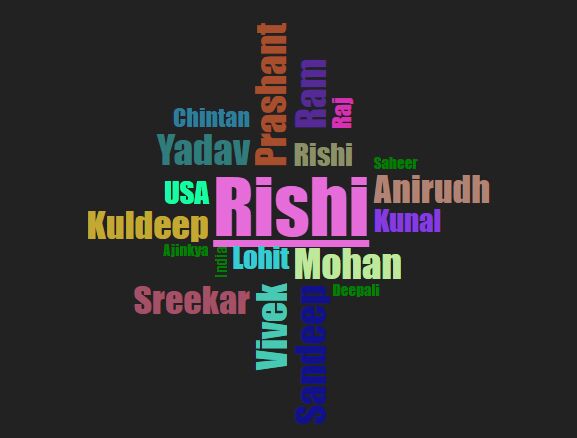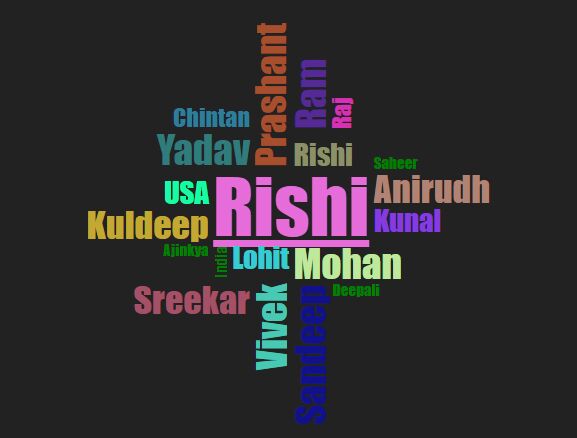This time I will share jQuery Plugin and tutorial about Dynamic Word/Tag Cloud Generator With jQuery And CSS3 – jQWCloud, hope it will help you in programming stack.
jQWCloud is a jQuery plugin which makes use of plain HTML and CSS3 transforms to generate a neat word (tag) cloud from any text with custom weight and color.
How to use it:
1. Create a container element in which you want to generate the word cloud.
1 |
<div id="wordCloud"></div> |
2. Insert jQuery JavaScript library and the jQWCloud.js into your html page.
2 |
integrity="sha384-KJ3o2DKtIkvYIK3UENzmM7KCkRr/rE9/Qpg6aAZGJwFDMVNA/GpGFF93hXpG5KkN" |
3 |
crossorigin="anonymous"> |
5 |
<script src="jQWCloud.js"></script> |
3. Prepare your words & tags to be presented in the word cloud.
02 |
{word: 'Prashant', weight: 40}, |
03 |
{word: 'Sandeep', weight: 39}, |
04 |
{word: 'Ajinkya', weight: 11, color: 'green'}, |
05 |
{word: 'Rishi', weight: 27}, |
06 |
{word: 'Kuldeep', weight: 36}, |
07 |
{word: 'Vivek', weight: 39}, |
08 |
{word: 'Saheer', weight: 12, color: 'green'}, |
09 |
{word: 'Lohit', weight: 27}, |
10 |
{word: 'Anirudh', weight: 36}, |
11 |
{word: 'Raj', weight: 22}, |
12 |
{word: 'Mohan', weight: 40}, |
13 |
{word: 'Yadav', weight: 39}, |
14 |
{word: 'India', weight: 11, color: 'green'}, |
15 |
{word: 'USA', weight: 27}, |
16 |
{word: 'Sreekar', weight: 36}, |
17 |
{word: 'Ram', weight: 39}, |
18 |
{word: 'Deepali', weight: 12, color: 'green'}, |
19 |
{word: 'Kunal', weight: 27}, |
20 |
{word: 'Rishi', weight: 80}, |
21 |
{word: 'Chintan', weight: 22} |
4. The JavaScript to generate a basic word cloud in the page.
1 |
$("#wordCloud").jQWCloud({ |
5. Customize the word cloud with the following options.
01 |
$("#wordCloud").jQWCloud({ |
04 |
title: 'JQ WOrd Cloud', |
17 |
verticalEnabled: true, |
23 |
cloud_font_family: null, |
26 |
spaceDIVColor: 'white', |
32 |
word_common_classes: null |
6. Callback functions available.
1 |
$("#wordCloud").jQWCloud({ |
2 |
word_click : function(){}, |
3 |
word_mouseOver : function(){}, |
4 |
word_mouseEnter : function(){}, |
5 |
word_mouseOut : function(){}, |
6 |
beforeCloudRender: function(){}, |
7 |
afterCloudRender: function(){} |
Changelog:
2020-01-21
- Refactor
- Supports jQuery 3.4+
This awesome jQuery plugin is developed by prashant1rana. For more Advanced Usages, please check the demo page or visit the official website.