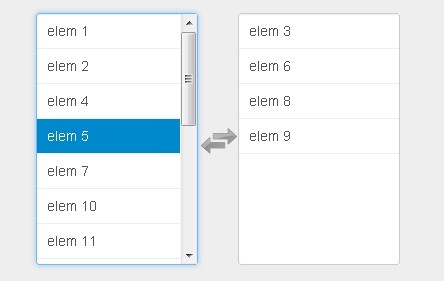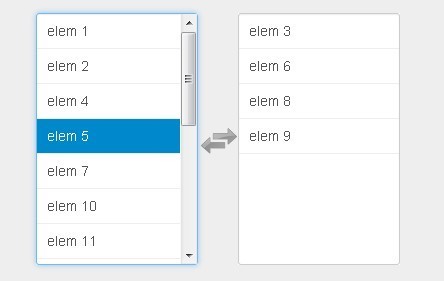This time I will share jQuery Plugin and tutorial about Fully Customizable jQuery Select Element Plugin – Multiselect, hope it will help you in programming stack.
Multiselect is a tiny jQuery select replacement plugin that transforms the regular multiple select into a dual list box interface.
Features:
- Keyboard interactions.
- Moves options between 2 side-by-side lists by click.
- Supports native Optgroup, Selected, Disabled attributes.
How to use it:
1. Include jQuery library and the multiselect plugin’s files on the web page.
1 |
<link href="/path/to/css/multiselect.css" rel="stylesheet" /> |
2 |
<script src="/path/to/cdn/jquery.js"></script> |
3 |
<script src="/path/to/js/jquery.multi-select.js"></script> |
2. Call the function multiSelect() on the existing select element and the plugin will do the rest.
1 |
<select multiple="multiple" id="example" name="example[]"> |
2 |
<option value="option 1">Option 1</option> |
3 |
<option value="option 2">Option 2</option> |
4 |
<option value="option 3">Option 3</option> |
5 |
<option value="option 4">Option 4</option> |
7 |
<option value="option n">Option n</option> |
1 |
$('#example').multiSelect(); |
4. Override the default settings to customize the plugin.
01 |
$('#example').multiSelect({ |
04 |
selectableOptgroup: false, |
07 |
disabledClass : 'disabled', |
19 |
selectableHeader: null, |
20 |
selectionHeader: null, |
21 |
selectableFooter: null, |
5. Callback functions available.
01 |
$('#example').multiSelect({ |
03 |
afterInit: function(container){ |
06 |
afterSelect: function(values){ |
09 |
afterDeselect: function(values){ |
6. API methods.
02 |
$('#example').multiSelect('addOption', { |
06 |
nested: 'optgroup_label' |
10 |
$('#example').multiSelect('select', String|Array); |
13 |
$('#example').multiSelect('deselect', String|Array); |
16 |
$('#example').multiSelect('select_all'); |
19 |
$('#example').multiSelect('deselect_all'); |
22 |
$('#example').multiSelect('refresh'); |
Change log:
v0.9.12 (2019-12-26)
This awesome jQuery plugin is developed by lou. For more Advanced Usages, please check the demo page or visit the official website.