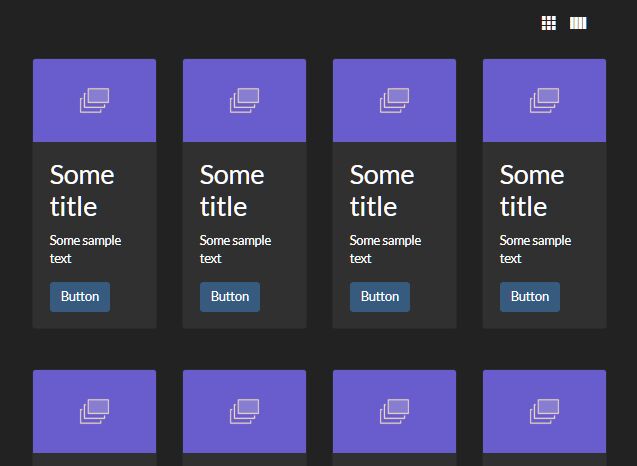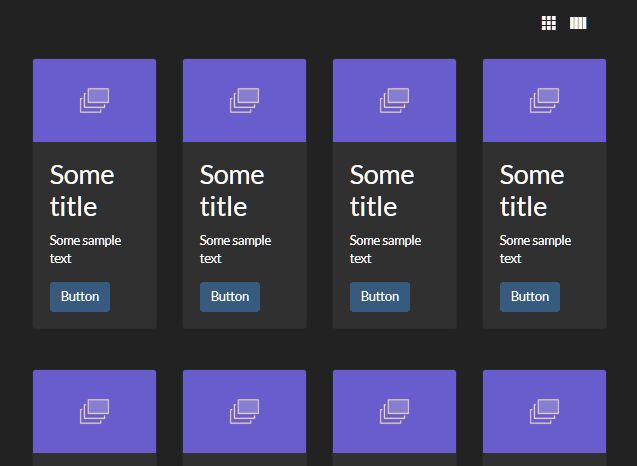This time I will share jQuery Plugin and tutorial about Grid View Switcher For Bootstrap Layout System – grid-view.js, hope it will help you in programming stack.
A tiny grid view switcher for Bootstrap that allows the visitor to quickly switch between Compact View (4×3) and Spaced View (3×3) in your Bootstrap powered grid layout.
How to use it:
1. Load the necessary jQuery library (slim build) and Bootstrap framework in the document.
1 |
<link rel="stylesheet" href="/path/to/cdn/bootstrap.min.css" /> |
2 |
<script src="/path/to/cdn/jquery.slim.min.js"></script> |
3 |
<script src="/path/to/cdn/bootstrap.min.js"></script> |
2. Add the class .gv-card to grid items with the class .col-lg-4 or .col-lg-3.
002 |
<div class="gv-card col-4 my-4"> |
005 |
class="card-img-top project-image" |
006 |
src="placeholder-image.png" |
007 |
alt="Some alternate text" |
009 |
<div class="card-body"> |
010 |
<h3 class="card-title">Some title</h3> |
011 |
<p class="card-text">Some sample text</p> |
012 |
<a href="#" class="btn btn-primary">Button</a> |
016 |
<div class="gv-card col-4 my-4"> |
019 |
class="card-img-top project-image" |
020 |
src="placeholder-image.png" |
021 |
alt="Some alternate text" |
023 |
<div class="card-body"> |
024 |
<h3 class="card-title">Some title</h3> |
025 |
<p class="card-text">Some sample text</p> |
026 |
<a href="#" class="btn btn-primary">Button</a> |
030 |
<div class="gv-card col-4 my-4"> |
033 |
class="card-img-top project-image" |
034 |
src="placeholder-image.png" |
035 |
alt="Some alternate text" |
037 |
<div class="card-body"> |
038 |
<h3 class="card-title">Some title</h3> |
039 |
<p class="card-text">Some sample text</p> |
040 |
<a href="#" class="btn btn-primary">Button</a> |
044 |
<div class="gv-card col-4 my-4"> |
047 |
class="card-img-top project-image" |
048 |
src="placeholder-image.png" |
049 |
alt="Some alternate text" |
051 |
<div class="card-body"> |
052 |
<h3 class="card-title">Some title</h3> |
053 |
<p class="card-text">Some sample text</p> |
054 |
<a href="#" class="btn btn-primary">Button</a> |
058 |
<div class="gv-card col-4 my-4"> |
061 |
class="card-img-top project-image" |
062 |
src="placeholder-image.png" |
063 |
alt="Some alternate text" |
065 |
<div class="card-body"> |
066 |
<h3 class="card-title">Some title</h3> |
067 |
<p class="card-text">Some sample text</p> |
068 |
<a href="#" class="btn btn-primary">Button</a> |