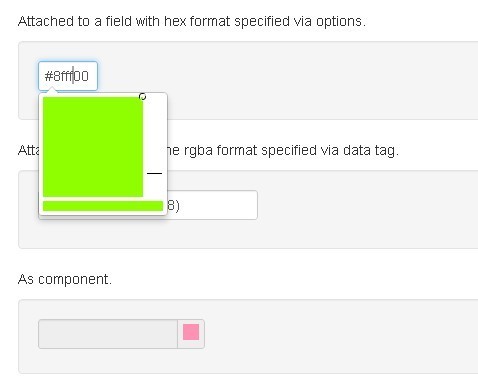This time I will share jQuery Plugin and tutorial about jQuery Colorpicker Plugin For Bootstrap, hope it will help you in programming stack.
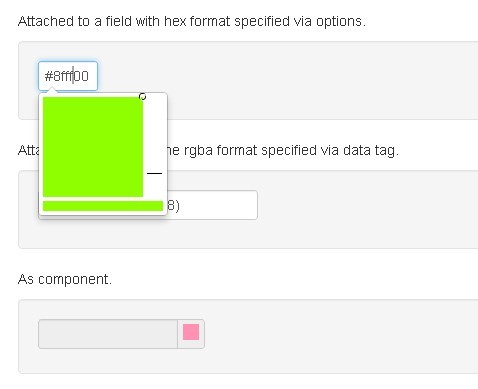
| File Size: | 540 KB |
|---|---|
| Views Total: | 22515 |
| Last Update: | |
| Publish Date: | |
| Official Website: | Go to website |
| License: | MIT |
Colorpicker Plugin For Bootstrap 4 and Bootstrap 3 frameworks that allow you to add a color picker to an input field field or to any other element with multiple formats: hex, rgb, rgba, hsl, hsla.
You might also like:
- Beautiful jQuery Color Picker For Bootstrap – Pick-a-Color
- Customizable and Touch-Friendly jQuery Color Picker Plugin – spectrum
- jQuery Color Picker Plugin – wColorPicker
- Simple Color Picker Plugin – colorselector
- Smooth Color Picker Plugin with jQuery and Bootstrap – jqolor
Installation:
1 |
# Yarn |
2 |
$ yarn add bootstrap-colorpicker |
3 |
4 |
# NPM |
5 |
$ npm install bootstrap-colorpicker --save |
How to use it:
1. Include jQuery script and bootstrap-colorpicker.js
1 |
<script src="js/jquery.js"></script> |
2 |
<script src="js/bootstrap-colorpicker.js"></script> |
2. Include CSS before </head>.
1 |
<link href="css/bootstrap.css" rel="stylesheet"> |
2 |
<link href="css/colorpicker.css" rel="stylesheet"> |
3. Call the function on target element.
1 |
$('.colorpicker').colorpicker(); |
4. Default plugin options.
001 |
/** |
002 |
* If true, loads the Debugger extension automatically into the current instance |
003 |
* @type {boolean} |
004 |
* @default false |
005 |
*/ |
006 |
debug: false, |
007 |
/** |
008 |
* Forces a color, ignoring the one from the elements value or data-color attribute. |
009 |
* |
010 |
* @type {(String|Color|boolean)} |
011 |
* @default false |
012 |
*/ |
013 |
color: false, |
014 |
/** |
015 |
* Forces an specific color format. If false, it will be automatically detected the first time, |
016 |
* but if null it will be always recalculated. |
017 |
* |
018 |
* Note that the ending 'a' of the format meaning "alpha" has currently no effect, meaning that rgb is the same as |
019 |
* rgba excepting if the alpha channel is disabled (see useAlpha). |
020 |
* |
021 |
* @type {('rgb'|'rgba'|'prgb'|'prgba'|'hex'|'hex3'|'hex6'|'hex8'|'hsl'|'hsla'|'hsv'|'hsva'|'name'|boolean)} |
022 |
* @default false |
023 |
*/ |
024 |
format: false, |
025 |
/** |
026 |
* Horizontal mode layout. |
027 |
* |
028 |
* If true, the hue and alpha channel bars will be rendered horizontally, above the saturation selector. |
029 |
* |
030 |
* @type {boolean} |
031 |
* @default false |
032 |
*/ |
033 |
horizontal: false, |
034 |
/** |
035 |
* Forces to show the colorpicker as an inline element |
036 |
* |
037 |
* @type {boolean} |
038 |
* @default false |
039 |
*/ |
040 |
inline: false, |
041 |
/** |
042 |
* Children input CSS selector |
043 |
* |
044 |
* @type {String} |
045 |
* @default 'input' |
046 |
*/ |
047 |
input: 'input', |
048 |
/** |
049 |
* Colorpicker container CSS selector. If given, the colorpicker will be placed inside this container. |
050 |
* If true, the colorpicker element itself will be used as the container. |
051 |
* |
052 |
* @type {String|boolean} |
053 |
* @default false |
054 |
*/ |
055 |
container: false, // container selector |
056 |
/** |
057 |
* Children color component CSS selector. |
058 |
* If it exists, the child <i> element background will be changed on color change. |
059 |
* |
060 |
* @type {String|boolean} |
061 |
* @default '.add-on, .input-group-addon' |
062 |
*/ |
063 |
component: '.add-on, .input-group-addon', |
064 |
/** |
065 |
* Fallback color to use when the given color is invalid. |
066 |
* If false, the latest valid color will be used as a fallback. |
067 |
* |
068 |
* @type {String|Color|boolean} |
069 |
* @default false |
070 |
*/ |
071 |
fallbackColor: false, |
072 |
/** |
073 |
* If enabled, the input content will be replaced always with a valid color, |
074 |
* if not enabled the invalid color will be left in the input, but valid in the internal color object. |
075 |
* |
076 |
* @type {boolean} |
077 |
* @default false |
078 |
*/ |
079 |
autoInputFallback: false, |
080 |
/** |
081 |
* If true a hash will be prepended to hexadecimal colors. |
082 |
* If false, the hash will be removed. |
083 |
* This only affects the input values. |
084 |
* |
085 |
* @type {boolean} |
086 |
* @default false |
087 |
*/ |
088 |
useHashPrefix: true, |
089 |
/** |
090 |
* If true or false the alpha adjustment bar will be displayed no matter what. |
091 |
* If false it will be always hidden and alpha channel won't be allowed programmatically for this instance, |
092 |
* so the selected or typed color will be always opaque. |
093 |
* |
094 |
* @type {boolean} |
095 |
* @default true |
096 |
*/ |
097 |
useAlpha: true, |
098 |
/** |
099 |
* This only applies when the color format is hexadecimal. |
100 |
* If true, the alpha channel will be allowed for hexadecimal formatted colors, making them having 4 or 8 chars |
101 |
* (RGBA or RRGGBBAA). This format is not yet supported in all modern browsers, so it is disabled by default. |
102 |
* If false, rgba will be used whenever there is an alpha change different than 1 and the color format is |
103 |
* automatic. |
104 |
* |
105 |
* @type {boolean} |