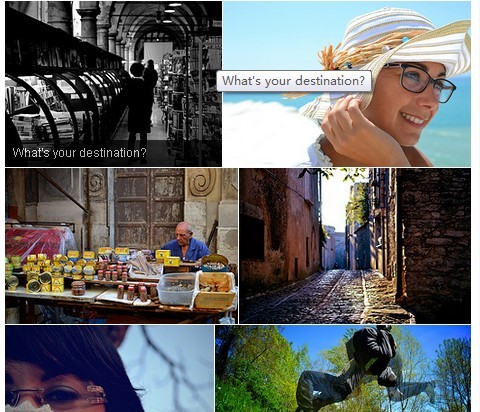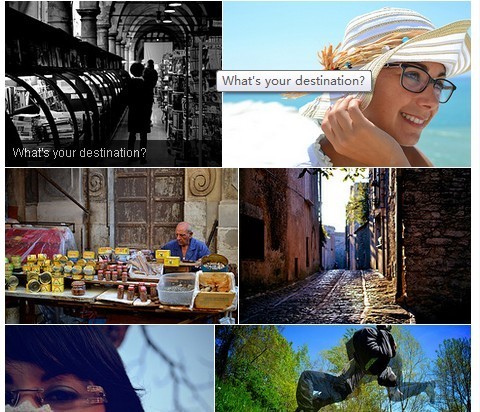This time I will share jQuery Plugin and tutorial about jQuery Plugin For Justified Image Gallery – Justified-Gallery, hope it will help you in programming stack.
File Size:
3.94 MB
Views Total:
23662
Last Update:
11 months ago
Publish Date:
8 years ago
Official Website:
Go to website
License:
MIT
Justified-Gallery is a simple and fast jQuery plugin that automatically adjust the width and height of your images to create a justified image gallery on your web site.
Features:
Lightbox effect supported (Colorbox Plugin needed)
caption over image supported
Basic Usage:
1. Load jQuery library and jquery.justifiedgallery.min.js on your page
1<script src="//ajax.googleapis.com/ajax/libs/jquery/1.9.1/jquery.min.js"></script>
2<script type='text/javascript' src='../js/jquery.justifiedgallery.min.js'></script>
2. The CSS
08.justifiedGallery .jg-image {
10display: inline-block;
14.justifiedGallery .jg-image img {
18.justifiedGallery .jg-image a {
21.justifiedGallery .jg-image-label {
23font: normal 12px arial;
29padding: 5px 5px 10px 8px;
32filter: alpha(opacity=0)
34.justifiedGallery .jg-loading-img {
38background: url(../img/loading.gif) no-repeat center center
40.justifiedGallery .jg-loading {
44background-color: white;
45-webkit-border-radius: 3px;
46-moz-border-radius: 3px;
49.justifiedGallery .jg-row {
3. The Html
02<a href="photos/8083451788_552becfbc7_b.jpg" title="What's your destination?">
03<img alt="What's your destination?" src="photos/8083451788_552becfbc7_m.jpg" />
05<a href="photos/7948632554_01f6ae6b6f_b.jpg" title="Just in a dream Place">
06<img alt="Just in a dream Place" src="photos/7948632554_01f6ae6b6f_m.jpg" />
08<a href="photos/7893834940_8fcbb47c14_b.jpg" title="Il Capo at Palermo">
09<img alt="Il Capo at Palermo" src="photos/7893834940_8fcbb47c14_m.jpg" />
11<a href="photos/7822678460_ee98ff1f69_b.jpg" title="Erice">
12<img alt="Erice" src="photos/7822678460_ee98ff1f69_m.jpg" />
14<a href="photos/7302459122_19fa1d8223_b.jpg" title="Truthful Innocence">
15<img alt="Truthful Innocence" src="photos/7302459122_19fa1d8223_m.jpg" />
4. The javascript
01<script type="text/javascript">
02$("#demo").justifiedGallery({