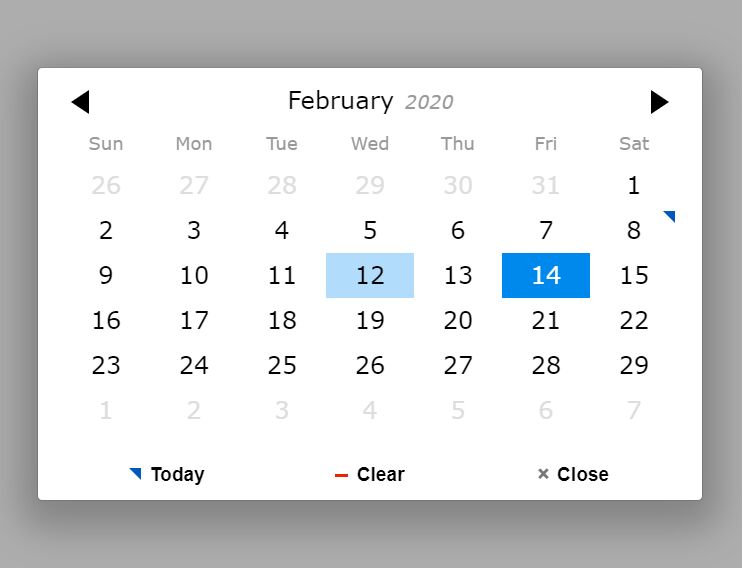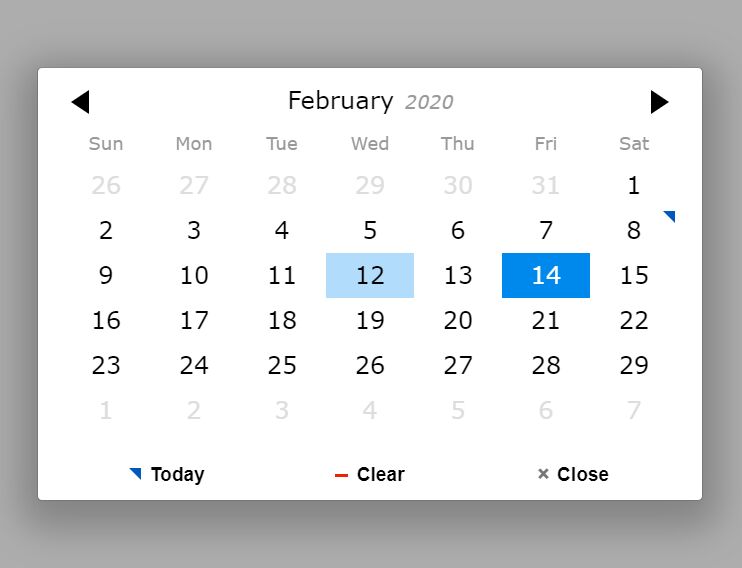This time I will share jQuery Plugin and tutorial about Lightweight jQuery Date Input Picker – pickadate, hope it will help you in programming stack.
pickadate is a lightweight, fully responsive, accessible, and mobile-compatible date & time picker plugin for the web.
This is the #1 jQuery date picker plugin around the web.
Key Features:
- Mobile friendly. Supports both desktop and touch devices.
- WCAG compliant.
- Supports more than 40 languages.
- RTL supported as well.
- Tons of customization options.
- Powerful API.
How to use it :
1. Include a Pickadate theme of your choice on the page.
02 |
<link rel="stylesheet" href="lib/themes/pickadate.default.css"> |
04 |
<link rel="stylesheet" href="lib/themes/default.date.css"> |
06 |
<link rel="stylesheet" href="lib/themes/default.time.css"> |
09 |
<link rel="stylesheet" href="lib/themes/pickadate.classic.css"> |
11 |
<link rel="stylesheet" href="lib/themes/classic.date.css"> |
13 |
<link rel="stylesheet" href="lib/themes/classic.time.css"> |
16 |
<link rel="stylesheet" href="lib/themes/rtl.css"> |
2. Create an input field for the date & time picker.
1 |
<input id="exampleDate" class="datepicker" name="date" type="text" value="14 August, 2014" data-value="2014-08-08" /> |
2 |
<input id="exampleTime" class="timepicker" type="time" name="time" valuee="2:30 AM" data-value="0:00" /> |
3. Include jQuery library and the pickadate.js plugin’s files on your web page.
02 |
<script src="/path/to/cdn/jquery.min.js"></script> |
04 |
<script src="/path/to/lib/picker.js"></script> |
06 |
<script src="/path/to/lib/picker.date.js"></script> |
08 |
<script src="/path/to/lib/picker.time.js"></script> |
10 |
<script src="/path/to/lib/translations/fr_FR.js"></script> |
12 |
<script src="/path/to/lib/legacy.js"></script> |
4. Call the function on the input filed and one.
2 |
$('.datepicker').pickadate(); |
5 |
$('.timepicker').pickatime(); |
5. Possible options for the date picker.
01 |
$('.datepicker').pickadate({ |
03 |
labelMonthNext: 'Next month', |
04 |
labelMonthPrev: 'Previous month', |
07 |
labelMonthSelect: 'Select a month', |
08 |
labelYearSelect: 'Select a year', |
11 |
monthsFull: [ 'January', 'February', 'March', 'April', 'May', 'June', 'July', 'August', 'September', 'October', 'November', 'December' ], |
12 |
monthsShort: [ 'Jan', 'Feb', 'Mar', 'Apr', 'May', 'Jun', 'Jul', 'Aug', 'Sep', 'Oct', 'Nov', 'Dec' ], |
13 |
weekdaysFull: [ 'Sunday', 'Monday', 'Tuesday', 'Wednesday', 'Thursday', 'Friday', 'Saturday' ], |
14 |
weekdaysShort: [ 'Sun', 'Mon', 'Tue', 'Wed', 'Thu', 'Fri', 'Sat' ], |
29 |
format: 'd mmmm, yyyy', |
34 |
table: prefix + 'table', |
36 |
header: prefix + 'header', |
38 |
navPrev: prefix + 'nav--prev', |
39 |
navNext: prefix + 'nav--next', |
40 |
navDisabled: prefix + 'nav--disabled', |
42 |
month: prefix + 'month', |
43 |
year: prefix + 'year', |
45 |
selectMonth: prefix + 'select--month', |
46 |
selectYear: prefix + 'select--year', |
48 |
weekdays: prefix + 'weekday', |
51 |
disabled: prefix + 'day--disabled', |
52 |
selected: prefix + 'day--selected', |