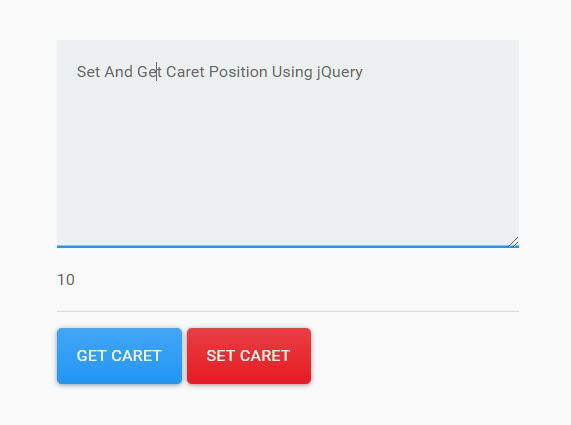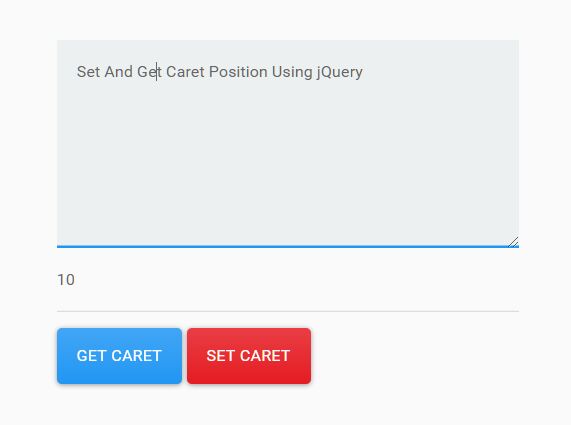This time I will share jQuery Plugin and tutorial about Set And Get Caret Position Using jQuery – Caret.js, hope it will help you in programming stack.
Caret.js is a tiny jQuery plugin created to set and get caret (text cursor) position in textarea, input, or contenteditable element.
See Also:
How to use it:
1. Load the Caret.js script right before the </body> tag but after jQuery library.
1 |
<script src="/path/to/cdn/jquery.min.js"></script> |
2 |
<script src="/path/to/jquery.caret.js"></script> |
2. Get the caret position.
02 |
<textarea id="example"> |
03 |
... Any Content Here ... |
07 |
<input id="example" /> |
10 |
<div id="example" contenteditable="true"> |
11 |
... Any Content Here ... |
3. Set the caret position.
1 |
$('#example').caret(1); |
2 |
$('#example').caret(-1); |