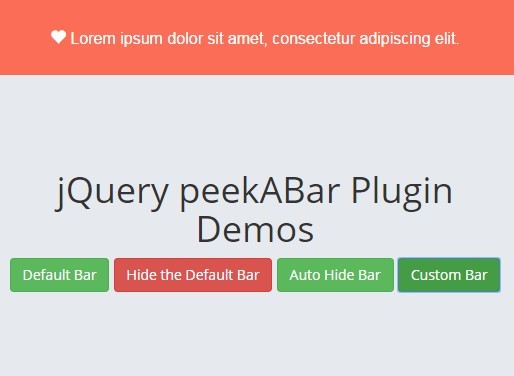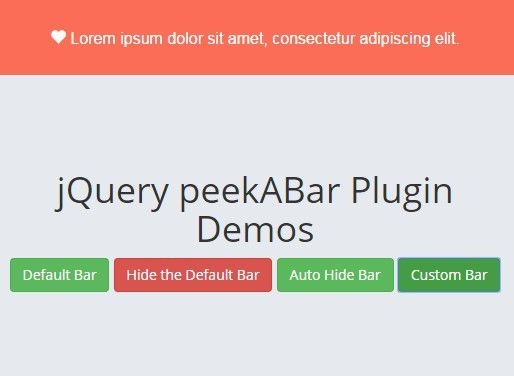This time I will share jQuery Plugin and tutorial about Simple Customizable jQuery Notification Bar Plugin – peekABar, hope it will help you in programming stack.
peekABar is an extra lightweight jQuery notification plugin which helps you create sticky notification bars with lots of customization options.
Install and Download:
2 |
$ npm install jquery-peek-a-bar --save |
How to use it:
1. Add references to jQuery library and the jQuery peekABar plugin’s stylesheet and JS files in the html page.
1 |
<link href="/path/to/dist/jquery.peekabar.min.css" rel="stylesheet" /> |
2 |
<script src="/path/to/cdn/jquery.min.js"></script> |
3 |
<script src="/path/to/dist/jquery.peekabar.min.js"></script> |
2. Display a default notification bar on your web page.
1 |
var defaultBar = new $.peekABar(); |
3. Pass the customization options to the default bar.
01 |
var defaultBar = new $.peekABar({ |
04 |
html: 'Your Message Here', |
16 |
backgroundColor: 'rgb(195, 195, 195)', |
4. Callback functions.
1 |
var defaultBar = new $.peekABar({ |
5. The method to hide the notification bar.
Changelog:
v3.1.0 (2020-12-16)
- Better deployment process
v3.0.2 (2020-08-28)
v3.0.1 (2020-08-03)
v3.0.0 (2019-06-07)
- Upgrade from JSHint to ESLint
v2.0.0 (2019-05-25)
- Upgrade from JSHint to ESLint
- Add support for Babel transpiling
- Remove CodeClimate and Travis build files as it needs more research
- Update README with more info
2015-12-25