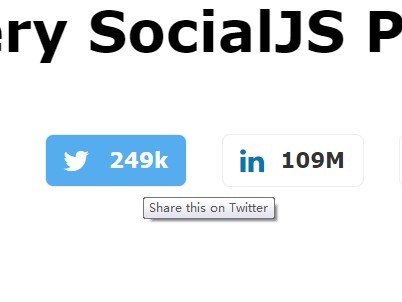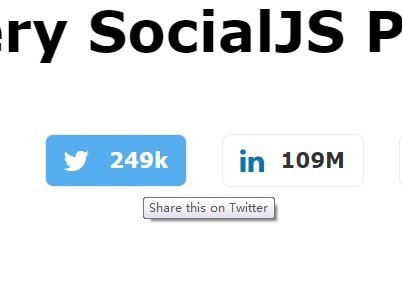This time I will share jQuery Plugin and tutorial about Simple jQuery Plugin For Custom Social Share Buttons – SocialJS, hope it will help you in programming stack.
SocialJS is a simple lightweight jQuery plugin to generate custom social buttons with share counts for sharing your webpage over 5 major social networking sites: Twitter, Facebook, Linkedin, Google Plus, and Reddit.
How to use it:
1. Load the stylesheet socialjs.css in the head section for default social button styles.
1 |
<link href="dist/socialjs.css" rel="stylesheet"> |
2. Load the Font Awesome for social media icons (OPTIONAL).
1 |
<link rel="stylesheet" href="font-awesome.min.css"> |
3. Create a list of social share buttons and use data- attribute to setup the sharing options.
data-sharetype: twitter, facebook, linkedin, googleplus, redditdata-basecount: Base countdata-text: If not specified the plugin will take the title of the page as text.data-via: For Twitterdata-related: For Twitter
01 |
<div class="socialjs"> |
04 |
<a class="sharebutton facebook" |
06 |
data-sharetype="facebook" |
07 |
data-text="Text to share" |
08 |
title="Title to share" |
10 |
<i class=" fa fa-facebook"></i> |
11 |
<span class="count"></span> |
4. Call the plugin on the top element.
1 |
$('.socialjs').socialjs(); |
5. Available options and callback functions. Options can be overwritten when initializing plugin, by passing an object literal, or after initialization.
05 |
container: '.socialjs', |
12 |
GooglePlus: 'backend/GooglePlusCall.php', |
25 |
onInit: function () {}, |
26 |
onLoad: function () {}, |
27 |
onDestroy: function () {}, |
28 |
onClick: function(){}, |
6. Public methods.
02 |
$('#el').socialjs('destroy') |
05 |
$('#el').socialjs('getTotalCount') |
08 |
$('#el').socialjs('getFacebookCount') |
11 |
$('#el').socialjs('getGoolgePlusCount') |
14 |
$('#el').socialjs('getTwitterCount') |
17 |
$('#el').socialjs('getRedditCount') |
20 |
$('#el').socialjs('getLinkedinCount') |
Changelog:
2019-09-13
This awesome jQuery plugin is developed by SubZane. For more Advanced Usages, please check the demo page or visit the official website.