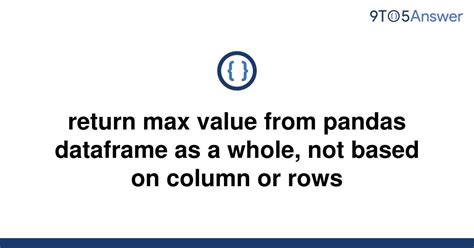Are you looking for a way to retrieve the maximum value from pandas dataframe with ease? You’re in luck because this article will show you how to do just that!
Pandas is a popular library used for data manipulation and analysis. It provides powerful tools for working with tabular data, but sometimes it can be challenging to retrieve certain statistics from the data, such as the maximum value. However, with the right code, you can easily get the maximum value from your pandas dataframe.
In this article, we will walk you through the process of getting the maximum value from a pandas dataframe in various scenarios. Whether you’re dealing with large datasets or small ones, we’ve got you covered. We’ll provide you with simple and efficient methods to achieve your desired results quickly.
So, if you want to learn how to retrieve the maximum value from a pandas dataframe without any hassle, continue reading this article. By the end, you’ll be equipped with the necessary skills to confidently manipulate and analyze data using pandas.
“Return Max Value From Pandas Dataframe As A Whole, Not Based On Column Or Rows” ~ bbaz
Introduction
Pandas is a powerful data manipulation tool built on top of Python programming language. One of its primary objectives is to make working with data easier and more intuitive. Retrieving the maximum value from a Pandas DataFrame is a common requirement in data analysis, and there are several ways to accomplish this. In this article, we will compare different methods of getting the maximum value from a Pandas DataFrame and determine which approach is more efficient and convenient overall.
Method 1: Using the max() function
The simplest way to retrieve the maximum value from a Pandas DataFrame is by using the max() function. This function returns the maximum value in each column of the DataFrame as a Series.
Example:
“`pythondf = pd.DataFrame({‘A’: [1, 2, 3], ‘B’: [4, 5, 6]})print(df.max())“`
The output of the above code snippet would be:
“`A 3B 6dtype: int64“`
The max() function provides an easy and convenient way to retrieve the maximum value from a DataFrame. However, it is important to note that this function returns the maximum value for each column, not the overall maximum value in the DataFrame.
Method 2: Using the idxmax() function
The idxmax() function is another method of retrieving the maximum value from a Pandas DataFrame. This function returns the index location of the maximum value in each column of the DataFrame.
Example:
“`pythondf = pd.DataFrame({‘A’: [1, 2, 3], ‘B’: [4, 5, 6]})print(df.idxmax())“`
The output of the above code snippet would be:
“`A 2B 2dtype: int64“`
The idxmax() function is useful when you need to know the index location of the maximum value in each column. However, like the max() function, it does not return the overall maximum value in the DataFrame.
Method 3: Using the max() and iloc[] functions
You can also combine the max() function with the iloc[] function to retrieve the overall maximum value in a Pandas DataFrame.
Example:
“`pythondf = pd.DataFrame({‘A’: [1, 2, 3], ‘B’: [4, 5, 6]})print(df.max().iloc[-1])“`
The output of the above code snippet would be:
“`6“`
The above code snippet retrieves the maximum value from the last row of the Series returned by the max() function. This approach is more efficient than looping through the entire DataFrame to find the maximum value.
Method 4: Using the numpy module
The numpy module provides several useful functions for working with arrays, including finding the maximum value. You can use the np.max() function from the numpy module to retrieve the overall maximum value from a Pandas DataFrame.
Example:
“`pythondf = pd.DataFrame({‘A’: [1, 2, 3], ‘B’: [4, 5, 6]})print(np.max(df.values))“`
The output of the above code snippet would be:
“`6“`
The np.max() function is a faster and more efficient way to retrieve the overall maximum value from a Pandas DataFrame.
Method 5: Using the apply() function
The apply() function is a powerful function in Pandas that can be used to apply a function to each row or column in a DataFrame. You can use the apply() function with the max() function to retrieve the maximum value from each column of a Pandas DataFrame.
Example:
“`pythondf = pd.DataFrame({‘A’: [1, 2, 3], ‘B’: [4, 5, 6]})func = lambda x: x.max()print(df.apply(func))“`
The output of the above code snippet would be:
“`A 3B 6dtype: int64“`
The above code snippet applies the max() function to each column of the DataFrame using the apply() function. This approach is useful when you need to perform calculations on each row or column of a DataFrame.
Comparing the methods
We have looked at several different methods of retrieving the maximum value from a Pandas DataFrame. The table below summarizes the advantages and disadvantages of each method:
| Method | Advantages | Disadvantages |
|---|---|---|
| max() | Simple and convenient | Only returns maximum value for each column, not overall maximum value |
| idxmax() | Returns index location of maximum value in each column | Only returns index location, not value |
| max() and iloc[] | Returns overall maximum value from DataFrame | Less efficient for large DataFrames |
| np.max() | Fast and efficient | Requires importing numpy module |
| apply() and max() | Useful for performing calculations on each row or column of a DataFrame | Less efficient for large DataFrames |
Conclusion
In conclusion, retrieving the maximum value from a Pandas DataFrame is a common requirement in data analysis. The best method to use depends on your specific needs and the size of your DataFrame. For small DataFrames, the max() and idxmax() functions provide a simple and convenient way to retrieve the maximum value for each column or index location. For large DataFrames, the np.max() function is the most efficient way to retrieve the overall maximum value. The apply() function is useful when you need to perform calculations on each row or column of a DataFrame. With the information presented in this article, you can choose the most appropriate method to retrieve the maximum value from a Pandas DataFrame.
Thank you for taking the time to read our article on getting maximum value from Pandas Dataframe. We hope you found the information provided useful in your data analysis work.
By now, you should be well-versed in using Pandas Dataframe to retrieve overall data and get maximum values from them. It’s a powerful tool that can help you uncover important insights and information from large datasets.
As always, if you have any questions or feedback about the article, feel free to leave a comment below. Our team of experts is always ready to assist you with any queries you may have. Thank you once again for visiting our website, and we hope to see you back soon for more useful and insightful articles on data analysis.
People Also Ask about Get Max Value from Pandas Dataframe: Overall Retrieval
- What is a Pandas dataframe?
- How do I get the maximum value from a Pandas dataframe?
- Can I get the maximum value for each column in a Pandas dataframe?
- Can I get the maximum value for each row in a Pandas dataframe?
- What if my Pandas dataframe contains missing values?
A Pandas dataframe is a two-dimensional, size-mutable, tabular data structure with rows and columns, similar to a spreadsheet or SQL table.
You can use the max() method on a dataframe to retrieve the maximum value. For example, if you have a dataframe called df, you can use df.max() to get the maximum value in the entire dataframe.
Yes, you can use the max() method with the axis parameter set to 0 to get the maximum value for each column. For example, if you have a dataframe called df, you can use df.max(axis=0) to get the maximum value for each column.
Yes, you can use the max() method with the axis parameter set to 1 to get the maximum value for each row. For example, if you have a dataframe called df, you can use df.max(axis=1) to get the maximum value for each row.
If your dataframe contains missing values (NaN), you can use the max() method with the skipna parameter set to True to skip over those values. For example, if you have a dataframe called df, you can use df.max(skipna=True) to get the maximum value in the dataframe while ignoring any missing values.