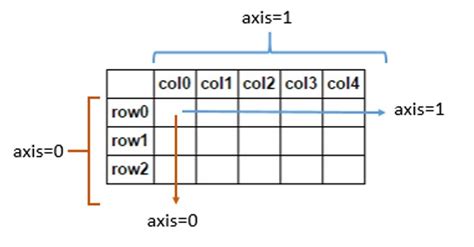Are you new to coding with NumPy arrays and don’t know where to start with indexing? Look no further! This guide will serve as your introduction to basic indexing techniques in NumPy arrays.
Firstly, understanding how NumPy arrays are indexed is essential to working efficiently with them. Indexing provides the ability to access and manipulate specific elements within an array. With the proper indexing technique, users can efficiently filter and extract relevant data from large arrays.
One of the most straightforward ways to index a NumPy array is by using integer indexing, where elements are accessed by their number or position. Another method is to use boolean indexing, which allows for filtering of values based on specific conditions. Lastly, advanced indexing allows for more complex manipulation of arrays, such as indexing with multiple arrays or using broadcasting.
By mastering these indexing techniques, one can easily navigate NumPy arrays and take on more complex data analysis projects. Don’t be intimidated by the concept of indexing – with the right guidance and practice, it will become second nature in no time!
“How Is Axis Indexed In Numpy’S Array?” ~ bbaz
Overview
Numpy is a popular Python library for scientific computing, particularly when it comes to numerical operations on arrays. One of the most important features of numpy is its ability to index and manipulate arrays along specific axes. In this article, we’ll provide a beginner’s guide to indexing axes in numpy arrays.
Numpy Arrays
Numpy arrays are similar to lists, but they are more efficient when it comes to numerical computation. Numpy arrays can be one-dimensional or multi-dimensional, and they can hold values of any data type. Here is an example of a simple numpy array:
“`pythonimport numpy as nparr = np.array([1, 2, 3, 4, 5])“`
Indexing a One-Dimensional Array
The simplest form of indexing with numpy involves accessing individual elements of a one-dimensional array. We can do this using square brackets and the index of the element we want to access:
“`pythonarr = np.array([1, 2, 3, 4, 5])print(arr[0]) # Output: 1“`
Slicing a One-Dimensional Array
Another common operation is slicing a one-dimensional array, which allows us to extract a subset of the array. To slice an array, we use a colon to separate the start and end indices:
“`pythonarr = np.array([1, 2, 3, 4, 5])print(arr[1:4]) # Output: [2 3 4]“`
Indexing a Multi-Dimensional Array
With multi-dimensional arrays, we use a tuple of indices to access specific elements. The first index corresponds to the row, and the second index corresponds to the column:
“`pythonarr = np.array([[1, 2, 3], [4, 5, 6], [7, 8, 9]])print(arr[1, 2]) # Output: 6“`
Slicing a Multi-Dimensional Array
We can slice multi-dimensional arrays along either axis. To slice along the rows, we use a colon for the first index and specify the end index for the second index:
“`pythonarr = np.array([[1, 2, 3], [4, 5, 6], [7, 8, 9]])print(arr[:2, 1:]) # Output: [[2 3] [5 6]]“`
Summing along an Axis
One of the most common operations when working with arrays is summing along a specific axis. We can do this using the `sum` method and specifying the axis along which to sum:
“`pythonarr = np.array([[1, 2], [3, 4]])print(arr.sum(axis=0)) # Output: [4 6]print(arr.sum(axis=1)) # Output: [3 7]“`
Finding the Minimum and Maximum
We can also find the minimum and maximum values along a specific axis using the `min` and `max` methods:
“`pythonarr = np.array([[1, 2], [3, 4]])print(arr.min(axis=0)) # Output: [1 2]print(arr.max(axis=1)) # Output: [2 4]“`
Comparing Arrays
Finally, we can compare two arrays element-wise using comparison operators like `<` and `>`:
“`pythonarr1 = np.array([1, 2, 3])arr2 = np.array([2, 3, 4])print(arr1 < arr2) # Output: [ True True True]```
Comparison Table
| Operation | One-dimensional array | Multi-dimensional array |
|---|---|---|
| Accessing an individual element | arr[0] |
arr[1, 2] |
| Slicing an array | arr[1:4] |
arr[:2, 1:] |
| Summing along an axis | N/A | arr.sum(axis=0)arr.sum(axis=1) |
| Finding the minimum and maximum | N/A | arr.min(axis=0)arr.max(axis=1) |
| Comparing arrays element-wise | arr1 < arr2 |
N/A |
Conclusion
Indexing and manipulating numpy arrays along specific axes is an important skill for any data scientist or programmer working with numerical computation. In this guide, we covered the basics of indexing and manipulating arrays in numpy, including accessing elements, slicing arrays, summing along axes, finding the minimum and maximum, and comparing arrays element-wise. By mastering these techniques, you’ll be well-equipped to tackle a wide variety of computational problems.
Thank you for taking the time to read our guide to indexing axis in Numpy array for beginners. We hope that this article has provided you with a clear understanding of how to index and slice Numpy arrays along different dimensions.
Mastering Numpy indexing is essential for data analysis, scientific computing, and machine learning, and we hope that this guide has equipped you with enough knowledge to continue exploring more advanced topics.
If you have any questions or feedback on this guide, please feel free to leave a comment below. We would love to hear from you and improve our content to better serve your needs.
Once again, thank you for choosing us as your source of learning. We wish you all the best in your Numpy journey!
People Also Ask about Guide to Indexing Axis in Numpy Array for Beginners
When it comes to indexing axis in numpy array, beginners may have a lot of questions in mind. Here are some of the commonly asked questions:
-
What is indexing axis in numpy array?
Indexing axis refers to selecting specific elements or subsets of elements from a numpy array along a particular dimension or axis.
-
How do I index a specific row in a numpy array?
You can index a specific row in a numpy array using the square bracket notation followed by the row index. For example, if you want to select the second row of a 2-dimensional array:
my_array[1,:] -
How do I index a specific column in a numpy array?
You can index a specific column in a numpy array using the square bracket notation followed by the column index. For example, if you want to select the third column of a 2-dimensional array:
my_array[:,2] -
How do I index multiple rows or columns in a numpy array?
You can index multiple rows or columns in a numpy array using the square bracket notation and separating the indices with a comma. For example, if you want to select the first and third rows and the second and fourth columns of a 2-dimensional array:
my_array[[0,2], [1,3]] -
How do I index a specific element in a numpy array?
You can index a specific element in a numpy array using the square bracket notation and providing the row and column indices. For example, if you want to select the element in the second row and third column of a 2-dimensional array:
my_array[1,2] -
How do I index a range of rows or columns in a numpy array?
You can index a range of rows or columns in a numpy array using the colon notation. For example, if you want to select the first three rows of a 2-dimensional array:
my_array[:3,:]