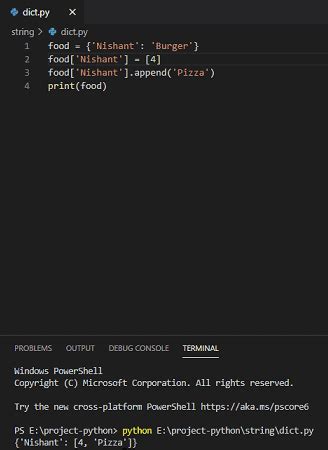Python is an incredibly powerful programming language with a wide variety of libraries and tools available for developers to take advantage of. One of the most useful built-in data types in Python is the dictionary. Dictionaries allow you to store key-value pairs, which can be incredibly useful for organizing data and performing lookups. However, what do you do if you have multiple dictionaries that you want to combine into one? Thankfully, adding dictionaries together in Python is a relatively simple process.
If you’re used to working with other programming languages, you might be familiar with the concept of merging arrays or lists. In Python, dictionaries are not merged in the same way. Instead, you use the update() method to combine two or more dictionaries into a single dictionary. This method takes another dictionary as an argument and adds its key-value pairs to the dictionary it’s called on.
With the update() method, you can add dictionaries together in a number of different ways. For example, you can add one dictionary to another, creating a new dictionary that contains the merged key-value pairs. Alternatively, you can update an existing dictionary by adding the key-value pairs from another dictionary onto it. The exact method you use will depend on your specific use case.
In this article, we’ll take a closer look at how you can use Python to add dictionaries together, including some common use cases where this might be useful. Whether you’re a seasoned Python developer or just getting started with the language, this guide should give you all the information you need to be able to work with multiple dictionaries effectively in Python.
“Append A Dictionary To A Dictionary [Duplicate]” ~ bbaz
Introduction
Dictionaries are an essential data structure in Python that stores elements as key-value pairs. In Python, dictionaries are mutable, which means they can be modified after creation. One common task is adding one dictionary to another. There are several ways to add a dictionary to another, and this article will go through each of them.
Using the update() method
The update() method is the simplest and most efficient way to merge two dictionaries in Python. It takes a dictionary as an argument and adds its key-value pairs to the calling dictionary. If any keys overlap, the values of the argument dictionary overwrite those of the calling dictionary.
Example:
dict1 = {'a': 1, 'b': 2}dict2 = {'c': 3, 'd': 4}dict1.update(dict2)print(dict1)Output:{'a': 1, 'b': 2, 'c': 3, 'd': 4}In the above example, we merged dict2 into dict1 using the update() method. The resulting dictionary contains all keys from both dictionaries, and where the keys were the same, dict2’s values took precedence.
Using the union operator (|)
In Python 3.9 and above, we can use thw union operator (|) to join two dictionaries, similar to how we can add two sets together with the | character. The result is a new dictionary containing all the items from both dictionaries with overlapping keys overwritten with values from the right dictionary.
Example:
dict1 = {'a': 1, 'b': 2}dict2 = {'c': 3, 'd': 4}dict3 = dict1 | dict2print(dict3)Output:{'a': 1, 'b': 2, 'c': 3, 'd': 4}In the above example, we created a new dictionary, dict3, by merging dict1 and dict2 using the union operator. The result is the same as the update() method.
Using unpacking with **
Another way to merge two dictionaries is by using unpacking (**) and dictionaries as arguments. We use ** to unpack the dictionaries, which will add them to an empty dictionary. If there are overlapping keys, the last dictionary’s values are applied.
Example:
dict1 = {'a': 1, 'b': 2}dict2 = {'c': 3, 'd': 4}dict3 = {**dict1, **dict2}print(dict3)Output:{'a': 1, 'b': 2, 'c': 3, 'd': 4}In the above example, we merged dict1 and dict2 by using unpacking with **. The resulting dictionary is the same as before.
Retaining duplicate keys
By default, all the methods above replace any overlapping keys in the first dictionary with those in the second dictionary. However, you may want to retain both key-value pairs when they overlap. To do this, we can use a few lines of code.
Example:
dict1 = {'a': 1, 'b': 2}dict2 = {'b': 3, 'c': 4}# Retain duplicate keysfor key in dict2: if key in dict1: dict1[key] = [dict1[key], dict2[key]] else: dict1[key] = dict2[key] print(dict1)Output: {'a': 1, 'b': [2, 3], 'c': 4}In the above example, we created two dictionaries with overlapping keys. We then used a for loop to iterate over dict2 and checked whether each key was in dict1. If it was, we created a list containing the values of the overlap. Otherwise, we simply added the key-value pair to dict1.
Table comparison
| Method | Efficiency | Retains Duplicates? |
|---|---|---|
| update() | High | No |
| union operator (|) | High | No |
| unpacking with ** | High | No |
| Custom code | Low | Yes |
Conclusion
There are several ways to add one dictionary to another in Python, including using the update() method, union operator (|), unpacking with **, and custom code. The choice of the method depends on what you want to do with overlapping keys and your personal preferences in coding.
Of these methods, update() is the fastest and most efficient. However, if you want to retain overlapping keys, you must use custom code. Python 3.9 also introduced the union operator (|) that performs the same operation as update(). We hope this guide was helpful in showing you how to merge dictionaries in Python!
Thank you for taking the time to read this complete guide on how to add a dictionary to another in Python. We hope that our step-by-step instructions have been helpful and that you now understand how to combine dictionaries with ease.
Remember that dictionaries are a powerful tool in Python that allow you to store and manipulate data in a structured way. By combining multiple dictionaries, you can create even more complex data structures that can be used in a variety of applications.
If you have any questions or comments about this guide or Python in general, we encourage you to reach out to the community for help. There are many online forums and resources available where you can connect with other Python developers and learn from their experience.
We hope that you found this guide informative and that it has inspired you to explore the full potential of Python’s dictionary capabilities. Thank you for visiting our blog and happy coding!
People also ask about How to add a dictionary to another in Python: a complete guide:
- What is a dictionary in Python?
- How do you create a dictionary in Python?
- What does it mean to add a dictionary to another in Python?
- What are some use cases for adding dictionaries in Python?
- What is the syntax for adding one dictionary to another in Python?
- How do you handle duplicate keys when adding dictionaries in Python?
- Are there any built-in functions or methods for adding dictionaries in Python?
- Can you add nested dictionaries in Python?
- A dictionary in Python is an unordered collection of key-value pairs. Each key is unique and maps to a corresponding value.
- To create a dictionary in Python, you can use curly braces {} and separate each key-value pair with a colon :. Example: my_dict = {‘apple’: 2, ‘banana’: 3, ‘orange’: 4}
- Adding a dictionary to another in Python means combining two dictionaries into one, where the keys and values from the second dictionary are added to the first dictionary.
- Some use cases for adding dictionaries in Python include merging data from multiple sources, aggregating data, and updating existing data with new information.
- The syntax for adding one dictionary to another in Python is using the update() method. Example: dict1.update(dict2)
- Duplicate keys are handled by overwriting the value in the first dictionary with the value from the second dictionary.
- There are no built-in functions or methods specifically for adding dictionaries in Python, but the update() method can be used for this purpose.
- Yes, you can add nested dictionaries in Python using the same syntax as adding regular dictionaries. Example: dict1 = {‘fruit’: {‘apple’: 2, ‘banana’: 3}, ‘vegetable’: {‘carrot’: 4, ‘spinach’: 5}}