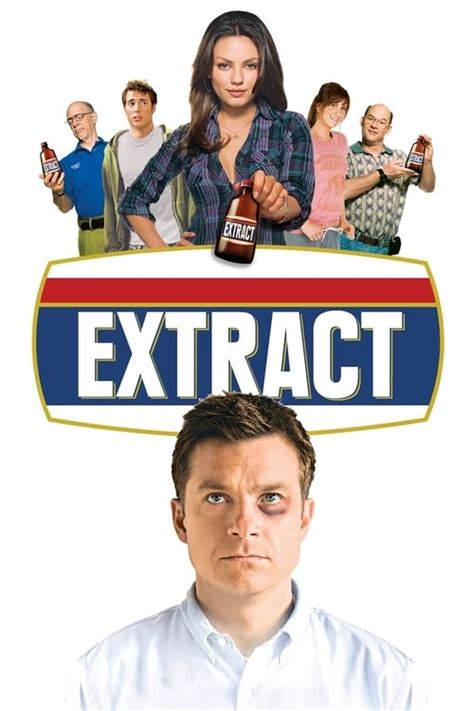If you are interested in web scraping and data mining, you probably have heard about BeautifulSoup library in Python. One of the most common tasks among web scraping is to extract information from HTML tags. In this article, we will specifically focus on how to extract the ‘src’ attribute from ‘img’ tags with BeautifulSoup. Have you ever wondered how some websites have a massive database with images? How do they manage to retrieve so many images without manual intervention? The answer: web scraping! Nowadays, web scraping technology is used by companies and organizations to extract valuable information and insights from websites. The process of web scraping can be automated with Python libraries like BeautifulSoup. In this article, we will guide you through the process of using BeautifulSoup in Python to extract the ‘src’ attribute from the HTML ‘img’ tag. You don’t have to be an expert in web scraping or programming to follow along. We will provide step-by-step instructions, easy-to-understand code snippets, and examples that will help you to extract ‘src’ attributes from ‘img’ tags with ease. So, sit tight and let’s dive into the exciting world of web scraping with Python and BeautifulSoup!
“Extract The ‘Src’ Attribute From An ‘Img’ Tag Using Beautiful Soup” ~ bbaz
Introduction
When it comes to web scraping, there are several tools available to extract data from websites. One such tool is BeautifulSoup, which is a Python library that makes it easy to scrape data from HTML and XML documents. In this article, we will focus on one specific use case – how to extract the ‘src’ attribute from an ‘img’ tag using BeautifulSoup. We will compare different methods for achieving this task and provide our opinion on the best approach.
Understanding the ‘src’ attribute
Before we dive into the different methods for extracting the ‘src’ attribute, let’s first understand what this attribute represents. The ‘src’ (source) attribute specifies the URL of the image to be displayed. It is a required attribute for the ‘img’ tag and without it, the image will not be displayed on the webpage.
Method #1: Using Find()
One way to extract the ‘src’ attribute from an ‘img’ tag is by using the ‘find()’ method in BeautifulSoup. This method returns the first element that matches the specified parameters. In our case, we want to find the ‘img’ tag and then extract the value of the ‘src’ attribute.
Code Example:
from bs4 import BeautifulSoup
html = <img src=’image.jpg’>
soup = BeautifulSoup(html, ‘html.parser’)
img_tag = soup.find(‘img’)
src_attr = img_tag[‘src’]
print(src_attr)
Pros
- Simple and easy to understand code
- Works well for extracting a single ‘src’ attribute
Cons
- Not suitable for extracting multiple ‘src’ attributes in a webpage
- May encounter errors if the ‘img’ tag does not have a ‘src’ attribute
Method #2: Using Find_All()
If you need to extract multiple ‘src’ attributes from a webpage, using ‘find()’ method is not an efficient solution. In such cases, we can use ‘find_all()’ method to extract all the elements that match our specified parameters.
Code Example:
from bs4 import BeautifulSoup
html = <img src=’image1.jpg’><img src=’image2.jpg’><img>
soup = BeautifulSoup(html, ‘html.parser’)
img_tags = soup.find_all(‘img’)
for img in img_tags:
src_attr = img.get(‘src’)
print(src_attr)
Pros
- Allows extracting multiple ‘src’ attributes from a webpage
- Can handle cases where some ‘img’ tags do not have ‘src’ attribute
Cons
- May return unwanted elements that match the specified parameters
- Requires additional code to filter out unwanted elements
Method #3: Using CSS Selectors
CSS Selectors are a powerful tool for selecting elements on a webpage based on their attributes or class names. We can also use CSS Selectors to extract the ‘src’ attribute from an ‘img’ tag.
Code Example:
from bs4 import BeautifulSoup
html = <img src=’image.jpg’ class=’icon’>
soup = BeautifulSoup(html, ‘html.parser’)
img_tag = soup.select_one(‘img[src]’)
src_attr = img_tag[‘src’]
print(src_attr)
Pros
- Allows flexible and powerful selection of elements
- Can handle complex attributes and class names
Cons
- Requires knowledge of CSS Selectors syntax
- May not be suitable for simple web scraping tasks
Comparison Table
Let’s compare the methods we discussed based on their pros and cons.
| Method | Pros | Cons |
|---|---|---|
| find() | Simple code, works well for single ‘src’ attribute | Not suitable for extracting multiple ‘src’ attributes, may encounter errors |
| find_all() | Allows extracting multiple ‘src’ attributes, can handle cases where some ‘img’ tags do not have ‘src’ attribute | May return unwanted elements, requires additional code to filter out |
| CSS Selectors | Allows flexible and powerful selection of elements, can handle complex attributes and class names | Requires knowledge of CSS Selectors syntax, may not be suitable for simple web scraping tasks |
Conclusion
In this article, we discussed three different methods for extracting the ‘src’ attribute from an ‘img’ tag using BeautifulSoup. We compared these methods based on their pros and cons, and gave our opinion on the best approach. Depending on your specific use case, one of these methods may work better than others. It is important to choose a method that is both efficient and robust. We hope this article helps you in your web scraping endeavors!Dear Visitors,We hope that our blog post on how to extract the ‘src’ attribute from the ‘img’ tag with BeautifulSoup without title has been helpful and informative for you. If you’ve followed the steps mentioned in the article, you will be able to easily extract the ‘src’ attribute from any ‘img’ tag with BeautifulSoup.As discussed in the blog post, using BeautifulSoup to extract attributes from HTML tags is a very powerful tool, and it can save you a lot of time and effort. With just a few lines of code, you can quickly parse through HTML files and extract any information you need.We also mentioned some important points to keep in mind while extracting ‘src’ attributes from ‘img’ tags. For example, if the ‘img’ tag does not have a ‘title’ attribute, you need to use a different method to extract the ‘src’ attribute. Additionally, we recommended using error-handling techniques to handle any issues that may arise while parsing through different HTML files.We hope that you found this article useful, and that it helps you in your future coding endeavors. Thank you for visiting our blog, and we look forward to sharing more coding tips and tutorials with you in the future!Best Regards,The Team at [Blog Name Here]1. What is BeautifulSoup?
BeautifulSoup is a Python library used for web scraping purposes to pull the data out of HTML and XML files.
2. How can I extract ‘src’ attribute from ‘img’ tag using BeautifulSoup?
You can extract the ‘src’ attribute from the ‘img’ tag by using the ‘get’ method of BeautifulSoup along with the ‘[‘src’]’ argument.
- Example:
- img_tag = soup.find(‘img’)
- img_src = img_tag.get(‘src’)
3. Can I extract multiple ‘src’ attributes from multiple ‘img’ tags?
Yes, you can extract multiple ‘src’ attributes from multiple ‘img’ tags by using a loop to iterate through each ‘img’ tag and extract its ‘src’ attribute.
- Example:
- img_tags = soup.find_all(‘img’)
- for img_tag in img_tags:
- img_src = img_tag.get(‘src’)
- # do something with img_src