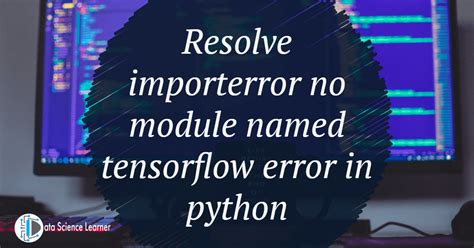Python is an open-source programming language that is widely used for developing a variety of software applications. While working with Python, you may encounter an error known as ImportError: No module named pythoncom. This error message can be frustrating, especially if you don’t know how to resolve it.
If you’ve been struggling with this error, don’t worry! There are several methods for fixing ImportError: No module named pythoncom, and this article will guide you through each of them step by step. Whether you’re a beginner or an experienced Python developer, you’ll find something useful in this article that will help you get rid of this error once and for all.
So, if you want to learn how to fix ImportError: No module named pythoncom in Python, then keep reading. We’ll cover various methods, including checking your Python installation, installing the correct version of pywin32, and fixing environment variables. By the end of this article, you’ll have a clear understanding of how to resolve this issue and continue working on your Python projects without any interruption.
If you’re ready to gain a deeper understanding of how to fix ImportError: No module named pythoncom in Python, let’s get started!
“Importerror: No Module Named Pythoncom” ~ bbaz
Introduction
Python is an extensively used programming language that supports a wide range of modules, libraries, and frameworks. It is a popular choice owing to its simplicity, versatility, and readability. However, sometimes while executing Python programs, users might encounter importing errors such as No module named Pythoncom. This error usually occurs when the Pythoncom module or package is not installed, or there are compatibility issues with the version being used. In this article, we will explore various methods to fix this importing error and get on with seamless programming in Python.
Method 1: Install PyWin32
The simplest solution to fix the ImportError: No module named Pythoncom error is to download and install a Python extension package called PyWin32. PyWin32 extends python with windows-specific functionality like COM, Microsoft Office internals, and Windows programming. Once you have installed it, the Pythoncom package should also be installed along with it.
Steps to install PyWin32
- Open a Command Prompt or Anaconda Prompt in Windows.
- Type the following command:
pip install pywin32 - Press Enter to execute the command.
- The installation will begin, and you will be notified once it is completed.
Method 2: Reinstalling the Package
If reinstalling PyWin32 has not solved the problem, it may be that the Pythoncom package is corrupted or missing. In such cases, reinstallation of the module may fix the problem. Follow the steps below:
Steps to reinstall the Pythoncom package
- Uninstall the Pythoncom module by typing the following command in the command prompt:
pip uninstall Pythoncom - Delete the residual files by typing the following command:
rd /s /q pythoncom - Reinstall the Pythoncom module:
pip install Pythoncom - Restart the Python interpreter to reload the changes.
Method 3: Checking Compatibility Issues
It may be that your code is using an outdated or incompatible version of Python with the Pythoncom package. In such cases, it is necessary to check the compatibility issues between Python and Pythoncom by ensuring uniformity across versions.
Steps to check compatibility
- Check if a version of Python corresponds to the Pythoncom version you intend to use.
- Check the Pythoncom module’s documentation to determine which version of Python it supports.
Method 4: Updating the PATH Variable
Updating the PATH variable may also resolve the No module named Pythoncom error. Make sure to download and install the required version of Python and select the add to PATH option while performing the installation.
Steps to update the PATH variable
- Type
envin the Start menu search. - Click on Edit the system environment variables
- Click on Environment Variables.
- Under System Variables, scroll down and find Path.
- Select Edit.
- Add the path where Python is installed to the variable value.
- Save your changes by clicking OK on all dialogue boxes.
Method 5: Checking for Missing DLL Files
If none of the above methods solve the ImportError issue, it may be that some necessary DLL files are missing or corrupted. In such cases, the user may need to install the library containing the required DLL file.
Steps to check for missing DLL files
- Download a free, online DLL fixer or use an in-built Windows repairing tool.
- Install the tool and run a scan to find missing or corrupted DLL files.
- Select the files that require replacement and carefully follow the installation instructions.
- Restart your computer to effect the necessary changes.
Comparison Table
| Method | Description | Pros | Cons |
|---|---|---|---|
| Install PyWin32 | Install a Python extension package called PyWin32. | Simple solution and PyWin32 includes other useful libraries. | If there are compatibility issues with PyWin32, this method will not work. |
| Reinstalling the Package | Reinstall the Pythoncom module. | If Pythoncom is corrupted or missing, this method can solve the problem. | If there are deeper problems, this method will not have any effect. |
| Checking Compatibility Issues | Check if the code uses the correct and compatible version of Python. | If there are compatibility issues, this method can pinpoint the problem. | If compatibility is not the root issue, this method will have no success. |
| Updating the PATH Variable | If Python is not found in the system PATH, download and select the add to PATH option while performing the installation. | Easy-to-follow direction, and once resolved, no further action needed. | If more substantial issues at play, this method will not have the desired outcome. |
| Checking for Missing DLL Files | Download a free, online DLL fixer or use an in-built Windows repairing tool. | If missing DLL files are causing the problem, this method can resolve it quickly. | If the problem is not due to missing DLL files, this method will not have any positive effect. |
Conclusion
Python remains one of the most widely used programming languages today, and the fact that it’s an open-source language means users can continue to add new functionalities to it. While encountering importing errors such as No module named Pythoncom can be frustrating, there are various methods to resolve these issues from installing the PyWin32 package or checking for compatibility issues to checking for missing DLL files. By following these steps and comparing their advantages and disadvantages, users can make informed decisions regarding the best course of action to take to solve these importing errors.
Thank you for reading this article on fixing the ImportError: No module named pythoncom error in Python. We hope that the information provided has been helpful in resolving any issues you may have encountered while working with this programming language.
If you have tried all the methods suggested in this article and are still experiencing issues, we recommend seeking further assistance from the Python community or a professional programmer. As with any problem in coding or programming, it is important to keep trying and remain persistent until a solution is found.
In conclusion, the ‘ImportError: No module named pythoncom’ error can be frustrating to deal with, but with some troubleshooting and a little patience, it can be overcome. The steps outlined in this article should give you a good starting point for resolving this error and getting back to programming with Python. Good luck!
People Also Ask: How to Fix ImportError: No Module Named Pythoncom in Python?
If you’re encountering the ImportError: No module named pythoncom error when trying to run a Python script, it means that the required Pythoncom module is not installed or cannot be found. Here are some frequently asked questions and answers on how to fix this error:
1. How do I install the Pythoncom module?
- You can try installing the module using pip by running the command pip install pywin32.
- If pip doesn’t work, you can download the pywin32 package from the official website and install it manually.
- Make sure to choose the correct version of the package that matches your Python installation.
2. How do I add the Pythoncom module to my Python path?
- You can try adding the path to the Pythoncom module to your PYTHONPATH environment variable.
- To do this, open your system properties, go to the Advanced tab, click on Environment Variables, and add the path to the Pythoncom module to the PYTHONPATH variable.
- Alternatively, you can add the path to the Pythoncom module directly to your Python script by using the sys.path.append() method.
3. Why is the Pythoncom module not found even after installing it?
If you’ve installed the Pythoncom module but it’s still not being found, it could be due to a few reasons:
- You may have installed the wrong version of the module that doesn’t match your Python installation.
- Your Python installation may be corrupted or missing some required dependencies.
- You may need to restart your computer or shell session for the changes to take effect.
Try reinstalling the module, checking your Python installation, and restarting your system to see if it resolves the issue.