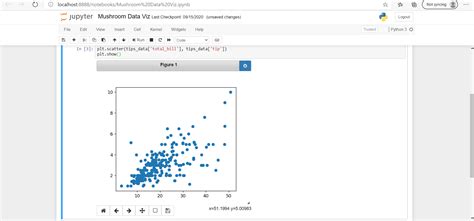Matplotlib is a popular data visualization library for Python that provides a variety of tools to create charts, graphs, and plots. However, sometimes users may encounter an error related to the non-GUI backend when using Matplotlib in Jupyter Notebook. This error can be frustrating and may prevent you from creating the visualizations you need.
The good news is that fixing the Matplotlib non-GUI backend error in Jupyter Notebook is not difficult. One of the most common reasons for this error is an incorrect backend setting. By changing the backend setting to one that is compatible with your system, you can fix the error and get back to creating your visualizations.
In this article, we will provide step-by-step instructions for fixing the Matplotlib non-GUI backend error in Jupyter Notebook. We will walk you through how to check the current backend setting, how to change it if necessary, and how to test whether the error has been resolved. You don’t have to be a Python expert to follow along, so whether you’re a beginner or a seasoned pro, read on to learn how to resolve this error and start creating stunning visualizations with Matplotlib in Jupyter Notebook.
“When I Use Matplotlib In Jupyter Notebook,It Always Raise ” Matplotlib Is Currently Using A Non-Gui Backend” Error?” ~ bbaz
Introduction
Matplotlib is a widely used plotting library in the Python community, but sometimes when working with Matplotlib in Jupyter Notebook, you may come across an error known as Non-GUI Backend Error. In this article, we will discuss what causes this error and provide multiple solutions to fix it.
What is Matplotlib Non-GUI Backend Error?
Matplotlib supports several graphical user interfaces (GUIs) for creating plots, such as Qt5Agg, TkAgg, and WXAgg. When running Matplotlib in a non-GUI environment (e.g., through a terminal or SSH connection), it can generate an error because it doesn’t have access to a GUI backend.
Example Error Message:
Figure…
TclError: no display name and no $DISPLAY environment variable
Cause of Matplotlib Non-GUI Backend Error
The cause of the error is that when running Matplotlib in a non-GUI environment, it cannot find a default GUI backend. Therefore, we need to manually set the backend before using Matplotlib in non-GUI environments.
Solutions to Fix Matplotlib Non-GUI Backend Error
Solution 1: Set Backend at the Beginning of the Code
The simplest solution is to set the Matplotlib backend at the beginning of the code using the following command:
“`import matplotlib
matplotlib.use(‘Agg’)“`
Where ‘Agg’ is the non-interactive backend that does not require a GUI. By setting the ‘Agg’ backend explicitly, Matplotlib will no longer search for the default GUI backend when initializing, solving the Non-GUI Backend Error.
Solution 2: Set Backend in the Configuration File
To avoid having to set the backend every time we run a script, we can set it permanently in the configuration file, for example, in the file ‘.matplotlib/matplotlibrc’.
Here is how we set the backend:
“`backend: Agg“`
This command will set the ‘Agg’ backend as the default backend, which will be used whenever Matplotlib is initialized.
Solution 3: Set Backend using Environment Variables
We can also set the backend using environment variables. To do this, set the environment variable MPLBACKEND to ‘Agg’, like so:
“`export MPLBACKEND=Agg“`
This command will set the ‘Agg’ backend globally, meaning that any script that uses Matplotlib will use the ‘Agg’ backend by default.
Comparison Table
| Solution | Advantages | Disadvantages |
|---|---|---|
| Solution 1 | – Easy to implement – Works for individual scripts |
– Need to set it at the beginning of every script – Not permanent |
| Solution 2 | – Permanent – Easy to set up |
– Can be overwritten by other configuration files |
| Solution 3 | – Global setting – Doesn’t require modifying code or files in every script |
– Overrides any other backend settings |
Conclusion
In this article, we have discussed the ‘Non-GUI Backend Error’ in Matplotlib and provided three solutions to fix it. Choosing the best solution depends on your specific use case, but all the solutions presented here are easy to implement and will ensure that Matplotlib works properly in non-GUI environments.
Thank you for taking the time to read through our article on how to fix the Matplotlib Non-GUI Backend Error in Jupyter Notebook. We hope that this guide has provided you with the necessary steps on how to resolve this error and ensure smooth functioning of your Jupyter Notebook.
It is important to note that the Non-GUI Backend Error can occur due to a variety of reasons, such as incorrect installation of Matplotlib or outdated versions of Python. Therefore, it is essential to keep your software updated and follow the correct installation procedures.
In case you continue to face issues despite following the steps outlined in our guide, we recommend reaching out to the Matplotlib community for further assistance. They will be able to provide you with personalized support and suggestions to help resolve any technical issues you may be facing.
We hope that this guide has been helpful in fixing the Matplotlib Non-GUI Backend Error in Jupyter Notebook. Thank you for visiting our blog and happy coding!
People also ask about How to Fix Matplotlib Non-GUI Backend Error in Jupyter Notebook:
- What causes the Non-GUI Backend Error in Matplotlib?
- How can I fix the Non-GUI Backend Error in Matplotlib?
- Is there a way to prevent the Non-GUI Backend Error from occurring?
-
The Non-GUI Backend Error in Matplotlib is caused by the lack of a graphical user interface backend for Matplotlib. This error occurs when trying to plot a graph in a Jupyter Notebook or other non-GUI environments.
-
To fix the Non-GUI Backend Error in Matplotlib, you need to add a backend to Matplotlib that supports non-GUI environments. You can do this by adding the following line of code at the beginning of your Jupyter Notebook:
%matplotlib inline -
Yes, there is a way to prevent the Non-GUI Backend Error from occurring. You can prevent this error by always adding the line of code %matplotlib inline at the beginning of your Jupyter Notebook.