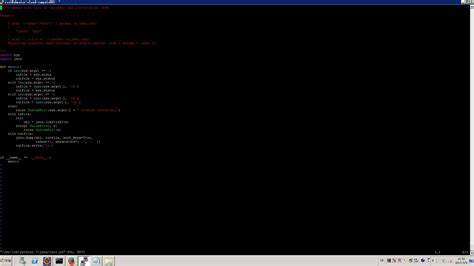If you’re into programming or web development, you must have faced the UnicodeEncodeError ‘ascii’ codec issue at some point in your career. This error arises when there’s an attempt to encode a Unicode string, which contains non-ASCII characters, in ASCII format.
Don’t you worry because fixing this issue is not as complicated as it may seem at first glance. In this article, we’ll guide you through the steps to solve this problem and save you from any future headaches!
So, stay tuned and continue reading to learn how to fix the UnicodeEncodeError ‘ascii’ codec issue once and for all so that you can get back to coding without any interruptions.
“Unicodeencodeerror: ‘Ascii’ Codec Can’T Encode Character U’\Xef’ In Position 0: Ordinal Not In Range(128)” ~ bbaz
Introduction
UnicodeEncodeError ‘ascii’ Codec Issue is a common problem that developers face while working with different programming languages. The error usually occurs when Unicode characters are being encoded to ASCII format. This issue can be frustrating as it might stop the execution of your code, and you would not be able to get the expected output. However, there are several ways that you can fix this error. In this article, we will compare some of the popular methods that you can use to fix UnicodeEncodeError ‘ascii’ Codec Issue.
What is UnicodeEncodeError ‘ascii’ Codec Issue?
Before we dive into the solutions, let’s understand what UnicodeEncodeError ‘ascii’ Codec Issue is all about. When you’re working with a programming language like Python, you may have come across Unicode characters. These characters are non-ASCII characters such as non-English alphabets or special characters like © or ™.
Now imagine you want to store or print these Unicode characters in your code, but the language does not support them. Here comes the UnicodeEncodeError ‘ascii’ Codec Issue – a type of error that occurs when Unicode characters are being encoded to ASCII format, which does not support them.
Solution 1: Use UTF-8 Encoding
One of the most popular solutions to fix UnicodeEncodeError ‘ascii’ Codec Issue is to use UTF-8 encoding. UTF-8 is a Unicode-based encoding that can handle any character in the Unicode standard. It supports many different languages and includes characters such as emojis and symbols used in different domains. So, using UTF-8 in your programming language is a safer bet.
Pros
- UTF-8 is widely accepted and can handle any character in the Unicode standard.
- It supports many different languages and includes characters such as emojis and symbols used in different domains.
Cons
- The use of UTF-8 could result in a larger file size, which may impact performance for large files.
Solution 2: Convert Unicode to String
Another popular solution to fix this issue is by converting Unicode characters to strings. You can call the str() method on the Unicode object to convert it to a string. This would ensure that the Unicode characters are properly represented as a string of characters that the programming language can support.
Pros
- The str() method is available in most programming languages.
- It is simple and easy to use – by calling the str() method, you can convert Unicode characters to strings.
Cons
- If you’re working with a lot of Unicode characters, then converting them to strings could make your code less efficient.
Solution 3: Ignore the Error
If you’re not too concerned about accuracy and want to get the output quickly, you can choose to ignore the error. By ignoring the error, the program will skip over the Unicode characters and continue execution. It’s not the best solution, but it works in some situations where the characters causing the error are not essential.
Pros
- This solution is quick and requires minimal effort.
Cons
- Ignoring the error could lead to inaccurate output if the Unicode characters are essential.
Solution 4: Specify the Encoding
If you’re working with a programming language that has the ability to specify the encoding, you can try this solution. By specifying a suitable encoding, you allow the program to correctly handle the Unicode characters without causing errors.
Pros
- This solution is a more targeted approach and can be implemented fairly quickly.
Cons
- If you specify an incorrect or unsupported encoding, it could lead to further issues in your code.
Solution 5: Use Encoded Strings
If you’re working with a programming language that doesn’t support Unicode, you can try to encode the Unicode characters using suitable encodings such as base64 or hex codes. This way, you convert the Unicode characters to a format that the programming language can process without causing errors.
Pros
- This solution works for programming languages that don’t support Unicode.
Cons
- Encoding the Unicode characters could make your code less readable and maintainable.
Conclusion
UnicodeEncodeError ‘ascii’ Codec Issue can be a frustrating issue to deal with, especially if you’re new to programming. However, with the solutions we discussed above, you should be able to fix the issue and get your code working properly again. The best solution for UnicodeEncodeError ‘ascii’ Codec Issue depends on the programming language you’re using and the specific requirements of your code. Therefore, carefully review the options before selecting one that best suits your needs.
| Solution Name | Pros | Cons |
|---|---|---|
| Use UTF-8 Encoding | Widely accepted, supports many different languages and characters. | Could result in a larger file size, less efficient for large files. |
| Convert Unicode to String | Simple and easy to use. | Less efficient when working with many Unicode characters. |
| Ignore the Error | Quick and requires minimal effort. | May lead to inaccurate output if essential characters are skipped. |
| Specify the Encoding | More targeted approach, easy to implement. | Incorrect encoding could cause issues in the code. |
| Use Encoded Strings | Works for programming languages that don’t support Unicode. | Less readable and maintainable code. |
Dear blog visitors,
We hope that you found our article on how to fix the UnicodeEncodeError ‘ascii’ codec issue informative and helpful. As a quick recap, this error commonly occurs when non-ASCII characters are encountered in your Python code, but your system is set up to use ASCII encoding by default.
To resolve this issue, we recommend a few different solutions depending on your specific scenario. You can either explicitly encode your non-ASCII characters using UTF-8 or another appropriate encoding, switch your default encoding to UTF-8 or another appropriate encoding, or modify your code to avoid the use of non-ASCII characters altogether.
By implementing these solutions, you should be able to overcome the UnicodeEncodeError ‘ascii’ codec issue and successfully run your Python code with non-ASCII characters. We thank you for visiting our blog and encourage you to check out our other articles for more helpful tips and tricks.
Best regards,
The Blog Team
People Also Ask:
- What is UnicodeEncodeError ‘ascii’ codec issue?
- Why does UnicodeEncodeError ‘ascii’ codec issue occur?
- How to fix UnicodeEncodeError ‘ascii’ codec issue?
Answer:
If you are facing the UnicodeEncodeError ‘ascii’ codec issue, it means that your Python code is trying to encode a string using the ASCII codec but the string contains characters that cannot be encoded in ASCII. This error usually occurs when you are working with non-ASCII characters such as accented letters, emojis, or other special characters.
To fix this issue, you can follow the below steps:
- Use the correct encoding: The first step to fixing this issue is to make sure that you are using the correct encoding for your project. You can try using the UTF-8 encoding instead of ASCII as UTF-8 supports all Unicode characters.
- Decode the string: If you are receiving data from an external source, you can try decoding the string using the appropriate codec before encoding it using the ASCII codec.
- Use the encode() method: You can also use the encode() method to encode the string using the correct codec. For example, you can use the following code to encode a string using UTF-8:
“`string = Hello, world! 🌍encoded_string = string.encode(‘utf-8’)“`
By following these steps, you should be able to fix the UnicodeEncodeError ‘ascii’ codec issue and work with non-ASCII characters in your Python code.