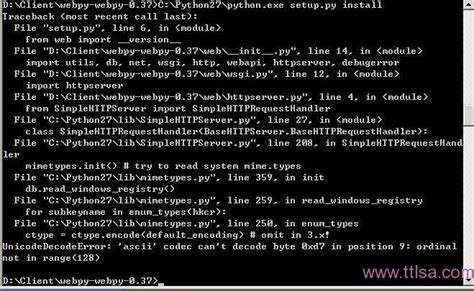Python programming language is a powerful tool with considerable features that allow developers to implement numerous solutions. However, working with different file types can sometimes lead to errors or unexpected behavior that can be difficult to pinpoint. One of such issues is the UTF-8 codec error: Invalid Byte in Python.
If you’re experiencing this issue, then you’ve come to the right place. In this article, we’ll provide you with a step-by-step guide on how to fix the UTF-8 codec error: Invalid Byte problem in Python. So don’t despair – by the end of this article, we guarantee that you’ll have all the information you need to get your Python programs working smoothly again.
Without further ado, let’s dive in and explore some common solutions for fixing the UTF-8 codec error: Invalid Byte in Python. Whether you’re a beginner or an experienced developer, these tips are sure to come in handy whenever you encounter similar problems in your Python projects. So, let’s get started!
“Unicodedecodeerror: ‘Utf-8’ Codec Can’T Decode Byte 0x96 In Position 35: Invalid Start Byte” ~ bbaz
Introduction
The UTF-8 encoding is widely used in python. However, sometimes we might encounter an “utf-8 codec error: invalid byte” error while working with files, databases, or network protocols. This error can be frustrating, but it’s not impossible to fix. In this article, we’ll discuss the reasons for this error and provide a comparison of various techniques that can be used to fix it.
What Causes Utf-8 Codec Error?
When a UTF-8-encoded string contains a byte that is not valid according to the UTF-8 specification, we get a utf-8 codec error. There are several factors that could cause this error:
- Incorrect character encoding: If the input string’s encoding does not match what is expected, it might contain bytes that are not valid UTF-8 characters.
- File corruption: Sometimes files can become corrupted due to hardware or software issues, resulting in invalid byte sequences.
- Malformed data: Incoming network packets, HTTP requests, or other sources might contain malformed data that contains invalid bytes.
Comparison of Techniques to Fix Utf-8 Codec Error
Here’s a comparison of some of the techniques that can be used to solve the utf-8 codec error:
| Technique | Pros | Cons |
|---|---|---|
| Using the chardet package | Can determine the character encoding automatically. | Not always accurate. |
| Using the UnicodeDecodeError Exception | Handles the error without crashing the program. | Involves some manual coding. |
| Manually specifying the file encoding type | A straightforward solution, works in most cases. | Not always possible to know the correct encoding type. |
| Using the codecs module | Offers more flexibility than manual encoding specification. | Requires additional code compared to other solutions. |
Using the chardet package
The chardet package can automatically detect the character encoding of a given file or string. This package analyzes a sample of bytes from the input and compares that against known encoding types. If it can’t determine the encoding accurately, it returns an error message. Here’s how to use chardet package:
“`pythonimport chardetwith open(‘file.txt’, ‘rb’) as f: data = f.read() result = chardet.detect(data)encoding_type = result[‘encoding’]text = data.decode(encoding_type)“`
Using the UnicodeDecodeError Exception
Another way to handle a utf-8 codec error is to catch the exception and handle it gracefully without causing the program to crash. Here’s an example:
“`pythontry: # Some operation that might raise a UnicodeDecodeErrorexcept UnicodeDecodeError as e: print(e) # Handle the exception gracefully“`
Manually Specifying the File Encoding Type
If the encoding type of the input source is known, it can be specified manually. Here’s an example:
“`pythonwith open(‘file.txt’, ‘r’, encoding=’ISO-8859-1′) as f: #Do something with the file “`
Using the codecs module
The codecs module from Python’s standard library is an alternative to manually specifying the file encoding. The codecs.open() function provides a way of opening a file while specifying the encoding type:
“`pythonimport codecswith codecs.open(‘file.txt’, ‘r’, encoding=’utf-8′) as f: data = f.read()“`
Conclusion
The utf-8 codec error can be frustrating, but there are several solutions available to solve it. In this article, we discussed various techniques such as using the chardet package, handling the exception gracefully, manually specifying the file encoding type, and using the codecs module. Each technique has its advantages and disadvantages, and you can choose the one that suits your situation best. By resolving the utf-8 codec error, you can continue working on your project without any interruption.
Thank you for taking the time to read our blog post about fixing a utf-8 codec error in Python. We understand that this can be a frustrating issue to encounter, but with the right tools and knowledge, it can be easily resolved.
Firstly, it’s important to understand what causes the utf-8 codec error in Python. This error occurs when there is an attempt to decode a byte sequence that contains invalid utf-8 data. Once you’ve identified the source of the error, you can begin to take steps to fix it.
Some potential solutions include using the replace method to replace invalid bytes with valid ones, encoding your data as utf-8 before decoding it, or even simply upgrading your version of Python. Ultimately, the solution will depend on the specific circumstances of your project and the cause of the error.
We hope that you found this blog post helpful, and that you’re now equipped with the knowledge to tackle any utf-8 codec errors that you may encounter in Python. If you have any further questions or comments, please don’t hesitate to reach out to us. Happy coding!
When working with Python, you may encounter an error related to the UTF-8 codec. One common issue is the Invalid byte error, which can occur when trying to read or write files containing non-ASCII characters. If you’re facing this problem, you might have some questions about how to fix it.
Here are some of the most common people also ask questions about fixing the UTF-8 codec error in Python:
- What does the UTF-8 codec error mean?
- Why am I getting an Invalid byte error in Python?
- How can I fix the UTF-8 codec error in Python?
Let’s take a look at each of these questions in more detail:
- What does the UTF-8 codec error mean?
- Why am I getting an Invalid byte error in Python?
- How can I fix the UTF-8 codec error in Python?
The UTF-8 codec error means that Python is unable to read or write a file that contains non-ASCII characters, because the file’s encoding is not compatible with UTF-8. This can happen when you’re working with files that were created using a different encoding, or when you’re trying to read data from a database or API that uses a different encoding.
You might be getting an Invalid byte error in Python if you’re trying to read or write a file that contains characters that are not compatible with UTF-8. This could happen if the file was created using a different encoding, or if the data you’re trying to read from a database or API is not encoded in UTF-8.
There are several ways to fix the UTF-8 codec error in Python:
- You can try to decode the data using a different encoding that is compatible with UTF-8.
- You can use the errors parameter when opening a file to handle non-UTF-8 characters.
- You can use the chardet library to automatically detect the encoding of a file or string.
- You can use the unicodecsv library to read and write CSV files that contain non-ASCII characters.
By understanding the root causes of the UTF-8 codec error and exploring different solutions, you can effectively troubleshoot this problem in your Python projects.