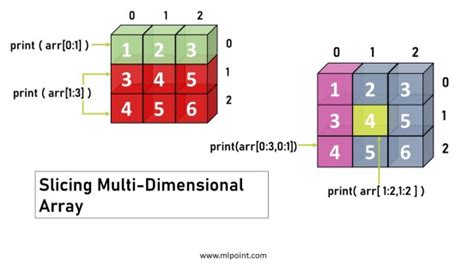Are you facing difficulties in extracting a submatrix from a larger 2D numpy array? Worry not, we have got you covered! This article will guide you through the process of slicing a 2D numpy array for submatrix extraction with ease.
First and foremost, it is important to understand that numpy arrays can be sliced using a colon operator (:). This operator allows us to specify the range of indices we want to extract. To extract a submatrix, we need to specify the range of rows and columns we want to extract from the original matrix.
To extract a submatrix containing rows and columns within a specific range, we can use the following syntax: arr[row_start: row_end, col_start: col_end]. For instance, if we want to extract a submatrix starting from the 2nd row and 3rd column up to the 4th row and 5th column, we would do this: arr[1:4, 2:5].
In conclusion, slicing a 2D numpy array for submatrix extraction might seem overwhelming at first, but with practice and understanding of numpy’s slicing techniques, it becomes easier. Remember, for any given submatrix, we need to specify the range of rows and columns that we want to extract from the original matrix. So next time you want to extract a submatrix, just remember the colon operator and its syntax, and you’re good to go!
“Slicing Of A Numpy 2d Array, Or How Do I Extract An Mxm Submatrix From An Nxn Array (N>M)?” ~ bbaz
Introduction
Numpy is a library that is widely used in scientific computing. It provides support for multidimensional arrays, mathematical functions and operations. In this tutorial, we will discuss how to slice a 2D numpy array for submatrix extraction.
What is submatrix extraction?
Submatrix extraction consists of selecting a smaller matrix from a larger matrix to perform further computations on it. This is necessary when we want to operate only on specific portions of a large matrix. Submatrix extraction is commonly used in image processing, computer vision, and machine learning.
A brief overview of numpy arrays
A numpy array is a grid of values that can be accessed and manipulated using its indices. The indices of a numpy array begin from 0 and can be accessed using square brackets []. A numpy array can have dimensions such as (rows, columns), where the rows represent the number of samples and columns represent the number of features.
Some of the benefits of using numpy arrays include ease of computation, indexing, memory-efficiency, and the support for mathematical functions and operations such as matrix multiplication, reshaping, and slicing.
Slicing a numpy array
To extract a submatrix from a larger numpy array, we can use slicing. Slicing in numpy refers to the process of selecting a subset of a numpy array based on given start and stop indices. We can slice a numpy array using the syntax numpy_array[start:stop].
If we want to slice a row or a column, we do not need to specify the start or stop indices of the other dimension. For example, if we want to slice a row of a 2D numpy array, we can use the syntax numpy_array[row_index, :].
Example of slicing a 2D numpy array
Consider the following numpy array:
| 0 | 1 | 2 |
|---|---|---|
| 3 | 4 | 5 |
| 6 | 7 | 8 |
To slice the submatrix consisting of rows 0 and 1 and columns 1 and 2, we can use the following code:
import numpy as nparr = np.array([[0, 1, 2], [3, 4, 5], [6, 7, 8]])sub_arr = arr[:2, 1:]
The resulting submatrix is:
| 1 | 2 |
|---|---|
| 4 | 5 |
Selecting specific rows and columns
To select specific rows or columns of a 2D numpy array, we can use the syntax numpy_array[row_indices, :] for rows and numpy_array[:, column_indices] for columns. We can also combine these syntaxes to select specific rows and columns simultaneously using the syntax numpy_array[row_indices, column_indices].
Example of selecting specific rows and columns
Consider the following numpy array:
| 0 | 1 | 2 |
|---|---|---|
| 3 | 4 | 5 |
| 6 | 7 | 8 |
To select the rows with indices 0 and 2 and the second column, we can use the following code:
import numpy as nparr = np.array([[0, 1, 2], [3, 4, 5], [6, 7, 8]])row_indices = [0, 2]col_index = 1sub_arr = arr[row_indices, col_index]
The resulting submatrix is:
| 1 |
|---|
| 7 |
Comparing slicing and selecting specific rows and columns
Both methods are useful depending on the task at hand. Slicing can be used when we want to extract a contiguous submatrix. Selecting specific rows and columns is useful when we want to extract non-contiguous submatrices. Slicing can also be faster and more memory-efficient for large matrices since it creates a view of the original matrix instead of creating a new copy of the submatrix.
Conclusion
Slicing and selecting specific rows and columns are powerful methods for submatrix extraction in numpy. We can use either method depending on the requirements of our task. Slicing is useful for contiguous submatrices while selecting specific rows and columns is useful for non-contiguous submatrices.
Thank you for taking the time to read our article on how to slice a 2D numpy array for submatrix extraction. We hope that you found it informative and helpful in your endeavors with numpy arrays.
We have covered the basics of slicing and indexing, as well as some more advanced techniques such as Boolean indexing and conditional slicing. With these tools at your disposal, you should be able to easily extract submatrices from your arrays and manipulate them as necessary.
If you have any further questions or comments on this topic, please don’t hesitate to reach out to us. We are always happy to help others learn and grow with numpy and Python.
Once again, thank you for visiting our blog and we look forward to providing you with more helpful content in the future.
People also ask about How to slice a 2D numpy array for submatrix extraction:
- What is slicing in numpy?
- How do I slice a 2D numpy array?
- Can I use boolean indexing to slice a numpy array?
- What are some common mistakes to avoid when slicing a numpy array?
Slicing in numpy refers to extracting a subset of an array by specifying the start and end indices for each dimension.
You can slice a 2D numpy array by specifying the row and column indices you want to extract. For example, if you want to extract the first two rows and first three columns of a 2D array named arr, you can use the following code:
sub_arr = arr[:2, :3]
Yes, you can use boolean indexing to slice a numpy array. This involves creating a boolean array that has the same shape as your original array, with True values corresponding to the elements you want to extract, and False values corresponding to the elements you want to exclude. You can then use this boolean array as an index into your original array to extract the desired elements. For example:
arr = np.array([[1, 2, 3], [4, 5, 6], [7, 8, 9]])
bool_arr = np.array([[True, False, True], [False, True, False], [True, False, True]])
sub_arr = arr[bool_arr]
This would extract the elements [1, 3, 5, 7, 9] from the original array.
Some common mistakes to avoid when slicing a numpy array include:
– Forgetting to specify the colon (:) operator when slicing along a particular dimension.
– Using integer indices instead of slices, which can lead to unexpected results if the size of the array changes.
– Forgetting that numpy arrays are zero-indexed, so the first element has an index of 0 rather than 1.
– Not specifying the correct order for multiple dimensions when using slices (e.g. arr[:2, :3] vs. arr[:3, :2]).