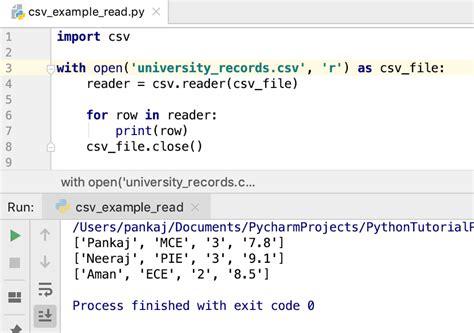Are you looking to import random CSV data into a Python data frame? If so, you’ve come to the right place! In this article, we will show you step-by-step how to do just that. Whether you’re new to Python or just need a refresher, we’ve got you covered.
Importing CSV data into Python is a common task for data analysts and scientists. However, dealing with random CSV data can be tricky because you don’t know what kind of data you’re dealing with until you import it. That’s why we will cover some tips and tricks that will make importing random CSV data much easier.
By the end of this article, you will have a clear understanding of how to import random CSV data into a Python data frame. We will cover everything from file path location, reading in data, and cleaning up the data. So grab your favorite beverage and settle in for an informative read!
Without further ado, let’s jump right in and get started with importing random CSV data into Python data frames.
“Read A Small Random Sample From A Big Csv File Into A Python Data Frame” ~ bbaz
Introduction
Importing CSV data into Python Data Frame is a common requirement in Data Science. It allows you to easily manipulate and analyze large datasets that are commonly saved in CSV (comma-separated values) format. In this article, we will discuss different techniques for importing random CSV data into Python Data Frame.
Method #1: Using Pandas Library
Installation of Pandas Library:
In order to use the Pandas library in Python, it must be installed first. You can install it using the pip command. The following command can be used to install Pandas:
| $ pip install pandas |
Using Pandas to Read CSV Files:
Once you have installed the Pandas library, you can import the CSV data by using the code snippet below:
| import pandas as pd | ||
| data = pd.read_csv(filename.csv) |
Here, we have imported the Pandas library with the alias ‘pd’. Then, we have used the read_csv function to read the CSV data. The function takes the file name (‘filename.csv’) as argument and returns the data in a Pandas Data Frame.
Method #2: Using CSV Module
Using CSV Module to Read CSV Files:
You can also use the CSV module to import CSV data into a Python Data Frame. The code snippet below shows how:
| import csv | ||
| data = [] | ||
| with open(‘filename.csv’, ‘r’) as file: | ||
| csv_reader = csv.reader(file) | ||
| for row in csv_reader: | data.append(row) |
Here, we have imported the CSV module and created an empty list called ‘data’. Then, we have opened the CSV file using the ‘open’ function and used the ‘csv.reader’ function to read the data. Finally, we have appended the rows to the ‘data’ list.
Method #3: Using NumPy Library
Installation of NumPy Library:
NumPy is a powerful library for performing mathematical operations on large datasets. You can install it using the pip command. The following command can be used to install NumPy:
| $ pip install numpy |
Using NumPy to Read CSV Files:
You can use NumPy’s ‘genfromtxt’ function to import the CSV data into a NumPy array, which can then be converted into a Pandas Data Frame. The code snippet below shows how:
| import numpy as np | ||
| data = np.genfromtxt(‘filename.csv’, delimiter=’,’, dtype=None) | ||
| data = pd.DataFrame(data[1:], columns=data[0]) |
In the first line, we have imported the NumPy library with the alias ‘np’. Then, we have used the ‘genfromtxt’ function to read the CSV data. The function takes the file name (‘filename.csv’), delimiter (‘,’) and data type (None) as arguments and returns a NumPy array.
After that, we have converted the NumPy array into a Pandas Data Frame using the ‘pd.DataFrame’ function. We have specified the column names by passing the first row of the NumPy array as the ‘columns’ parameter.
Comparison
All three methods discussed above can be used to import random CSV data into a Python Data Frame. However, the Pandas library provides the easiest and most efficient way to accomplish this task. It allows you to read the CSV data in a single line of code and also provides several options to customize the reading process.
The CSV module provides a low-level interface for reading CSV data and requires more code to accomplish the same task as compared to the other two methods.
The NumPy library provides a powerful and flexible way to import CSV data. However, it requires an additional step to convert the NumPy array into a Pandas Data Frame.
Conclusion
In conclusion, we have discussed different techniques for importing random CSV data into Python Data Frame. While all three methods can be used to accomplish this task, the Pandas library provides the easiest and most efficient way. The CSV module provides a low-level interface, while the NumPy library provides a powerful and flexible approach.
Importing Random CSV Data into Python Data Frame without Title – A Summary
Thank you for taking the time to read our article on importing random CSV data into Python data frame without title. We hope that it has been informative and insightful for you in your data importing journey.
In this article, we have discussed the process of importing CSV files into Python Data Frames without titles. We have highlighted how to import the CSV file using Pandas read_csv() function. We also showed how to handle the absence of title in CSV files and how to create a new one based on specific factors.
Moreover, we have provided insights into how to access specific columns in the data frame and how to filter data based on conditions using loc. At the end of the article, we created a sample code to illustrate the different steps discussed in the article.
We hope that you have found this article useful and that it has given you the confidence to approach data importing in Python with greater ease. Don’t hesitate to bookmark this site, as we offer various data visualisation and data analysis tutorials, saving you time and effort in your data analysis journey.
Thank you for your continued support, and we hope to see you back here soon!
People Also Ask about Importing Random CSV Data into Python Data Frame
In this article, we will explore some commonly asked questions regarding importing random CSV data into a Python data frame.
-
What is a CSV file?
CSV stands for Comma Separated Values. It is a file format used to store tabular data in plain text form. Each record or row of data is separated by a newline character, while each field or column is separated by a comma.
-
What is a Python data frame?
A Python data frame is a two-dimensional table-like structure that is used to store and manipulate data. It is similar to a spreadsheet or a SQL table. The data frame can contain different types of data such as integers, floats, strings, and even other data frames.
-
How do I import a CSV file into Python?
To import a CSV file into Python, you can use the pandas library. First, you need to install the pandas library using pip or conda. Then, you can use the read_csv() function to read the CSV file and convert it into a data frame.
-
What are the parameters of the read_csv() function?
The read_csv() function has several parameters that you can use to customize the import process. Some of the common parameters include:
- delimiter: specifies the delimiter used in the CSV file
- header: specifies which row contains the column names
- index_col: specifies which column to use as the index
- dtype: specifies the data types of the columns
-
How do I clean and preprocess the data after importing it into Python?
After importing the data into Python, you can use various functions and methods provided by the pandas library to clean and preprocess the data. Some of the common tasks include:
- removing missing values
- filtering rows based on certain criteria
- grouping and aggregating data
- merging and joining multiple data frames
By understanding these commonly asked questions, you can easily import random CSV data into a Python data frame and manipulate it to extract useful insights and information.