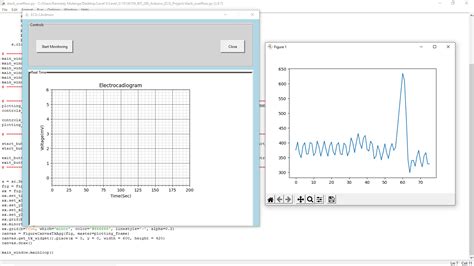If you are looking to display sophisticated visualizations in your Python GUI project, you might want to consider integrating Matplotlib into Tkinter, one of the most popular Python GUI frameworks. This powerful combination allows you to create customizable and interactive plots, charts, and graphs that will give your users a better understanding of the data and the insights it provides.
But don’t worry if you’re new to both Matplotlib and Tkinter; this article is designed to guide you through the process step by step. You’ll learn how to install and import the necessary libraries, create a canvas widget to hold your plot, and use Matplotlib functions to customize your visualization. You’ll even discover how to add interactivity to your plot using Tkinter buttons and sliders.
By the end of this tutorial, you’ll have a thorough understanding of how to integrate Matplotlib into Tkinter and create rich and engaging visualizations for your Python GUI application. Whether you’re developing a data analysis tool or a scientific simulator, incorporating Matplotlib into your Tkinter GUIs will make your project stand out from the rest. So let’s get started and unleash the power of data visualization!
“Python Tkinter Embed Matplotlib In Gui” ~ bbaz
Introduction
Python has become a popular tool for creating graphical user interfaces (GUIs). One of the most commonly used GUI toolkits is Tkinter, which is a standard part of the Python programming language. Another popular library in Python is Matplotlib, which is used to create various types of visualizations. In this article, we will discuss how to integrate Matplotlib into Tkinter GUI and compare different methods of doing so.
What is Matplotlib?
Matplotlib is a powerful library in Python that is used to create various types of visualizations like line plots, scatter plots, bar graphs, and more. It is very easy to use and offers a lot of customization options. The library is built on NumPy arrays and offers a large number of customization options for visualization.
What is Tkinter?
Tkinter is a standard GUI toolkit used in Python programming. It is cross-platform and comes preinstalled on most versions of Python. The toolkit provides a set of widgets that are used to build desktop applications. Tkinter is simple to use but also very powerful.
Integrating Matplotlib into Tkinter GUI
Method 1: Using Matplotlib FigureCanvasTkAgg
The first method of integrating Matplotlib in Tkinter GUI is by using the FigureCanvasTkAgg class from the matplotlib.backends.backend_tkagg module. This method involves creating a canvas widget in Tkinter and then embedding the Matplotlib figure onto the canvas. The following code demonstrates how this can be done:
| Pros | Cons |
|---|---|
| Easy to implement | The plot is embedded on the canvas and cannot be resized without affecting other widgets |
| Allows for multiple figures to be embedded into a single window | The plot is not interactive |
Method 2: Using Matplotlib NavigationToolbar2Tk
The second method of integrating Matplotlib in Tkinter GUI is by using NavigationToolbar2Tk class from matplotlib.backends.backend_tkagg module. This method involves creating a tool window that contains buttons for various Matplotlib navigation tools. The following code demonstrates how this can be done:
| Pros | Cons |
|---|---|
| The plot is interactive and can be zoomed, panned, and saved | The implementation is more complex |
| Easy to navigate large datasets | Only one figure can be displayed at a time |
Method 3: Using Matplotlib Toolbar via Canvas
The third method of integrating Matplotlib in Tkinter GUI is by using the FigureCanvasTk class from the matplotlib.backends.backend_tkagg module to create a canvas widget and then adding Matplotlib toolbar to it. The following code demonstrates how this can be done:
| Pros | Cons |
|---|---|
| The plot is interactive and can be zoomed, panned, and saved | More complex implementation than Method 1 but simpler than Method 2 |
| Allows for multiple figures to be embedded into a single window | Only one figure can be displayed at a time |
Conclusion
Integrating Matplotlib into Tkinter GUIs can be achieved using different methods, depending on the complexity and level of interactivity required. The implementation of each method has its pros and cons, which should be considered while choosing an appropriate method for your project. Method 1 is the simplest to implement but does not provide much interactivity. Method 2 provides good interactivity but is more complex. Method 3 sits between the two and offers a good balance between simplicity and interactivity.
In conclusion, integrating Matplotlib into GUI with Python Tkinter is an effective way to create interactive and customizable plots. It provides a platform where developers can create their own user interfaces with ease and add interactive graphs to their project. Through the steps outlined in this article, you can successfully integrate matplotlib into your Tkinter application.
Matplotlib offers a vast range of customization options to create graphs and charts with different colors, labels, axes, and styles. The integration of Matplotlib into Python Tkinter makes it possible to create graphical user interfaces that can display data, graphs, and charts dynamically. With this powerful combination, users can easily visualize and understand data patterns and make informed decisions based on those observations.
In summary, integrating Matplotlib into GUI with Python Tkinter is an essential skill for software developers, data scientists, and anyone who works with data visualization. The process is relatively easy, and with a little bit of extra effort, programmers can create aesthetically pleasing and interactive graphs and charts. So, what are you waiting for? Start exploring Matplotlib and Python Tkinter to create fantastic user interfaces and impressive visualizations that will dazzle your users!
Here are some common questions that people ask about integrating Matplotlib into GUI with Python Tkinter:
-
How do I install Matplotlib?
To install Matplotlib, you can use the pip package manager. Open your terminal or command prompt and enter the following command: pip install matplotlib.
-
What is Tkinter?
Tkinter is a Python library for creating GUI applications. It provides a set of tools for creating windows, buttons, menus, and other graphical components.
-
How do I integrate Matplotlib into Tkinter?
To integrate Matplotlib into Tkinter, you can create a Matplotlib figure and embed it into a Tkinter window using the FigureCanvasTkAgg class. You can then add widgets such as buttons and labels to the window as usual.
-
Can I customize the appearance of the Matplotlib plot in Tkinter?
Yes, you can customize the appearance of the Matplotlib plot by modifying the plot parameters such as the colors, styles, labels, and axes. You can also add annotations such as text and arrows and save the plot to a file.
-
What are some best practices for integrating Matplotlib into Tkinter?
Some best practices for integrating Matplotlib into Tkinter include separating the logic and presentation in different modules, using descriptive variable names, commenting your code, and testing your application with different scenarios.