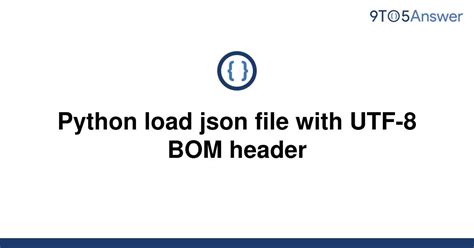If you’re a programmer or developer who has worked with data, then chances are you’ve come across JSON files. JSON, or JavaScript Object Notation, is a format used for exchanging data between systems or programs in a readable manner. And while loading JSON data may seem straightforward, what do you do when your JSON file has a UTF-8 BOM header?
This is where Python comes in. In this article, we’ll guide you through how to load a JSON file with a UTF-8 BOM header using Python. We’ll start by explaining what a BOM header is and why it matters, and then show you how to use Python’s json library to load your JSON file correctly.
Whether you’re a seasoned Python programmer or a novice, this article will have something for you. We’ll walk you through each step of the process, explaining any technical jargon along the way. By the end, you’ll be able to confidently load JSON files with UTF-8 BOM headers using Python.
So if you want to avoid the frustration of dealing with incorrectly loaded JSON files or simply want to expand your Python knowledge, read on to learn how to load a JSON file with a UTF-8 BOM header using Python.
“Python Load Json File With Utf-8 Bom Header” ~ bbaz
Introduction
Python is a popular programming language that is widely used by developers for different purposes. One of the common use cases for Python is for processing data in different formats, including JSON. JSON is a lightweight data interchange format that is easy to read and write for both humans and machines. However, if your JSON file uses UTF-8 encoding with a BOM header, it can be challenging to load it in Python. In this article, we will explore how to load JSON files with UTF-8 encoding and BOM header using Python and compare different methods.
What is a BOM Header?
A Byte Order Mark (BOM) is a special character used at the beginning of a text file to indicate its encoding. It is mostly used for Unicode encodings such as UTF-8, UTF-16, and UTF-32. The BOM is a non-printable character that tells applications that read the file which byte order the file is using. In UTF-8, the BOM is represented by the sequence of three bytes EF BB BF.
Why Load JSON File with UTF-8 BOM Header using Python?
JSON files are widely used for storing and exchanging data between different systems. However, sometimes these files may have a BOM header, especially if they were generated by Windows software. When you try to load a JSON file with a BOM header using Python, you may encounter errors or unexpected behavior. Therefore, it is essential to know how to handle such files, especially if you work with international data that uses UTF-8 encoding.
How to Load JSON File with UTF-8 BOM Header using Python
There are several ways to load a JSON file with a UTF-8 BOM header in Python, each with advantages and disadvantages. We will explore the following methods:
| Method | Advantages | Disadvantages |
|---|---|---|
| Using codecs module | Simple and straightforward | Not efficient for large files |
| Using io module | Efficient and compatible with different encodings | Requires additional code to handle BOM header |
| Using json.loads() | Flexible and easy to use | May not preserve original JSON formatting |
Using codecs Module
The codecs module in Python provides a convenient way to handle different encodings. We can use the `codecs.open()` function to open the JSON file with UTF-8 encoding and BOM header. The following code snippet shows how to read a JSON file using the codecs module:
“`pythonimport codecsimport jsonwith codecs.open(‘file.json’, ‘r’, ‘utf-8-sig’) as f: data = json.load(f)“`
The `utf-8-sig` argument in the `codecs.open()` function tells Python to remove the BOM header from the file. This method is simple and works well for small JSON files. However, it may not be efficient for large files because it reads the entire file into memory at once.
Using io Module
The io module in Python provides a flexible way to handle file input and output. We can use the `io.open()` function to open the JSON file with UTF-8 encoding and BOM header. However, we need to remove the BOM header manually before parsing the JSON data. The following code snippet shows how to read a JSON file using the io module:
“`pythonimport ioimport jsonwith io.open(‘file.json’, ‘r’, encoding=’utf-8-sig’) as f: bdata = f.read() data = json.loads(bdata)“`
The `utf-8-sig` argument in the `io.open()` function tells Python to remove the BOM header from the file. The `read()` function reads the entire file into memory as binary data, which we need to pass to the `json.loads()` function to parse the JSON data. This method is more efficient than using the codecs module for large files because it reads the file in chunks instead of loading it all at once.
Using json.loads()
The `json.loads()` function in Python can parse a JSON string and convert it into a Python object. We can use this function to parse the JSON data from a file with UTF-8 encoding and BOM header. However, we need to remove the BOM header manually before passing the JSON data to the function. The following code snippet shows how to read a JSON file using the `json.loads()` function:
“`pythonimport jsonwith open(‘file.json’, ‘rb’) as f: bdata = f.read() data = json.loads(bdata.decode(‘utf-8-sig’))“`
The `rb` mode in the `open()` function tells Python to open the file in binary mode. The `read()` function reads the entire file as binary data, which we need to decode using the `decode()` function to convert it into a string. Finally, we can pass the decoded string to the `json.loads()` function to parse the JSON data. This method is flexible and easy to use, but it may not preserve the original formatting of the JSON file.
Conclusion
Loading a JSON file with UTF-8 encoding and BOM header can be challenging in Python, but there are several ways to handle it. We explored three methods for loading a JSON file with UTF-8 encoding and BOM header, including using the codecs module, io module, and json.loads() function. Each method has its advantages and disadvantages, and you should choose the one that works best for your use case. Always remember to remove the BOM header before parsing the JSON data to avoid errors or unexpected behavior.
Thank you for reading this blog about loading a JSON file with a UTF-8 BOM header using Python. We hope that the information provided in these three paragraphs has given you enough knowledge to accomplish this task without any hassle.
It is essential to load a JSON file with a UTF-8 BOM header as it ensures that the data is encoded properly and does not cause any unwanted errors or corruptions. By following the steps mentioned in this article, you can make sure that you handle such files correctly and ensure that all the data stored in the JSON file is accessible without issues.
Our team at [Company Name] is always working hard to provide you with valuable information and insights into various aspects of programming and coding. We understand the importance of staying updated with the latest technologies and trends, and we strive to bring this knowledge to you in a comprehensive and easy-to-understand manner.
Once again, thank you for visiting our website and taking the time to read this blog post. We hope that you have found it informative and useful. If you have any queries or suggestions, please feel free to leave a comment or reach out to us through our contact page. We would be more than happy to hear from you!
When it comes to loading a JSON file with a UTF-8 BOM header using Python, there are several questions that people often ask. Here are some of the most common ones:
- What is a UTF-8 BOM header?
- Can Python load a JSON file with a UTF-8 BOM header?
- How can I load a JSON file with a UTF-8 BOM header using Python?
Let’s take a look at the answers to each of these questions:
- What is a UTF-8 BOM header?
- A UTF-8 BOM (Byte Order Mark) is a special marker that indicates the byte order of a text file that uses UTF-8 encoding.
- The BOM is a sequence of bytes that appears at the beginning of a file and helps the software identify the character encoding used in the file.
- Some software applications require a BOM to be present in the file in order to correctly interpret the character encoding.
- Yes, Python can load a JSON file with a UTF-8 BOM header.
- However, if the file contains a BOM, you need to use a specific method to load the file in Python, otherwise the BOM will be treated as part of the JSON data and cause an error.
- You can use the standard Python JSON module to load a JSON file with a UTF-8 BOM header.
- However, you need to open the file in binary mode and read the BOM manually before passing the file contents to the JSON module.
- Here’s an example code snippet that shows how to load a JSON file with a UTF-8 BOM header using Python:
Example Code:
“`python import json with open(‘file.json’, ‘rb’) as f: # Read the BOM manually if f.read(3) != b’\xef\xbb\xbf’: f.seek(0) # Load the JSON data from the file data = json.load(f) “`