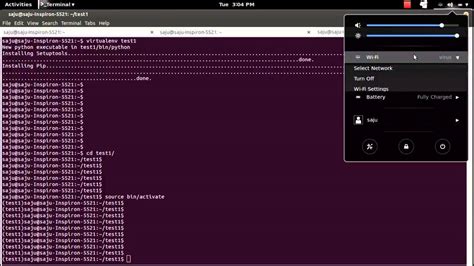Are you having trouble locating the Pip cache folder on your computer? Well, you are not alone! The Pip cache folder can be very elusive, especially for beginners. However, don’t let this challenge discourage you from using Pip, a package installer for Python programming language.
In this article, we will guide you step-by-step on how to easily find and locate the Pip cache folder on your computer. Whether you are using Windows, Mac, or Linux- we got you covered! You don’t need any technical expertise or coding skills to follow our guide. We have simplified the process for you so that you can get back to coding and developing your projects smoothly.
Enough of the frustration and confusion- let us help you navigate this challenge. Our proven methods and techniques have helped countless developers effortlessly locate their Pip cache folder, and we are confident that they will work for you too. Join us and let’s explore together!
“Where Is Pip Cache Folder?” ~ bbaz
Introduction
Pip is a package installer for Python that helps you to install and manage Python packages. It downloads the necessary files from the internet and installs them on your system. Sometimes, you may encounter issues with the download speed or the installation of a package. In such cases, you might want to check the Pip cache folder to see if the package exists there. In this blog post, we will explore how you can locate Pip cache folder with ease.
What is Pip Cache Folder?
Pip cache folder is a temporary directory where Pip stores the downloaded packages. This directory is used to speed up the installation process when you install or upgrade a package. Without the cache folder, Pip would have to download the package every time you install or upgrade it. The cache folder can be located on your local machine or on a shared server.
Where is Pip Cache Folder Located?
The location of the Pip cache folder depends on the operating system you are running. Here are the common locations for Linux, macOS, and Windows systems:
| Operating System | Cache Folder Location |
|---|---|
| Linux | /home/username/.cache/pip |
| macOS | /Users/username/Library/Caches/pip |
| Windows | C:\Users\username\AppData\Local\pip\Cache |
How to Find Pip Cache Folder?
Using Command Line
You can find the Pip cache folder using the command line interface (CLI) on your operating system. Here’s how:
- Open the terminal or command prompt.
- Type in the command to locate the Pip cache folder for your operating system (see table above).
- The path to the cache folder will be displayed on the screen.
Using Python Code
You can also find the Pip cache folder using Python code. Here’s how:
import oscache_folder = os.path.join(os.path.expanduser('~'), '.cache', 'pip')print(cache_folder)This code will display the path to the Pip cache folder on your machine.
Why Locate Pip Cache Folder?
There are several reasons why you might want to locate the Pip cache folder:
- To check if a package exists in the cache before downloading it again.
- To delete packages from the cache to free up disk space.
- To view the contents of the cache folder to better understand how Pip works.
The Benefits of Pip Cache Folder
The Pip cache folder provides several benefits:
- It speeds up the installation process by caching the downloaded packages.
- It reduces internet bandwidth usage by downloading the packages only once.
- It allows you to access the downloaded packages offline, when there is no internet connection.
Conclusion
In conclusion, the Pip cache folder is a temporary directory where Pip stores downloaded packages to speed up the installation process. It can be located on Linux, macOS, and Windows systems by following the instructions provided in this blog post. By locating the Pip cache folder, you can check if a package exists in the cache before downloading it again, free up disk space by deleting packages from the cache, and gain a better understanding of how Pip works.
Thank you for taking the time to read our article on how to locate Pip cache folder with ease. We hope that you were able to gain a better understanding of what the Pip cache folder is and why it can be useful.
Knowing where to find your Pip cache folder is important if you are an avid user of Python and frequently download packages from the internet. By locating this folder, you can easily access and edit any cached files, which can improve the performance of your Python code.
If you have any other questions or comments about the topic of Pip cache folders, feel free to leave us a message. Our team is always happy to help and answer any questions that you may have. Thank you again for reading, and we hope you found this article informative and useful!
People also ask about Locate Pip Cache Folder with Ease: Where to Find it?
Here are the answers to some frequently asked questions:
-
What is pip cache folder?
The pip cache folder is a directory where pip stores downloaded packages.
-
Where is the pip cache folder located?
The location of the pip cache folder depends on your operating system. Here’s where you can find it:
- Windows: C:\Users\username\AppData\Local\pip\Cache
- macOS and Linux: ~/.cache/pip
-
How can I change the location of the pip cache folder?
You can set the location of the pip cache folder by setting the PIP_CACHE_DIR environment variable. For example, if you want to set the cache folder to /path/to/cache, you can run the following command:
- Windows: set PIP_CACHE_DIR=/path/to/cache
- macOS and Linux: export PIP_CACHE_DIR=/path/to/cache
-
Is it safe to delete files in the pip cache folder?
Yes, it is safe to delete files in the pip cache folder. However, keep in mind that deleting files may cause pip to have to download packages again, which can slow down your workflow.
-
How can I clear the pip cache folder?
You can clear the pip cache folder by running the following command:
- Windows: rmdir /S /Q C:\Users\username\AppData\Local\pip\Cache
- macOS and Linux: rm -rf ~/.cache/pip