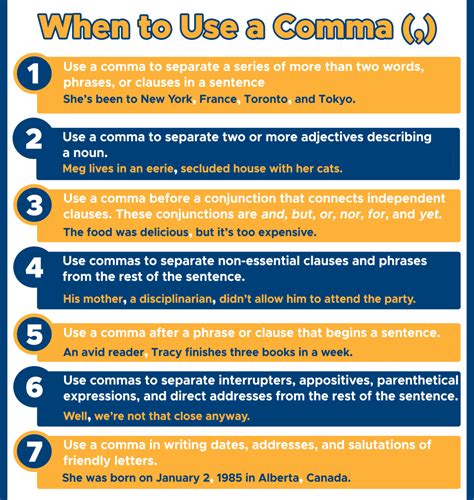If you are a Python developer, mastering directory separators is a must-know skill for both Windows and Linux. Understanding directory separators can make a big difference in the compatibility of your code and how it performs on different operating systems.
Are you tired of dealing with errors caused by incorrect directory separators? Look no further! In this article, we will cover all that you need to know about directory separators in Python for Windows and Linux. By the end of this article, you will have a solid understanding of how to handle directory paths and separators.
No more headaches when navigating through files in Python. Whether you are working on Windows or Linux, understanding how to use directory separators properly can make your life much easier. Do not miss out on this opportunity to improve your Python skills; read on to learn all you need to know about mastering directory separators for Windows and Linux in Python.
“How To Use “/” (Directory Separator) In Both Linux And Windows In Python?” ~ bbaz
Introduction
Python is a popular programming language used in many applications. When working with file paths, Python provides support for both Windows and Linux separators. However, there are differences in how these separators are used and this article aims to compare and contrast mastering directory separators in Python for Windows and Linux.
Understanding Directory Separators
In Python, directory separators are used to separate directories and files in the path string. A backslash (\) is used in Windows, while a forward slash (/) is used in Linux. These separators can impact how the path is interpreted and how it functions in the operating system.
Table Comparison
| Windows | Linux |
|---|---|
| Backslash (\) | Forward slash (/) |
| C:\Users\Username\Documents | /home/username/Documents |
Mastering with os.path Module
The os.path module is a useful tool when working with file paths in Python. It contains functions that can be used to manipulate file paths regardless of the operating system being used.
os.path.join()
The os.path.join() function can be used to concatenate multiple paths together using the appropriate separator for the operating system being used. For example, on Windows, the backslash (\) would be used while on Linux the forward slash (/) would be used.
os.path.dirname()
The os.path.dirname() function can be used to get the parent directory of a path string. This function works for both Windows and Linux, as it will use the appropriate separator for the given operating system.
os.path.basename
The os.path.basename() function can be used to get the name of the file from the path string. Similar to the os.path.dirname() function, it works for both Windows and Linux.
Handling Paths with Forward Slash in Windows
While backslash is the default separator in Windows, it’s possible to use forward slashes as well. This may be necessary when working with certain libraries or when porting code from Linux to Windows.
Replacing Backslash with Forward Slash
To use forward slashes in Windows, you can simply replace backslashes with forward slashes using the Python string replace() method.
Using Raw Strings
Alternatively, you can use raw strings which don’t interpret the backslash as an escape character. This allows you to use forward slashes without having to replace backslashes.
Conclusion
In conclusion, mastering directory separators in Python for Windows and Linux can help you write code that is compatible with both operating systems. Using the os.path module and understanding how separators work can make it easier to work with file paths in Python, regardless of the operating system you’re using.
Opinion
Overall, while there are differences in how directory separators are used in Windows and Linux, Python provides support for both in a way that makes it easy to work with file paths. The os.path module is particularly useful for manipulating paths in a way that works across both operating systems.
Dear visitors,
It has been a pleasure sharing with you all about mastering directory separators in Python for both Windows and Linux. We hope that this article has given you a better understanding of how to use directory separators effectively and efficiently in your Python scripts.
In today’s world where cross-platform development and compatibility is becoming increasingly important, the ability to write code that can run on multiple operating systems is a valuable skill. By mastering directory separators, you can ensure that your code is platform-independent and can be easily transferred between different systems.
Thank you for reading our article on mastering directory separators in Python for Windows and Linux. We hope you have found it useful and informative. If you have any feedback or suggestions for future topics, please feel free to leave a comment below. Don’t forget to share this article with your friends and colleagues who may also benefit from learning about directory separators in Python.
People also ask about Mastering Directory Separators in Python for Windows & Linux:
- Why is mastering directory separators important in Python?
- What is the difference between Windows and Linux directory separators?
- How do I use the correct directory separator in Python?
Mastering directory separators in Python is important because different operating systems use different types of directory separators. For example, Windows uses backslashes (\) while Linux and macOS use forward slashes (/). This can cause issues when writing cross-platform code. By mastering directory separators, you can ensure that your code works seamlessly on different operating systems.
The main difference between Windows and Linux directory separators is the character used. Windows uses backslashes (\) while Linux uses forward slashes (/). Additionally, Windows allows the use of forward slashes in some cases, but it is not recommended.
In Python, you can use the os.path module to work with directory separators. The os.path.join() method will automatically use the correct separator for the current operating system. For example:
- On Windows: os.path.join(‘C:\\’, ‘Users’, ‘username’, ‘Documents’)
- On Linux: os.path.join(‘/home’, ‘username’, ‘Documents’)
If you use the wrong directory separator in Python, your code may not work correctly on different operating systems. For example, if you use a backslash (\) on Linux or macOS, you will get an error. It is important to use the correct directory separator for the operating system you are working on.
Yes, you can use forward slashes on Windows in most cases. However, it is not recommended because some applications may not handle them correctly. It is best to use backslashes on Windows and forward slashes on Linux and macOS.