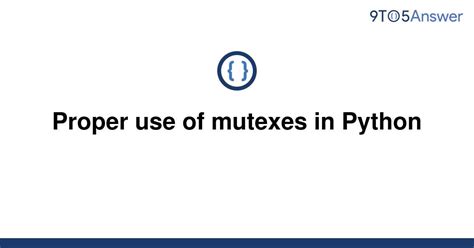Are you tired of dealing with race conditions and other synchronization issues in your Python programs? Look no further than mastering mutexes! By following best practices for mutex usage, you can ensure that your code runs smoothly and without errors.
In this article, we’ll dive deep into the world of mutexes and explore the various strategies you can use to implement them effectively. From using locks to threading, we’ll cover it all. Whether you’re a seasoned Python developer or just getting started, you’ll learn something new.
Don’t let mutexes intimidate you any longer. With our expert guidance, you’ll soon be a master at managing synchronization and concurrency in your programs. So what are you waiting for? Keep reading to level up your Python coding skills today!
“Proper Use Of Mutexes In Python” ~ bbaz
Introduction
Mutexes are a crucial part of multi-threaded programming, allowing developers to synchronize access to shared resources between threads. Although Python has a Global Interpreter Lock (GIL), which allows only one thread to execute Python code at a time, mutexes are still necessary to protect shared resources beyond the interpreter. In this article, we will compare some of the best practices for mastering mutexes in Python programming.
Understanding Mutexes in Python
Mutexes are constructs that allow threads to share resources without corrupting or overwriting data. They implement a locking mechanism in which only one thread can hold the lock on a resource at a time. When one thread acquires the lock, all other threads are blocked, waiting for the lock to be released. Mutexes are commonly used to protect data structures like queues, buffers and lists from being accessed by multiple threads simultaneously.
Locking and Unlocking Mutexes
To use a mutex properly, you need to understand how to acquire and release the lock. In Python, we can use the threading module to create and manipulate mutex objects. Creating a mutex involves just one line of code:
mutex = threading.Lock() Once a mutex object is created, you can acquire the lock using:
mutex.acquire()# Code to access shared resource heremutex.release()The acquire() method acquires the lock on the shared resource, while the release() method releases the lock so that other threads can acquire it.
Comparing Different Types of Mutexes in Python
There are different types of mutexes one can use in Python programming. Here, we will compare the implementation of the following mutexes:
- Lock
- RLock
- Semaphore
Lock()
The Lock() object is the most basic mutex type in Python. This mutex allows only one thread to acquire the lock at a time, no matter which thread called the acquire() method. This means that if the thread holding the lock tries to acquire it again, the program will deadlock. However, other threads can still attempt to acquire the lock.
RLock()
The RLock() object is a reentrant lock, meaning that a thread can call acquire() multiple times without causing a deadlock. The RLock() object keeps track of the number of times a thread has acquired the lock and ensures that a thread must release the lock the same number of times. Reentrant locks are useful when a function or method calls other functions with locking code.
Semaphore()
The Semaphore() object allows a specified number of threads to access the lock simultaneously. Semaphore objects have an internal counter to keep track of the number of threads that have acquired the lock. When the count reaches zero, all subsequent acquire() calls will block until one thread releases the lock.
Best Practices for Mutexes in Python Programming
Minimize your use of mutexes
Mutexes are a valuable tool, but using them liberally can lead to performance issues like deadlock, race conditions and contention. Only use mutexes when you need to protect shared resources.
Avoid blocking threads for extended periods
Blocking a thread for extended periods can negatively impact performance because it wastes CPU cycles. To improve performance, consider releasing the mutex regularly to give other threads a chance to execute.
Use RLock when possible
Reentrant locks (RLock) are extremely useful for situations where a function or method calls other functions with locking code. The RLock() mutex ensures that a thread must release its lock the same number of times it acquired it, preventing deadlocks.
Test and debug your code
Just like any other code, code involving mutexes requires careful testing and debugging. Unit tests can ensure that your code works as expected, while debugging with tools like pdb will help you catch and fix issues quickly.
| Mutex Type | Locking Strategy | Reentrancy | Allows Multiple Threads to Hold the Lock |
|---|---|---|---|
| Lock() | Basic lock strategy | No | No |
| RLock() | Reentrant lock strategy | Yes | No |
| Semaphore() | Uses a counter to limit access | No | Yes |
Conclusion
Mutexes are a necessary tool in multi-threaded programming that allows developers to share resources between threads without corrupting data. Python provides various types of mutexes, like Lock(), RLock(), and Semaphore(), each with their own unique features. When using mutexes in Python, it’s important to minimize their use, avoid blocking threads for extended periods, and use RLock() when possible. Testing and debugging with tools like unit testing and pdb will help ensure that your code works as expected.
Thank you for taking the time to read about mastering mutexes and best practices in Python programming. We hope that this article has been informative and has provided you with valuable insights into how to use mutexes effectively in your Python scripts.
The importance of mutexes in concurrent programming cannot be overstated. When multiple threads access shared resources simultaneously, it can lead to race conditions and other synchronization issues. However, by using mutexes to enforce exclusivity, you can prevent these problems from occurring.
As you begin incorporating mutexes into your own Python programs, keep in mind that there are many best practices to follow. Always initialize your mutexes correctly, and use them consistently throughout your code. Balancing performance with thread safety is also important, as is understanding the limits of mutexes in highly concurrent environments. With these principles in mind, you’ll be well on your way to writing stable, efficient Python code that’s able to handle even the most demanding workloads.
People also ask about Mastering Mutexes: Best Practices in Python Programming:
- What is a mutex in Python?
- Why is mutex important in Python programming?
- How do you acquire and release a mutex in Python?
- What are the best practices for using mutex in Python programming?
A mutex is a mechanism for enforcing mutual exclusion on shared resources. In Python, a mutex can be implemented using the threading module’s Lock object.
Mutex is important in Python programming as it helps in synchronizing access to shared resources among multiple threads. It helps to prevent race conditions, deadlocks and data corruption.
You can acquire a mutex in Python using the acquire() method of the Lock object and release it using the release() method.
- Always use mutex to synchronize access to shared resources among multiple threads.
- Avoid holding a mutex for too long to prevent blocking other threads.
- Use a try-finally block when acquiring and releasing a mutex to ensure that the mutex is always released even in case of an exception.
- Use a timeout when acquiring a mutex to prevent deadlocks.
No, you cannot use mutex in asynchronous programming in Python as it is designed for synchronous programming with threads. In asynchronous programming, you can use other synchronization primitives such as semaphores, queues or event loops.