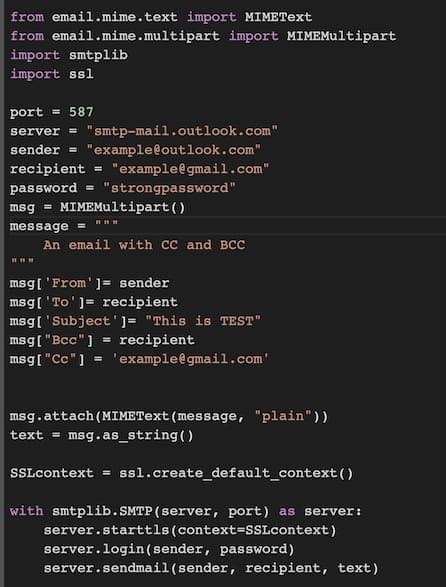In today’s digital age, email remains a crucial communication tool for individuals and businesses alike. As such, mastering Python’s email functionality has become increasingly important for developers and coders. Whether you’re looking to send basic emails or messages with complex attachments, Python’s email module provides a comprehensive range of features to make your task easier.In this article, we’ll dive into the essentials of sending emails using Python’s email module. From addressing emails to setting up carbon copies and blind carbon copies, we’ll explore everything you need to know about To, Cc, and Bcc functionalities. With our step-by-step guide and helpful tips, you’ll be sending professional-grade emails in no time.So, whether you’re a beginner looking to learn the ropes or an experienced developer seeking to expand your skill set, this article is sure to be a valuable resource. Don’t miss out on the opportunity to enhance your email capabilities and take your Python skills to the next level. Read on to discover the basics of mastering Python’s email functionality today!
“Python: How To Send Mail With To, Cc And Bcc?” ~ bbaz
The Power of Python’s Email Functionality
When it comes to sending and managing emails, Python offers a wide range of tools and capabilities. Among the most useful features are the To, Cc, and Bcc functions in the email module. In this guide, we’ll explore how to master these functions using Python and compare their strengths and weaknesses.
Overview of To, Cc, and Bcc
Before diving into the details, it’s important to understand the basic differences between these three functions. The To field is used to specify the primary recipient of an email. The Cc (carbon copy) field is used to send a copy of the email to additional recipients, while the Bcc (blind carbon copy) field allows you to send a copy of the email without revealing the other recipients’ email addresses.
Using To, Cc, and Bcc in Python
In Python, you can easily specify To, Cc, and Bcc fields using the EmailMessage class from the email module. Here’s a simple example:
from email.message import EmailMessagemsg = EmailMessage()msg['Subject'] = 'Test Email'msg['From'] = 'example@gmail.com'msg['To'] = 'recipient1@gmail.com'msg['Cc'] = 'recipient2@gmail.com'msg['Bcc'] = 'recipient3@gmail.com'msg.set_content('Hello, this is a test email!')
Comparison Between To, Cc, and Bcc
So which field should you use in different situations? Here’s a table comparing the strengths and weaknesses of each function:
| To | Cc | Bcc | |
|---|---|---|---|
| Visibility | Most visible | Visible to all recipients | Invisible to all recipients except the sender |
| Privacy | Least private | Somewhat private | Most private |
| Convenience | Most convenient for primary recipients | May be less convenient for other recipients | May require follow-up communication for some recipients |
| Impact on Receiving Inbox | Increases inbox count for primary and subsequent replies | Increases inbox count for all recipients | Does not increase inbox count for other recipients |
Opinion on Best Practices
Ultimately, the choice between To, Cc, and Bcc depends on your specific needs and preferences. However, there are some general best practices that can help you optimize your email usage.
First, always double-check the recipients of your email before sending, especially if you’re using the Cc or Bcc field. This can help prevent embarrassing mistakes or legal issues.
Second, don’t overuse the Cc or Bcc fields. Only include recipients who actually need to receive the email, and try to avoid spamming people with unnecessary emails.
Finally, consider using a separate email address or alias for professional communications. This can help keep your personal inbox organized and reduce the risk of mixing up personal and professional correspondence.
Conclusion
By mastering Python’s email functionality, including To, Cc, and Bcc, you can send and manage emails more effectively than ever. Whether you’re communicating with coworkers, clients, or friends and family, these tools can help you streamline your communication and optimize your inbox. Just remember to use them wisely and responsibly, and you’ll be well on your way to email success!
Dear valued blog visitors, it has been our pleasure to present to you our comprehensive guide on mastering Python’s email functionality, specifically focusing on the To, Cc, and Bcc fields. We hope that this guide has provided you with valuable insights and tips on how to optimize your email sending capabilities using Python.
We understand that email communication is a crucial part of daily life and business operations in the modern world. Therefore, mastering the art of sending effective and efficient emails can go a long way in enhancing one’s productivity and overall success.
As such, we encourage you to continue exploring and building your skills in Python’s email functionality. The benefits of mastering this feature are numerous, ranging from reduced time spent on email management to increased customization and personalization of messages.
Once again, we thank you for choosing to visit our blog and engage with our content. We hope that you have found our guide informative and useful. Should you have any further questions or comments, feel free to reach out to us. Happy emailing!
People Also Ask about Mastering Python’s Email Functionality: To, Cc, and Bcc Guide
- What is Python’s email functionality?
- What is the difference between To, Cc, and Bcc?
- How can I add multiple recipients to an email in Python?
Python’s email functionality allows developers to create and send emails programmatically. It provides a comprehensive set of modules and functions that enable the creation of complex email messages with various attachments and formatting options.
To, Cc, and Bcc are fields in an email message that determine the recipients of the email. To field is used to specify the primary recipient(s) of the email. Cc (Carbon copy) field is used to specify additional recipients who should receive a copy of the email. Bcc (Blind carbon copy) field is used to specify recipients who should receive the email without the knowledge of other recipients.
You can add multiple recipients to an email in Python by specifying them as a list in the ‘To’, ‘Cc’, or ‘Bcc’ field. For example:
- To field: msg[‘To’] = [‘recipient1@example.com’, ‘recipient2@example.com’]
- Cc field: msg[‘Cc’] = [‘recipient3@example.com’, ‘recipient4@example.com’]
- Bcc field: msg[‘Bcc’] = [‘recipient5@example.com’, ‘recipient6@example.com’]
You can add attachments to an email in Python using the ’email.mime’ module. First, you need to create an instance of the ‘MIMEMultipart’ class, then add the attachment using the ‘MIMEBase’ class. For example:
- import os
- from email.mime.multipart import MIMEMultipart
- from email.mime.base import MIMEBase
- from email import encoders
- msg = MIMEMultipart()
- attachment = open(file.txt, rb)
- p = MIMEBase(‘application’, ‘octet-stream’)
- p.set_payload((attachment).read())
- encoders.encode_base64(p)
- p.add_header(‘Content-Disposition’, attachment; filename= %s % os.path.basename(file.txt))
- msg.attach(p)
You can send an email using Gmail in Python by configuring your Gmail account to allow access to less secure apps and using the ‘smtplib’ module. For example:
- import smtplib
- from email.mime.text import MIMEText
- from email.mime.multipart import MIMEMultipart
- msg = MIMEMultipart()
- msg[‘From’] = ‘sender@gmail.com’
- msg[‘To’] = ‘recipient@example.com’
- msg[‘Subject’] = ‘Subject of the Email’
- body = ‘Body of the Email’
- msg.attach(MIMEText(body, ‘plain’))
- server = smtplib.SMTP(‘smtp.gmail.com’, 587)
- server.starttls()
- server.login(‘sender@gmail.com’, ‘password’)
- text = msg.as_string()
- server.sendmail(‘sender@gmail.com’, ‘recipient@example.com’, text)
- server.quit()