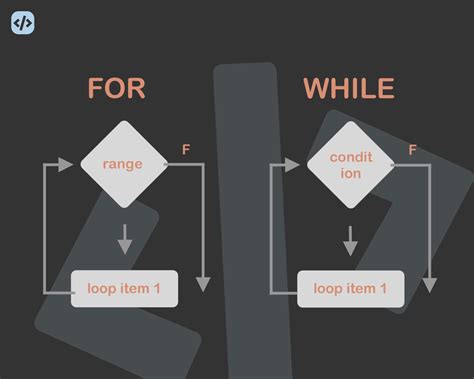Python is a popular programming language that is used to build many different types of applications. If you’re just starting out with Python, you’ll want to become familiar with the concept of for loops.
Developing your skills in for loops is essential whether you’re planning to write simple scripts for your own use or complex applications for others. With this in mind, it’s important to understand the fundamentals of for loops and how to use them effectively.
In this beginner’s guide, we’ll cover the basics of mastering Python’s for loops. You’ll learn why for loops are an essential part of programming, what they are used for, and how to write your own for loop statements. By the end of this article, you should have a solid foundation in Python’s for loops that you can use to create more advanced programs.
If you’re new to programming or just getting started with Python, this guide is for you. It’s packed with useful tips and step-by-step instructions that will help you get up to speed quickly. So, whether you’re looking to build your own applications or just want to learn more about programming, be sure to read this article from start to finish. You won’t regret it!
“Understanding For Loops In Python” ~ bbaz
Introduction
Python has become one of the most popular programming languages in the world due to its ease of use, readability and overall simplicity. For loops are a key component of Python programming and are used to iterate over a sequence of values or elements. In this article, we will explore mastering Python’s for loops and provide a beginner’s guide on how to utilize them in your code.
What are for loops?
A for loop is used to define a repetitive sequence of actions or tasks that must be performed on a set of values or elements. It allows you to iterate through the elements of a list, tuple, set, or any other iterable object. Once you have a for loop in your code, it allows you to execute a specific block of code repeatedly, without the need to manually rewrite the same code repeatedly.
Why are for loops important in Python programming?
For loops are incredibly important features of many programming languages, but especially so in Python. For loops allow you to automate repetitive tasks and process data quickly and efficiently. For example, if you have a list of names that need to be printed out, instead of typing a print statement for each name individually, a for loop enables you to loop through the list and print all the names with just a few lines of code.
The syntax of a for loop
The basics of a for loop are fairly simple. A for loop consists of several components: the iteration variable, the iterable sequence or collection, and the body of the loop. Here’s what the basic structure of a for loop looks like:
| Component | Explanation |
|---|---|
| for | A keyword that indicates the start of a loop. |
| iteration variable | The variable that will be assigned a value from the sequence each time the loop runs. |
| in | A keyword that separates the iteration variable from the iterable sequence or collection. |
| iterable sequence | The Python object that you want to loop through (e.g. a list, a tuple, a set, etc.). |
| : | A colon indicates the end of the for loop declaration and the start of the block of code that will be executed during each iteration of the loop. |
| body | The block of code to be executed on each iteration of the loop. |
Using range()
The range() function is often used in conjunction with for loops to specify the number of times that the loop should run. For example:
for i in range(10): print(i)This loop will run ten times, with i taking on the values of 0 through 9.
Looping through lists and tuples
One of the most common use cases for a for loop is to iterate over a list or tuple of items. Here is an example:
names = [Alice, Bob, Charlie]for name in names: print(name)This loop will print out each name in the list.
Looping through dictionaries
Iterating through a dictionary’s key-value pairs is also straightforward with a for loop:
ages = {Alice: 25, Bob: 30, Charlie: 35}for name, age in ages.items(): print({name} is {age} years old.format(name=name, age=age))This loop will print out a sentence about each person’s age.
Using the enumerate() function
Sometimes, you may want to iterate over both the index and the value of each item in a sequence. You can do this using Python’s enumerate() function:
names = [Alice, Bob, Charlie]for i, name in enumerate(names): print({index}: {name}.format(index=i, name=name))This loop will print out each name in the list, along with its index.
Nested for loops
It is possible to include multiple nested for loops within a single program. These are useful for iterating through complex data structures or multiple lists simultaneously. Here’s an example:
teams = [Red, Green, Blue]players = [Alice, Bob, Charlie]for team in teams: for player in players: print({player} plays for the {team} team.format(player=player, team=team))This loop will print out a sentence about each player’s team affiliation.
Conclusion
For loops are a fundamental aspect of Python programming, and mastering them is essential for any Python developer. They enable you to automate repetitive tasks and process data quickly and efficiently. By understanding the syntax of a for loop, the range() function, and its various applications, you should now have a solid foundation for working with for loops in Python. With practice and creative thinking, you can use for loops to improve your code and automate more complex tasks.
My Opinion
Mastering for loops in Python is an excellent way to scale up your programming skills. The language is well favored by beginners, and given the versatility that comes with for loops in Python, your work might just become a little easier once you master this art. The examples above detail how to use the for loop feature in Python effectively, and getting familiar with the syntax will be a worthwhile venture. The article sufficiently covered the basics of for loops and some advanced aspects that must be made familiar, especially when mingling with nested loops or complex data structures. In conclusion, comprehending the functionality and usage of for loops in Python increases program execution speed while minimizing monotony in code creation.
Thank you for taking the time to read our beginner’s guide on mastering Python’s for loops! We hope that this article has served as a helpful introduction to one of the most important and commonly used concepts in programming.
Remember, for loops are an essential tool for automating repetitive tasks and iterating over complex data structures. With practice, you will be able to use for loops to streamline your code and make it more efficient.
If you have any questions or comments about this article or Python programming in general, please do not hesitate to reach out to us. We are always happy to help beginners get started and answer any programming-related questions you may have.
Once again, thank you so much for visiting our blog and we hope you found this guide useful. Happy coding!
Here are some common questions that people also ask about Mastering Python’s For Loops: A Beginner’s Guide:
-
What is a for loop in Python?
A for loop is a control flow statement in Python that allows you to iterate over a sequence of values. It repeatedly executes a block of code until the sequence is exhausted.
-
How do I use a for loop in Python?
To use a for loop in Python, you need to specify the sequence you want to iterate over and the operation you want to perform on each value in the sequence. The syntax for a for loop in Python is:
for variable in sequence:
# Code to be executed
-
What is the difference between a for loop and a while loop in Python?
A for loop is used when you want to iterate over a sequence of values, while a while loop is used when you want to execute a block of code repeatedly until a certain condition is met. In a for loop, you specify the sequence you want to iterate over, while in a while loop, you specify the condition you want to check.
-
How can I break out of a for loop in Python?
You can break out of a for loop in Python using the
breakkeyword. When thebreakkeyword is executed, the loop is immediately terminated and the program continues executing from the next statement after the loop. -
Can I use a for loop to iterate over a dictionary in Python?
Yes, you can use a for loop to iterate over a dictionary in Python. When you iterate over a dictionary using a for loop, you iterate over its keys by default. If you want to iterate over its values or key-value pairs, you need to use the
values()oritems()method, respectively.