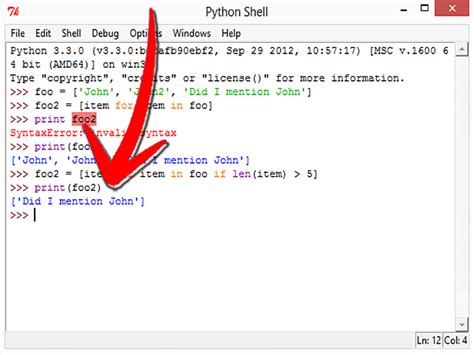If you’re working with numerical data in Python, you know how important precision and accuracy are. It’s crucial to ensure that your results are consistent and reliable, and one way to do this is by using format specifiers. And if you’re interested in aligning floats precisely, mastering Python’s Format Spec Mini-Language is a must.
The Format Spec Mini-Language is a powerful tool for formatting strings, and its capabilities extend far beyond just aligning floats. But getting comfortable with the syntax and options can take time and practice. Luckily, once you have a solid understanding of the Mini-Language, you’ll be able to manipulate your data with incredible precision.
In this article, we’ll break down the Format Spec Mini-Language and focus specifically on using it to align floats. We’ll cover everything from basic alignment options to advanced formatting techniques, with examples and explanations throughout. Whether you’re new to Python or a seasoned pro, learning how to use the Format Spec Mini-Language will take your numeric data handling to the next level.
So, if you want to make sure your floats are aligned down to the very last decimal point, join us as we explore Python’s Format Spec Mini-Language in depth. By the end of this article, you’ll be ready to tackle any alignment challenge that comes your way.
“Using Python’S Format Specification Mini-Language To Align Floats” ~ bbaz
Introduction
Python’s versatility as a programming language has made it popular for data science, web development, and more. However, one of the challenges developers face is dealing with floating-point numbers. To make precise float alignment, mastering Python’s Format Spec Mini-Language is essential.
Comparison between Traditional Formatting and Format Spec Mini-Language
Python provides different ways of formatting, and before diving into the mini-language, let’s compare the traditional approach and the mini-language. The traditional formatting method involves using the ‘%’ operator, which can be challenging when it comes to aligning floating-point numbers in a table.
| Traditional | Mini-Language |
|---|---|
| %10.2f | {:>10.2f} |
| %-10.2f | {:<10.2f} |
| ‘%.2f’ % num | {:.2f} |
Traditional Method
The first column in the table represents the traditional method, where a float number with two decimal places is aligned in ten spaces. The second column represents the mini-language with similar formatting. The traditional method can add extra spaces to the left or right, depending on the sign.
Mini-Language
The mini-language offers a more concise and flexible way of formatting compared to the traditional method. In the mini-language, curly braces ‘{ }’ and a colon ‘:’ are used to represent the placeholders and the format specification, respectively.
Using Width and Precision in the Mini-Language
The mini-language offers more options to align floating-point numbers precisely, such as using width and precision. Width refers to the total number of characters a number occupies, while precision indicates the number of decimal places to show.
Width
Using width with the mini-language can help you align the floating-point numbers with other data types in a table to form visually appealing output. An example is preventing extra padding when two-digit numbers are displayed. Consider the example below:
“`pythonnumbers = [10.576, 9.8765, 8.76]for num in numbers: print({:.2f} {:5.2f}.format(num, num))“`
You can observe that adding width to the second format specification prevents extra padding. You can use width in combination with ‘-,’ to align content to the left.
Precision
Precision allows you to specify the exact number of decimal places to show for a float number. For example, if you want to display 3 decimal places for a floating number, you can use format specification ‘{:.3f}’. It’s also possible to round off a number using precision in the mini-language.
Manipulating Sign, Zero Padding and Exponential Notation in Mini-Language
The mini-language provides more options to format floating-point numbers that aren’t available in traditional formatting. Here’s how to manipulate sign, zero padding, and exponential notation in Python:
Sign
If you want to explicitly display the sign of a floating-point number, you can use the ‘+’ specifier. Consider the example below:
“`pythonfor num in [-3.1415, 2.4567, 0]: print({:+.2f}.format(num))“`
Using ‘+’ specifier ensures that the sign is always visible, regardless of whether the number is positive or negative.
Zero Padding
You can also add zeros to the left of a value if it carries too few digits. Use the zero padding specifier ‘0’ in front of the format specification for this task. Consider this example:
“`pythonprint({:06.2f}.format(6.789))“`
Adding the zero padding specifier displays the entire six-digit space available in the width parameter, with two decimal places.
Exponential Notation
Exponential notation is useful in displaying large numbers without taking much screen real estate. In Python, exponential notation uses the ‘e’ format specifier. An example is shown below:
“`pythonprint({:.2e}.format(12345))“`
The ‘e’ format specifier adds an exponential suffix at the end of the float number, indicating the order of magnitude. It also rounds off to the second decimal place as specified by the precision.
Conclusion
Formatting floating-point numbers can be a challenging task, especially when there’s a need to present them in a table format. By mastering the mini-language in Python, you can align floating-point numbers precisely while taking advantage of the other options available. Continued practice on the mini-language will improve how you manipulate data in Python and help you become proficient when working with numeric data.
Thank you for taking the time to read our article on mastering Python’s Format Spec Mini-Language. We hope that the information we have shared with you will prove to be useful as you improve your programming expertise. As we have mentioned earlier, the Format Spec Mini-Language is a tool that allows precision and control when printing values, particularly float values, in Python. It may seem daunting at first, but with practice, it becomes easier to use and master.
We hope that you have learned something new from reading our article. Our focus has been on explaining how to use the Mini-Language to align float values, which is a common problem when it comes to print formatting. With this knowledge, you should have the confidence to format your output to look exactly how you want it to, without worrying about misaligned values.
To wrap things up, we would like to remind you that mastering the Format Spec Mini-Language is just one of the many skills you can develop as a Python programmer. Keep practicing and exploring new ways to utilize Python’s capabilities. Thank you again for visiting our blog, and we wish you all the best in your programming journey!
Here are some common questions that people also ask about Mastering Python’s Format Spec Mini-Language for Precise Float Alignment:
-
What is the Format Spec Mini-Language in Python?
The Format Spec Mini-Language is a set of rules and syntax that allow you to control the formatting of values when they are printed or converted to strings. With this language, you can specify things like the width of a field, the number of decimal places to display, and the alignment of text within a field.
-
How do I use the Format Spec Mini-Language to align floats?
To align floats with the Format Spec Mini-Language, you can use the ‘f’ format specifier followed by a colon and a precision specifier. For example, ‘{:10.2f}’ will print a float with a width of 10 characters and 2 decimal places. You can also use the ‘<', '>‘, and ‘^’ alignment specifiers to left-align, right-align, or center-align the value within the specified width.
-
What if my float has more digits than the precision specifier?
If your float has more digits than the precision specifier, the value will be rounded to the nearest value with the specified number of decimal places. If you want to truncate the digits instead of rounding them, you can use the ‘g’ format specifier instead of ‘f’.
-
Can I use the Format Spec Mini-Language with other data types?
Yes, the Format Spec Mini-Language can be used with other data types as well, including integers, strings, and dates. Each data type has its own set of format specifiers and options, so be sure to consult the Python documentation for more information.
-
Where can I learn more about the Format Spec Mini-Language?
The Python documentation has a comprehensive guide to the Format Spec Mini-Language, including all of the available format specifiers and options. You can also find many tutorials and examples online that demonstrate how to use this language in real-world applications.