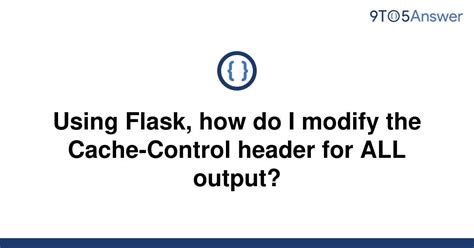Are you having trouble optimizing your Flask web application’s caching behavior? Do you find yourself struggling to reduce load times and improve performance? Well, look no further! In this article, we will guide you through the process of modifying the Cache-Control header in Flask.
The Cache-Control header plays a critical role in determining how web browsers store and retrieve cached responses from your web application. By tweaking this header, you can significantly improve your site’s responsiveness and overall user experience. This step-by-step guide is suitable for both beginner and experienced Flask developers looking to optimize their web applications.
By the end of this article, you will have a solid understanding of how to modify the Cache-Control header in Flask web applications. We’ll discuss various caching strategies, including no-cache, public, private, and more. Additionally, we’ll explore how to configure caching on individual routes or the entire application domain-wide.
So, if you’re ready to supercharge your Flask application’s caching behavior and improve its response times, then read on! With our step-by-step guide, you’ll be able to optimize your app’s performance in no time!
“Using Flask, How Do I Modify The Cache-Control Header For All Output?” ~ bbaz
Introduction
When it comes to web development, improving the performance of your application is crucial. One way to do so is by using caching. Flask, a popular Python web framework, allows developers to modify their cache-control headers to optimize their application’s performance. In this article, we will go over a step-by-step guide on how to modify cache-control headers in Flask.
Overview of Cache-Control Headers
Understanding cache-control headers is essential before we dive into modifying them. Cache-Control is an HTTP header that tells the client how the response can be cached. It can be used to specify how long a response should be cached, how the caching should be performed, and what types of caches are allowed to cache the response.
The Different Cache-Control Directives
There are several directives that can be specified in the cache-control header:
| Directive | Description |
|---|---|
| max-age | The maximum time in seconds that a response can be cached |
| no-cache | Requires caches to revalidate the response with the server before serving it |
| no-store | Requires caches to not store the response under any conditions |
| public | The response can be cached by public caches |
| private | The response can only be cached by the browser |
Why Modify Cache-Control Headers in Flask?
The default cache-control headers in Flask may not be suitable for all applications. In some cases, you may want to specify different directives to optimize the performance of your application. For example, if your application is serving static assets that rarely change, you might want to set a long max-age directive to reduce the number of requests made by clients.
Default Cache-Control Headers in Flask
The default cache-control headers in Flask are:
Cache-Control: no-cache, no-store, must-revalidatePragma: no-cacheExpires: 0Modifying Cache-Control Headers in Flask: A Step-by-Step Guide
Step 1: Import the Flask and make_response modules
To modify the cache-control header in Flask, we need to import the Flask and make_response modules. The make_response method allows us to create a custom response object with the desired headers.
from flask import Flask, make_responseapp = Flask(__name__)Step 2: Create a route
We will create a simple route that returns a string.
@app.route('/')def home(): return Hello, World!Step 3: Modify the Cache-Control Header
We can modify the cache-control header by using the make_response method to create a custom response object with the desired headers.
@app.route('/')def home(): response = make_response(Hello, World!) response.headers['Cache-Control'] = 'max-age=300' return responseStep 4: Test the Modified Cache-Control Header
We can test our modified cache-control header by using the Developer Tools in our browser.
Conclusion
Modifying cache-control headers is an essential tool for improving the performance of your Flask applications. By understanding the different cache-control directives and following this step-by-step guide, you can create custom cache-control headers that optimize your application’s performance.
Comparison with Other Web Frameworks
While modifying cache-control headers is a common practice in web development, some frameworks make it easier than others. In comparison to other popular web frameworks like Ruby on Rails and Django, Flask’s approach to modifying cache-control headers is relatively straightforward.
Ruby on Rails
In Ruby on Rails, the easiest way to modify the cache-control headers is through the expires_in helper method:
expires_in 5.minutes, public: trueDjango
In Django, cache-control headers can be modified using the HttpResponse class:
response = HttpResponse(Hello, World!)response['Cache-Control'] = 'max-age=300'return responseOpinion
Overall, modifying cache-control headers is an important practice for improving the performance of web applications. While Flask’s implementation is relatively simple, it may require more work in larger applications. Regardless, a solid understanding of cache-control headers and how they can be modified is vital knowledge for any web developer.
Thank you for taking the time to read through our step-by-step guide on modifying the Cache-Control header in Flask. We hope that this article was informative and helpful in understanding the importance of setting this header and how it can be done in Flask.
By adding a Cache-Control header, you can control how clients interact with caching mechanisms and ensure that they always receive the latest version of your application. This is especially important if you frequently update your application and want to avoid serving stale content to your users.
If you have any questions or comments about the process outlined in this article, please feel free to reach out to us. We are always happy to hear from our readers and help in any way we can. And if you found this article useful, why not share it with your own network?
Here are some common questions that people also ask about modifying the Cache-Control header in Flask:
-
What is the Cache-Control header?
The Cache-Control header is a HTTP header that specifies how caching should be handled for a particular resource. It can be used to control how long a resource should be cached, whether it can be cached at all, and how it should be validated.
-
Why would I want to modify the Cache-Control header in Flask?
Modifying the Cache-Control header can be useful if you want to control how caching is handled for certain resources in your Flask application. For example, you might want to set a shorter cache expiration time for dynamic content that changes frequently, or prevent certain resources from being cached at all.
-
How do I modify the Cache-Control header in Flask?
You can modify the Cache-Control header in Flask by setting the response headers for a particular route or view function. For example, you might use the following code to set the max-age parameter of the Cache-Control header to 3600 seconds:
from flask import Flask, make_responseapp = Flask(__name__)@app.route('/my-route')def my_view(): response = make_response('Hello, world!') response.headers['Cache-Control'] = 'max-age=3600' return response -
Are there any other Cache-Control parameters that I should be aware of?
Yes, there are many different Cache-Control parameters that you can use to control how caching is handled for a particular resource. Some common parameters include no-cache, no-store, must-revalidate, and private. You can find a full list of Cache-Control parameters in the HTTP/1.1 specification.