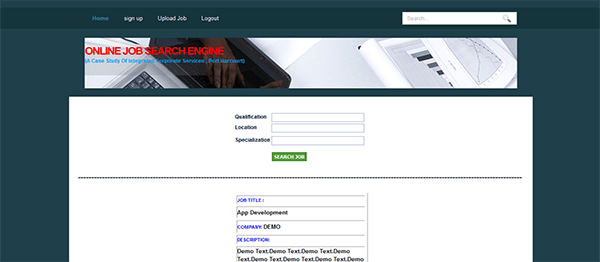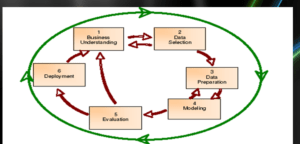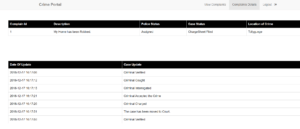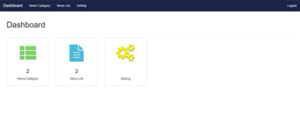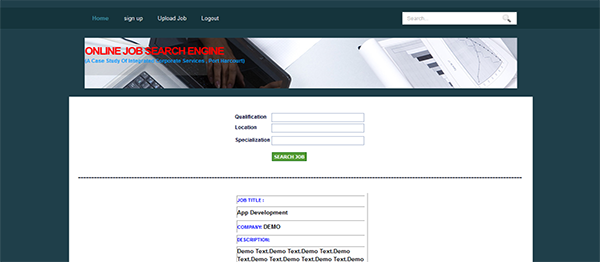
Project: Online Job Search Engine in PHP with source code
– To download the Online Job Search Engine project with source code
About Project
Online Job Search Engine is developed using PHP, CSS, and JavaScript. Talking about the project, it contains almost all the essential features. This project contains a user side where a user can view all job details, sign up, and search jobs. There’s no Admin panel in this simple system. A user can also post for the job offers.
About System
The user can simply look for all the available job details without signing in. But in order to search a job or post job offer, he/she has to sign up/in through the system. For this, he/she has to provide full name, contact details, D.O.B, qualifications, specialization, registration id, and username. In order to add job offers, the user has to insert the company’s name, contact details, job title, descriptions, specialization, qualification, salary, and deadline. He/she can also search for a job according to their needs by providing details such as qualification, location, and specialization. After this, the system shows all the available and matched job details. This simple project is similar to the online job portal.
This project mainly focuses on CRUD functions with search functionality. Design of this project is very simple so that the user won’t find any difficulties while working on it. Online Job Search Engine in PHP helps the user for searching and uploading job details within a short period of time. To run this project you must have installed virtual server i.e XAMPP on your PC. Online Job Search Engine in PHP with source code is free to download, Use for educational purposes only! For the project demo, have a look at the video below.
Features:
- Sign in/up
- Upload Job Details
- Find Jobs
How To Run??
After Starting Apache and MySQL in XAMPP, follow the following steps
1st Step: Extract file
2nd Step: Copy the main project folder
3rd Step: Paste in xampp/htdocs/
Now Connecting Database
4th Step: Open a browser and go to URL “http://localhost/phpmyadmin/”
5th Step: Then, click on the databases tab
6th Step: Create a database naming “onlinejob” and then click on the import tab
7th Step: Click on browse file and select “onlinejob.sql” file which is inside “DATABASE” folder
8th Step: Click on go.
After Creating Database,
9th Step: Open a browser and go to URL “http://localhost/onlinejobsearchengine/”
Insert the username and password which is provided inside the “Readme.txt” file.
LOGIN DETAILS ARE PROVIDED IN “Readme.txt” FILE INSIDE THE PROJECT FOLDER
DOWNLOAD ONLINE JOB SEARCH ENGINE IN PHP WITH SOURCE CODE: CLICK THE BUTTON BELOW
Thank you very much for your visiting in our simple blog, share tutorial and programming coding. Hope this blog will help you in fixing your coding problem.
source : code-projects.org