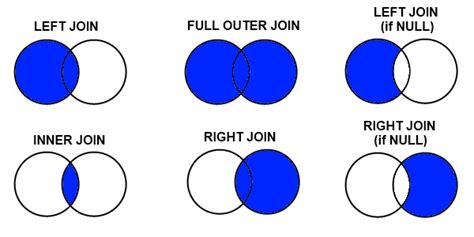Are you confused about when to use pandas join and when to use merge? Don’t worry, you’re not alone. Joining and merging are two common operations used to combine data frames in pandas. Although they look similar, there are some important differences. In this article, we’ll explore those differences and give you some guidelines on when it’s best to use each one.
If you’ve never used pandas before, you may be wondering why you need to combine data frames in the first place? The answer is simple – sometimes the data we need to analyze is spread across different tables or sources. Combining those sources into a single data frame can make analysis much easier. However, not all data frames are created equal, and that’s where joining and merging come into play.
So, should you use join or merge? It depends on the situation. Joining is best when you want to combine data frames based on their index. Merging, on the other hand, is used when you want to combine data frames based on common columns. Confused yet? Don’t worry, we’ll explain it all in detail so you can make an informed decision on which to use for your specific project.
Joining and merging are powerful tools in pandas, and understanding when and how to use them can save you hours of data cleaning and manipulation. So, grab a cup of coffee, settle in and read on to discover everything you need to know about pandas join vs merge.
“What Is The Difference Between Join And Merge In Pandas?” ~ bbaz
Pandas join vs merge: which to use?
Introduction
Pandas is a popular data manipulation tool used by data scientists and analysts. Pandas provides various functions to merge or join two or more dataframes. The two most common functions used for merging/joining are `join` and `merge`. However, choosing the appropriate function to merge two dataframes can be challenging. This blog provides information about the differences between the `join` and `merge` functions and when to use them.
What is join?
The `join` function in Pandas is a convenience function that is used to join two dataframes horizontally based on the index. It is a simpler alternative to the `merge` function. By default, `join` performs a left join operation.
Table comparison of join:
| Join Type | Description |
|---|---|
| left | Returns all rows from the left dataframe and matching rows from the right dataframe (on the basis of keys present in left dataframe) |
| right | Returns all rows from the right dataframe and matching rows from the left dataframe (on the basis of keys present in right dataframe) |
| inner | Returns only matching rows from both dataframes |
| outer | Returns all rows from both dataframes |
What is merge?
The `merge` function in Pandas is a versatile function used to combine two dataframes based on one or more common columns. It can perform various types of joins like inner, outer, left, and right joins.
Table comparison of merge:
| Merge Type | Description |
|---|---|
| left | Returns all rows from the left dataframe and matching rows from the right dataframe (on the basis of keys present in left dataframe) |
| right | Returns all rows from the right dataframe and matching rows from the left dataframe (on the basis of keys present in right dataframe) |
| inner | Returns only matching rows from both dataframes |
| outer | Returns all rows from both dataframes and fills NaN values for non-matching keys |
When to use join?
Join is suitable when you need to merge two dataframes based on the index rather than common columns. Also, `join` is a simpler function and has fewer parameters to set than `merge`. `join` function is faster than `merge` function in some cases where the dataframes have similar values and same column names.
When to use merge?
The `merge` function is suitable when you need to merge two dataframes based on one or more common columns. If dataframes have different column names or you need to specify multiple join columns, then `merge` function is preferred. The `merge` function is slower than `join`, mostly when dataframes are large.
Other differences between join and merge
In addition to the above differences, there are some other differences between join and merge. For example, `join` can only perform left, right or inner join whereas `merge` can perform outer join as well. Also, `join` can handle non-overlapping index whereas `merge` cannot. Finally, the order of the dataframes passed into `join` can affect how the function behaves, which is not the case with `merge`.
Conclusion
In conclusion, both `join` and `merge` functions have their own advantages and disadvantages. `join` is simpler and faster but can only be used on index while `merge` provides much more flexibility but requires careful use. The decision to use `join` or `merge` depends on the specific use case and dataset, so it is important to understand the differences between the two functions and choose accordingly.
Thank you for taking the time to read our article about Pandas join vs merge. We hope that we were able to provide you with valuable insights on when to use the right method depending on your data structure and analysis needs. Both join and merge are useful in combining datasets, but they have distinct features that make them suitable for different situations.
If your datasets have identical column names and you want to combine them based on those columns, then join is the appropriate method to use. Join performs a inner join by default, which means it only returns rows that have matching values in the specified columns of both datasets. You can also specify the type of join you want to perform (i.e. left, right or outer join).
On the other hand, if your datasets don’t have identical column names or if you want to join them on specific columns that are not their indexes, then merge is the method to use. Merge allows you to specify the column(s) to merge on, the type of join to perform, and other parameters that give you more control over how the datasets are combined.
We hope that this article has been helpful to you. If you have any questions, feedback or suggestions, please feel free to leave a comment below. We’d love to hear from you and help you in any way we can.
People often ask about the difference between Pandas join and merge, and which one to use for their data analysis needs. Here are some of the common questions:
- What is the difference between join and merge in Pandas?
- When should I use join instead of merge?
- Which one is faster – join or merge?
- Can I use join or merge with multiple dataframes?
- What are the different types of joins and merges available in Pandas?
Here are the answers:
- Join and merge are both methods in Pandas that allow you to combine two dataframes into a single dataframe. The main difference is that join combines two dataframes based on their indexes, while merge combines two dataframes based on the values of one or more columns.
- You should use join when you want to combine two dataframes based on their indexes, and merge when you want to combine two dataframes based on the values of one or more columns.
- The speed of join and merge depends on the size of your dataframes and the type of join or merge you are using. In general, join is faster than merge when you are combining two dataframes based on their indexes.
- Yes, you can use join or merge with multiple dataframes. You can chain the join or merge methods together to combine more than two dataframes into a single dataframe.
- The different types of joins and merges available in Pandas include inner join, left join, right join, and outer join. Each type of join or merge produces a different result based on how the dataframes are combined.