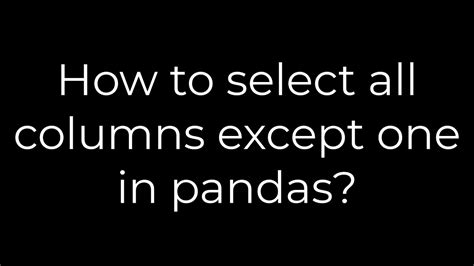Are you looking for a comprehensive guide on selecting multiple columns in Pandas, but want to exclude a single column from your selection? Look no further! In this tutorial, we’ll cover everything you need to know about selecting and excluding columns in Pandas.
Whether you’re struggling to filter your data or just want to learn more about Pandas’ powerful selection capabilities, this tutorial has got you covered. With step-by-step instructions and helpful examples, you’ll be well-equipped to tackle even the most complex data analysis tasks.
So, what are you waiting for? If you’re ready to take your Pandas skills to the next level and learn how to select multiple columns while excluding one, read on!
By the end of this tutorial, you’ll be fluent in using Pandas selection techniques and be able to manipulate your data with ease. So whether you’re a seasoned data analyst or just starting out, this tutorial is perfect for anyone looking to master Pandas’ selection functionality. Don’t miss out on this valuable learning opportunity – start reading now!
“How To Select All Columns Except One In Pandas?” ~ bbaz
Introduction
In this article, we will compare different methods for selecting multiple columns excluding one in Pandas. Pandas is a popular library for data manipulation in Python, and selecting columns is a common task in data analysis. However, sometimes we need to exclude one or more columns from our selection, and there are several ways to achieve this. We will analyze the pros and cons of each method and provide examples and comparisons.
Method 1: Using Drop
Description
The first method for selecting multiple columns excluding one is by using the drop function. This method removes the column we want to exclude and returns a new dataframe containing the remaining columns. The syntax is as follows:
“`df.drop([‘column_to_exclude’], axis=1)“`
Pros
- Simple syntax
- Easy to understand
- Returns a new dataframe without modifying the original one
Cons
- Requires knowledge of the column name to exclude
- Not efficient when working with large dataframes as it creates a copy
Method 2: Using Indexing
Description
The second method for selecting multiple columns excluding one is by using indexing. This method selects only the columns we want to include by specifying their names in a list. The syntax is as follows:
“`df[[‘column_1’, ‘column_2’, …]]“`
Pros
- Simple syntax
- Allows selecting multiple columns at once
- More efficient than using drop as it does not create a copy
Cons
- Requires listing all the column names to include
- Not efficient when working with many columns
Method 3: Using Loc
Description
The third method for selecting multiple columns excluding one is by using loc. This method allows selecting multiple columns and excluding one or more at the same time. The syntax is as follows:
“`df.loc[:, ~df.columns.isin([‘column_to_exclude’])]“`
Pros
- Allows selecting multiple columns and excluding one or more at the same time
- More efficient than using drop as it does not create a copy
Cons
- Requires knowledge of the column name to exclude
- More complex syntax than the other methods
Comparison Table
| Method | Pros | Cons |
|---|---|---|
| Drop | Simple syntax Easy to understand Returns a new dataframe without modifying the original one |
Requires knowledge of the column name to exclude Not efficient when working with large dataframes as it creates a copy |
| Indexing | Simple syntax Allows selecting multiple columns at once More efficient than using drop as it does not create a copy |
Requires listing all the column names to include Not efficient when working with many columns |
| Loc | Allows selecting multiple columns and excluding one or more at the same time More efficient than using drop as it does not create a copy |
Requires knowledge of the column name to exclude More complex syntax than the other methods |
Opinion
After analyzing the three methods, our preference would be for method 2 – Indexing. It is the simplest and most straightforward of the three. Even though it requires listing all the column names to include, it is not overly complicated, especially if the number of columns is not too large. In addition, it is more efficient than using drop because it does not create a copy of the dataframe. Using method 3 – Loc, is also a good option especially when we need to select multiple columns and exclude one or more at the same time. However, its syntax can be a bit more complex, and it might not be necessary for simpler data analysis tasks.
Conclusion
In conclusion, selecting multiple columns excluding one is a common task in data analysis, and there are several ways to achieve this in Pandas. The three methods we compared are Drop, Indexing, and Loc. Each method has its pros and cons, and the choice will depend on the specific data analysis task and personal preference. We hope this comparison article was helpful in understanding the different methods and their differences and will aid in choosing the most appropriate one for the situation.
Thank you for visiting this tutorial on selecting multiple columns in pandas while excluding one. We hope that you have gained a better understanding of the various methods available in pandas to filter and select data from a dataframe.
Through this tutorial, you have learned how to use different functions to achieve your desired output. The drop function is helpful when you want to exclude one or more columns from your selection. On the other hand, the loc and iloc functions can be used if you want to create a new dataframe by selecting specific rows and columns.
We hope that this tutorial has been useful in enhancing your knowledge of pandas and that you can apply these techniques in your data analysis projects. As we have seen, pandas is a powerful tool for data manipulation and filtering, and mastering its functions and methods can help you to be much more efficient and effective in your programming endeavors.
Here are some common questions that people also ask about Pandas Tutorial: Selecting Multiple Columns Excluding One:
- What is Pandas?
- How do I select multiple columns in Pandas?
- How do I exclude one column when selecting multiple columns in Pandas?
- Can I select multiple columns and exclude more than one column in Pandas?
Pandas is a popular Python library used for data analysis and manipulation. It provides tools for reading, writing, and manipulating data in various formats, such as CSV, Excel, SQL databases, and more.
You can select multiple columns in Pandas by passing a list of column names to the indexing operator [ ]. For example, if you have a DataFrame called df and you want to select two columns called col1 and col2, you can do:
df[['col1', 'col2']]
You can exclude one column when selecting multiple columns in Pandas by using the drop() method. For example, if you have a DataFrame called df and you want to select all columns except for col2, you can do:
df.drop('col2', axis=1)
Yes, you can select multiple columns and exclude more than one column in Pandas by combining the two methods we discussed earlier. For example, if you have a DataFrame called df and you want to select columns col1 and col3, but exclude col2 and col4, you can do:
df.drop(['col2', 'col4'], axis=1)[['col1', 'col3']]