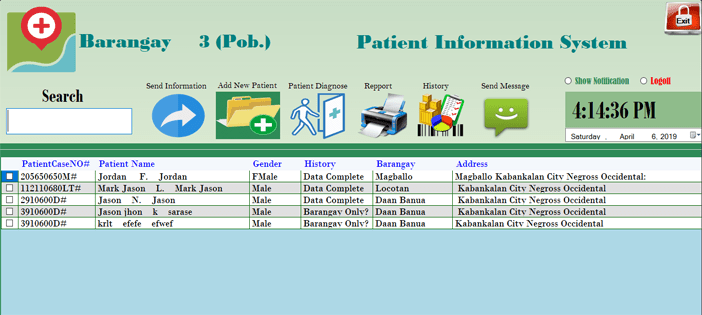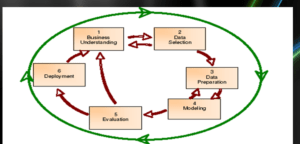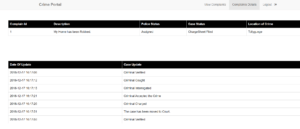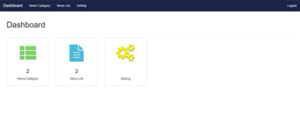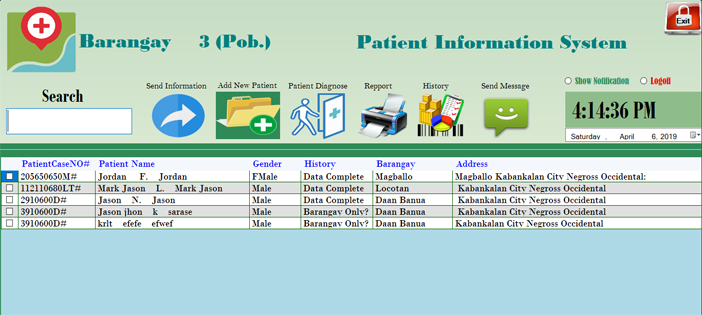
Project: Patient Information System in VB.NET with source code
About Project
Patient Information System project is developed using VB.NET. The Project is based on the concept of managing patient information. Talking about the project, Before entering the dashboard, the user should pass through the login system to get access. After logging into the system, he/she can add a
About System
Talking about the features of Patient Information System, he/she can add new patient records by providing various details, diagnose patient, view patient reports, history, list available records and send messages. It contains a report section from where users can see the names of the patients and their diagnosis.
Talking about the admin panel, the admin has full control of the system. The admin can redirect to other accounts for a certain purpose. The admin can easily manage SMS, diagnose the patient, view their reports and history. For the easy management of the system, it features User Management too. Where the admin can add new users for the management. Talking about the GUI Part, it is clean and simple so that the user won’t find any difficulties while working.
Patient Information System project helps the user for easy management of patient informations and reports. The login feature makes the system secure. For handling data, MySQL is used as a database. This project is easy to operate and understood by the users. To run this project you must have installed Visual Studio IDE and XAMPP on your PC. Patient Information System in VB.NET is free to download with source code. For the project demo, have a look at the video below.
Features:
- Login System
- Send Information
- Manage patients
- Patient Diagnose
- Reports
- History
- Manage Messages
- User management system
- Notifications
How To Run??
Start Apache and MySQL in XAMPP, and follow the given steps
Connecting Database (MySQL)
1st Step: Open a browser and go to URL “http://localhost/phpmyadmin/”
2nd Step: Then, click on the databases tab
3rd Step: Create database naming “db_patientinformation” and then click on Import tab
4th Step: Click on browse file and select “db_patientinformation.sql” file which is inside “Database (MySQL)” folder
5th Step: Click on go.
After Creating Database,
Final Step: Open “MarkRedefenceSytem.sln” file.
Insert the username and password which is provided inside the “READ ME FIRST.txt” file.
Other Requirements To Run The Project:
- Connector/NET
- MySQL Connector/ODBC
LOGIN DETAILS ARE PROVIDED IN “READ ME FIRST.txt” FILE INSIDE THE PROJECT FOLDER
DOWNLOAD PATIENT INFORMATION SYSTEM IN VB.NET WITH SOURCE CODE
Thank you very much for your visiting in our simple blog, share tutorial and programming coding. Hope this blog will help you in fixing your coding problem.
source : code-projects.org