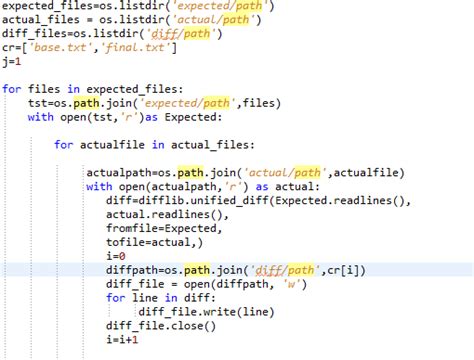Python is a versatile programming language that is loved by developers worldwide due to its simplicity and flexibility. One amazing feature that Python provides is its ability to compare and report file differences, which undoubtedly saves time and effort. If you’re interested in learning how Python can help you with this task, then read on!Whether you’re working on a project with multiple team members or simply want to compare versions of a file, Python has got you covered. Using Python, you can easily scan two files and determine the differences between them. This includes things like file size, modified date, and even the actual content of the file. But that’s not all! Python also provides numerous libraries and functions that allow you to customize your comparison process. You can specify the specific parts of the file that need to be compared, the formatting used to present the results, and even how the differences are logged. This means that with Python, you have complete control over the entire process from beginning to end.In this article, we’ll explore the countless ways in which Python makes it easy to compare and report file differences. We’ll walk through how to use various libraries and functions to effectively compare files and generate reports. By the end of this article, you’ll have a comprehensive understanding of how to use Python for file comparison and reporting. So keep reading to explore this fascinating topic!
“Compare Two Files Report Difference In Python” ~ bbaz
Introduction
When it comes to comparing files, there are a variety of tools out there to help you do the job. However, Python provides us with a multitude of libraries and modules that make the process even easier. In this article, we will take a look at how Python code can compare and report file differences.
Comparing Two Files
Before we dive into different Python libraries that can compare files, let’s discuss the most basic way to do so. We can use the built-in `filecmp` module in Python to compare two files. This module contains a number of functions that can be used for file comparison, including `cmp()`, which compares two files byte by byte.
Example
Let’s compare two files, `file1.txt` and `file2.txt`. We can use the `cmp()` function like so:
“`import filecmpresult = filecmp.cmp(‘file1.txt’, ‘file2.txt’)print(result)“`
The `cmp()` function returns `True` if the files are identical, and `False` otherwise.
Difference Between Two Files
So, what if we want to know not only whether two files are the same or not, but also where the differences lie? Python provides us with another module, `difflib`, that can show us the differences between two files in a human-readable way.
Example
Let’s use `difflib` to compare the same two files, `file1.txt` and `file2.txt`, and see the differences:
“`import difflibwith open(‘file1.txt’) as f1: data1 = f1.readlines()with open(‘file2.txt’) as f2: data2 = f2.readlines()diff = difflib.unified_diff(data1, data2)for line in diff: print(line)“`
The `unified_diff()` function from the `difflib` module returns a generator object that we can use to iterate through the differences between the two files. In this example, we’re simply printing out each line of the differences.
Comparing Directories
Sometimes we may want to compare entire directories instead of just files. Python’s `filecmp` module can also be used to compare two directories.
Example
Let’s say we have two directories, `dir1` and `dir2`, and we want to compare them:
“`import filecmpcomp = filecmp.dircmp(‘dir1’, ‘dir2’)print(comp.report())“`
The `dircmp()` function from the `filecmp` module compares two directories and returns a `dircmp` object. This object contains a number of attributes and methods we can use to compare the directories. In this example, we’re using the `report()` method to print out the differences between the two directories in a human-readable format.
Table Comparison
Here’s a quick comparison between the `filecmp` and `difflib` modules:
| Module | Functionality |
|---|---|
| `filecmp` | Compare files and directories byte by byte |
| `difflib` | Show differences between files or strings in a human-readable way |
Opinion
In general, Python provides us with many options when it comes to file comparison. Depending on our needs, we can use the basic `filecmp` module to compare two files or directories byte by byte, or we can use the `difflib` module to show differences in a more user-friendly way. However, for more advanced file comparison tasks, there are other third-party libraries available that may be better suited to the job.
Ultimately, choosing the right tool for the job comes down to the specific requirements of your task. With Python, however, you can rest assured that you have plenty of options at your disposal.
Thank you for taking the time to read this article on comparing and reporting file differences using Python code. Now that you have a better understanding of how to use this code, you can greatly benefit from its potential capabilities. This code is especially useful for those who work in industries that require frequent comparisons of large data sets, making it a valuable tool for streamlining processes and increasing productivity.
Remember, this Python code offers many features, including analyzing entire directories, irrespective of size or complexity, comparing specific files within two directories, and generating HTML reports that provide detailed information on differences between files. Furthermore, this code is incredibly user-friendly and can be easily customized to suit your unique needs and preferences.
If you’re interested in learning more about Python programming, we encourage you to continue exploring online resources and seeking expert advice. With dedication and hard work, you can become proficient in Python programming and leverage its powerful features to achieve your goals. Thank you again for reading, and we hope you found this article informative and helpful.
Here are some commonly asked questions about Python code to compare and report file differences:
-
What is Python code to compare and report file differences?
Python code to compare and report file differences is a program that compares two files and reports the differences between them. It can be used to compare text files, binary files, and even directories.
-
How does Python code to compare and report file differences work?
The Python code reads the contents of the two files into memory, line by line or byte by byte, and compares them. If there are any differences, it reports them to the user in a readable format.
-
What are the benefits of using Python code to compare and report file differences?
The benefits of using Python code to compare and report file differences are:
- It saves time by automating the comparison process instead of manually comparing files.
- It is more accurate than manual comparison because it can compare large files and detect even minor differences.
- It provides a clear and organized report of the differences, making it easier for users to understand and take action.
-
Are there any limitations to using Python code to compare and report file differences?
Yes, there are some limitations to using Python code to compare and report file differences:
- It may not work well with very large files or directories due to memory constraints.
- It may not detect differences in formatting or encoding, depending on how the files were created.
- It may not be able to compare files with complex structures, such as databases or multimedia files.
-
Is Python code to compare and report file differences difficult to learn?
No, Python code to compare and report file differences is not difficult to learn. There are many tutorials and resources available online that can help beginners get started. However, some basic knowledge of Python programming is required.