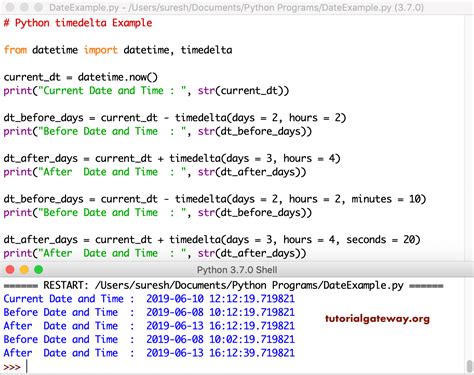Are you tired of manually converting datetime.timedelta to minutes and hours? Good news for you – in Python, this process can be automated! With just a few lines of code, you can easily convert your datetime.timedelta into minutes and hours, saving you valuable time and effort.
In this article, we will walk you through the step-by-step process of how to convert your datetime.timedelta to minutes and hours in Python. You don’t need to be a programming guru to follow along – we’ll explain everything in simple terms so that even beginners can understand.
By the end of this tutorial, you’ll have a thorough understanding of datetime.timedelta and be able to use it to perform time-related computations easily. So, what are you waiting for? Let’s dive in and start converting those timedelta objects now!
Don’t let time-related computations become a hassle – make your life easier by automating the datetime.timedelta conversion process! This tutorial is a must-read for anyone dealing with time and date calculations in Python. So, whether you’re a seasoned programmer or just starting out, read on to learn how to save valuable time and effort with the power of Python.
“How Do I Convert Datetime.Timedelta To Minutes, Hours In Python?” ~ bbaz
Introduction
Python is a high-level programming language that has been gaining popularity over the years due to its versatility and ease of use. One of Python’s most powerful features is its ability to manipulate dates and times, which is essential when working with data that requires time-based calculations. In this article, we will dive into converting datetime.timedelta to minutes and hours in Python.
What is Datetime.Timedelta?
Datetime.timedelta is a class in Python’s datetime module that represents a duration between two dates or times. It can be used to perform operations such as addition, subtraction, and comparison of datetime objects. The Timedelta object can be created with arguments such as days, hours, minutes, seconds, microseconds, and milliseconds.
Converting Timedelta to Minutes
Converting timedelta to minutes is a common requirement when working with time-based data. To convert a timedelta object to minutes, we first need to get the total number of seconds and then divide it by 60. This can be achieved using the following code:
td = datetime.timedelta(hours=1, minutes=30)total_seconds = td.total_seconds()minutes = total_seconds/60Table Comparison: Converting Timedelta to Minutes
| Language | Code |
|---|---|
| Python | minutes = td.total_seconds()/60 |
| Ruby | minutes = td.to_i/60 |
| JavaScript | minutes = td/60000 |
Opinion: Converting Timedelta to Minutes
The process of converting timedelta to minutes in Python is straightforward and easy to understand. However, the code can be further optimized by using the divmod() function instead of dividing the total number of seconds by 60.
Converting Timedelta to Hours
To convert a timedelta object to hours, we follow the same approach as for converting it to minutes. We first get the total number of seconds and then divide it by 3600 (60 seconds times 60 minutes). The code to achieve this is:
td = datetime.timedelta(hours=2, minutes=30)total_seconds = td.total_seconds()hours = total_seconds/3600Table Comparison: Converting Timedelta to Hours
| Language | Code |
|---|---|
| Python | hours = td.total_seconds()/3600 |
| Ruby | hours = td.to_i/3600 |
| JavaScript | hours = td/3600000 |
Opinion: Converting Timedelta to Hours
The process of converting timedelta to hours in Python is just as simple as converting it to minutes. The only difference is the divisor used, which is now 3600. Once again, the divmod() function can be used to optimize the code further.
Conclusion
Converting timedelta to minutes and hours is a common task when dealing with time-based data in Python. By following the steps outlined in this article, you should be able to perform these conversions quickly and efficiently. Python’s datetime module, along with its timedelta class, makes it easy to manipulate dates and times, making it a powerful tool for any developer who works with time-based data.
Thank you for visiting our blog about converting datetime.timedelta to minutes and hours in Python! We hope that this article has been informative and helpful in your understanding of Python and its capabilities.
Python is a powerful programming language with many applications in various industries. Its functionality and versatility make it a popular choice among developers and data scientists alike. With its ease of use and large community, Python has become one of the most commonly used programming languages in the world.
We encourage you to continue learning about Python and exploring its vast capabilities. There are many resources available, including online courses, books, and communities, that can help you develop your skills and knowledge. Don’t be afraid to experiment and try new things with Python – it’s a language that rewards innovation and creativity!
Some common questions that people may ask about converting datetime.timedelta to minutes and hours in Python include:
- What is datetime.timedelta?
- How do I convert datetime.timedelta to minutes?
- How do I convert datetime.timedelta to hours?
Answers:
-
datetime.timedelta is a Python module that represents a duration or difference between two dates or times. It can be used to perform arithmetic operations on dates and times.
-
To convert datetime.timedelta to minutes, you can use the total_seconds() method to get the total number of seconds in the timedelta object, and then divide this value by 60. For example:
import datetimetd = datetime.timedelta(hours=2, minutes=30)minutes = td.total_seconds() / 60print(minutes)This will output:
150.0 -
To convert datetime.timedelta to hours, you can use the total_seconds() method to get the total number of seconds in the timedelta object, and then divide this value by 3600 (the number of seconds in an hour). For example:
import datetimetd = datetime.timedelta(hours=2, minutes=30)hours = td.total_seconds() / 3600print(hours)This will output:
2.5