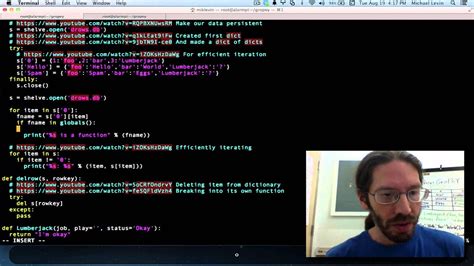Python is a powerful programming language that is gaining popularity among beginners and experts alike. One of the most important features of Python is its ability to create and use functions. However, before you can start using functions, you need to understand how to define and use their signatures. If you’re a beginner looking to learn the basics of Python function signature, then this guide is for you!
In this article, we’ll start by explaining what a function signature is and why it’s important in Python programming. We’ll then provide step-by-step instructions on how to define a function signature, including information about the parameters that a function can take. We’ll also explore different types of function signatures, such as variable-length arguments and keyword arguments.
Whether you’re a beginner or an experienced programmer, understanding Python function signatures is essential for writing efficient and effective code. By the end of this guide, you’ll have a solid grasp of the fundamentals of Python function signatures, making it easier for you to write code that is clear, concise, and easy to maintain.
So, if you’re ready to take your Python programming skills to the next level, keep reading and discover the power of Python function signatures!
“Set Function Signature In Python” ~ bbaz
Introduction
Python is a high-level programming language that is widely used in various fields such as web development, automation, data science, and more. One of the fundamental aspects of Python programming is the function signature.
Defining Function Signature
Before we dive into the details of Python function signature, let us first define what it is. A function signature is a combination of a function name and its parameters. It tells Python how to call a function and what arguments to pass.
Basic Functions in Python
Before we proceed with Python function signature, let us first review the basics of creating functions in Python. Here’s an example:
“`def greet(name): print(fHello, {name}!)“`
Function Parameters
In the example above, we have one parameter called name. A function can have no parameters, one parameter, or more than one parameter separated by commas. Let us add more parameters to the greet function:
“`def greet(name, greeting): print(f{greeting}, {name}!)“`
Default Parameter Values
You may also add default values to function parameters. For instance:
“`def greet(name, greeting=Hello): print(f{greeting}, {name}!)“`
Keyword Arguments
You can also pass arguments to a function using keyword arguments. This is done by matching the argument name with the parameter name. Here’s an example:
“`greet(greeting=Hi, name=Jane)“`
Arbitrary Parameter Lists
Python also allows arbitrary or variable-length parameter lists. The common ways of doing this are through *args and **kwargs. Here’s an example:
“`def greet(*names, greeting=Hello): for name in names: print(f{greeting}, {name}!)“`
Table Comparison
Here’s a table comparison of the different aspects of Python function signature:
| Aspect | Description |
|---|---|
| Function name | The name of the function being defined |
| Parameter list | The list of parameters enclosed in parentheses and separated by commas |
| Parameters | The values passed to a function when it is called |
| Default parameter values | The default values assigned to parameters if no value is passed |
| Keyword arguments | The values passed to a function using argument names |
| Arbitrary parameter lists | Allows variable-length parameter lists using *args and **kwargs |
Opinion
Understanding Python function signature is crucial in creating effective and efficient Python programs. It allows you to define and call functions with the appropriate set of arguments, which in turn makes your code more organized and easier to maintain. As a beginner, it is essential to master this aspect of Python programming.
Conclusion
In conclusion, Python function signature is a vital concept that every beginner should understand. We’ve looked at the basics of creating Python functions, adding parameters, default parameter values, keyword arguments, and arbitrary parameter lists. We’ve also provided a table comparison of the different aspects of Python function signature. Continue learning and experimenting with Python programming to gain mastery and build powerful programs.
Thank you for taking the time to read through our beginner’s guide to Python Function Signature. We hope that this article has shed some light on the importance of function signatures and how to create them in Python.
Understanding how to use function signatures can greatly improve code readability and make it easier for other developers to understand your code. By following the examples and tips we have provided, you can create clear and concise function signatures that will make your code more efficient and effective.
As you continue to develop your Python skills, don’t forget the importance of function signatures, and how they play a significant role in creating clean and functional code. So keep learning, keep coding, and keep improving your development skills!
Python Function Signature: A Beginner’s Guide is a helpful resource for those just starting to learn about Python functions. Here are some common questions that people also ask about Python Function Signature:
- What is a function signature in Python?
- Why is the function signature important?
- How do you declare a function signature in Python?
A function signature in Python refers to the function name, its parameters, and its return type. It defines the inputs and outputs of a function.
The function signature is important because it provides valuable information about the function, such as the number of arguments it takes, their types, and the expected output. This can help other programmers understand how to use the function correctly.
To declare a function signature in Python, you need to specify the function name, followed by its parameters in parentheses. You can also specify the return type using ->. For example:
- def add_numbers(a: int, b: int) -> int:
- return a + b
If the function signature does not match the function definition, you will get a syntax error when you try to run the code. It is important to make sure that the function signature matches the function definition to avoid errors.
Yes, you can change the function signature after defining the function. However, you need to make sure that you also update any calls to the function with the new signature.