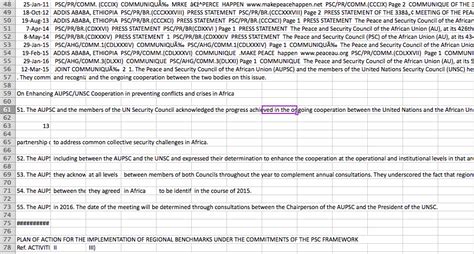Are you tired of manually copying and pasting data into Excel? Look no further than Python! This dynamic language can easily write strings to a CSV for seamless Excel output.
With this guide, you’ll learn step-by-step how to leverage Python’s csv module to write your data to a CSV file. From defining your data to formatting the output, this article covers all the basics – and even offers tips for optimizing your code.
Don’t let the hassle of manual Excel input slow down your workflow. With our Python guide, you’ll have the skills you need to write strings to CSV and get your data where it needs to go – quickly and efficiently. Read on to unlock the full potential of this essential tool!
“Writing List Of Strings To Excel Csv File In Python” ~ bbaz
Introduction
When it comes to working with data in Python, Excel is one of the most popular output formats. CSV (Comma Separated Values) is a common file format for exporting data from Python for use in Excel. In this article, we will look at two popular libraries for writing strings to CSV: the built-in csv library and the pandas library.
Built-in csv Library
Overview
The csv module is part of Python’s standard library, and it provides functionality for working with CSV files. It allows you to read from and write to CSV files using simple functions.
Writing to CSV
Writing to a CSV file using the csv module involves opening a new file in write mode, creating a csv.writer object, and using the writerow() method to write each row of data to the file.
| Pros | Cons |
|---|---|
| Easy to use | Less flexible than pandas |
| Good support for different delimiters and CSV dialects | Requires more code to handle complex data structures |
Code Example
# Importing the csv moduleimport csv# Data to be written to the CSV filedata = [ ['Name', 'Age', 'Gender'], ['John', 25, 'Male'], ['Jane', 30, 'Female'], ['Bob', 45, 'Male']]# Writing data to the CSV filewith open('output.csv', mode='w', newline='') as file: writer = csv.writer(file) for row in data: writer.writerow(row)Pandas Library
Overview
The pandas library is a popular third-party library for data manipulation and analysis. It provides a powerful set of tools for working with tabular data, including reading and writing CSV files.
Writing to CSV
The pandas library provides a DataFrame class that can be used to store and manipulate tabular data. Writing to a CSV file using pandas involves creating a DataFrame object and then using the to_csv() method to write the data to a file.
| Pros | Cons |
|---|---|
| Powerful data manipulation tools | Requires more setup than csv module |
| Supports many file formats in addition to CSV | Can be overkill for simple CSV output |
Code Example
# Importing the pandas moduleimport pandas as pd# Data to be written to the CSV filedata = { 'Name': ['John', 'Jane', 'Bob'], 'Age': [25, 30, 45], 'Gender': ['Male', 'Female', 'Male']}# Creating a DataFrame objectdf = pd.DataFrame(data)# Writing data to the CSV filedf.to_csv('output.csv', index=False)Conclusion
Both the csv and pandas libraries offer excellent options for writing strings to CSV for Excel output. The csv module is a good choice for simple CSV output, while the pandas library offers more powerful data manipulation tools and support for multiple file formats. Ultimately, the choice between the two libraries will depend on the specific needs of your project.
Thank you for taking the time to read our Python Guide on Writing Strings to CSV for Excel Output without a Title. We hope that this article has been helpful in guiding you through the process of exporting data from Python to Excel without a title. As we stated in our previous articles, Python is a powerful and versatile language that can handle almost any task you throw at it, and with this guide, we aim to demonstrate just how flexible it can be.
In this article, we covered the basics of writing strings to CSV for Excel output, including how to create a CSV file, write data to it, and save it as an Excel file. We also showed you how to format your data to ensure that it is properly displayed in Excel. With these tools, you’ll be able to easily export data from Python to Excel, even if you don’t have column headers or other identifying information.
We hope that this guide has been helpful in your Python journey, and that you’re now equipped with the knowledge and skills to confidently extract data from Python to Excel. Remember that this is just one of many things that you can do with Python, and we encourage you to keep exploring and learning more about this exciting language. Thank you for reading, and good luck with your future Python projects!
Python is a powerful programming language that is widely used in data science and machine learning. One of the important features of Python is its ability to write strings to CSV for Excel output. Here are some common questions that people ask about this topic:
-
What is a CSV file?
A CSV file, or comma-separated values file, is a plain text file that contains data separated by commas. It is commonly used to store tabular data, such as spreadsheets, and can be read by many software programs, including Microsoft Excel.
-
How do you write strings to a CSV file in Python?
You can use the built-in
csvmodule in Python to write strings to a CSV file. First, you need to open the file using theopen()function and specify the mode as'w'to indicate that you want to write to the file. Then, you can create awriterobject using thewriter()function and pass it the file object. Finally, you can use thewriterow()function to write a row of data to the CSV file. -
What is the delimiter in a CSV file?
The delimiter in a CSV file is the character that separates the values in each row. By default, the delimiter is a comma, but it can also be a semicolon, tab, or other character.
-
How do you write headers to a CSV file?
To write headers to a CSV file, you can use the
writeheader()function of thewriterobject. This function writes the headers as the first row in the CSV file. You can pass the headers as a list or tuple to thefieldnamesparameter when creating thewriterobject. -
Can you write multiple sheets to a single CSV file?
No, a CSV file can only contain one sheet or table. If you want to write multiple sheets to a file, you can use a different file format, such as Excel (.xlsx) or Google Sheets.