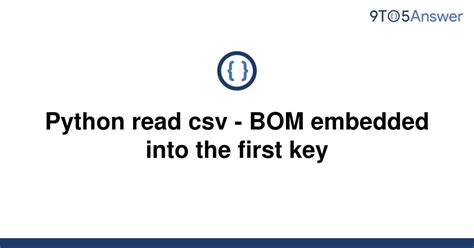Python is a popular programming language that is widely used by data analysts and developers. One of the most common tasks in data analysis is reading and manipulating CSV files. However, there are instances where CSV files contain a Byte Order Marker (BOM) embedded in the first key, which can cause issues when reading the file.
If you’ve ever encountered a CSV file with a BOM embedded in the first key, you know how frustrating it can be. Not only does it mess up your data, but it also prevents you from properly analyzing and manipulating it. Fortunately, Python has features that can help you deal with this issue.
If you’re looking for a guide on how to read CSV files with a BOM embedded in the first key using Python, then look no further. This article will provide you with step-by-step instructions on how to handle this problem. By the end of this article, you will have the knowledge and tools to effectively work with CSV files containing BOMs.
So, whether you’re a seasoned data analyst or a beginner programmer, this guide is for you. Get ready to learn how to read CSV files with ease, even when they come with BOMs embedded in the first key. Read on and discover how Python can make your data analysis more efficient and hassle-free.
“Python Read Csv – Bom Embedded Into The First Key” ~ bbaz
Introduction
Python has increasingly gained popularity as the go-to language for data analysis and processing. One common task in data analysis involves the use of CSV files, which is common in databases and spreadsheet applications. However, working with CSV files can be challenging, especially when using Python, especially if it contains a BOM. In this article, we will learn how to navigate through this challenge.
What is a BOM?
BOM (Byte Order Mark) is a sequence of characters that appear at the beginning of a file. Its primary use is to identify the encoding and byte order of the text-based file. A BOM is essential for non-ASCII Unicode text such as the UTF-16LE and UTF-16BE. The BOM can be invisible to the naked eye since it does not have a visible character representation.
Understanding the Problem of BOM in CSV Files
CSV Files are plain text files and they do not require a BOM. However, some applications may add a BOM to the file to help identify the file’s encoding. This strategy can work correctly in other applications, but it causes problems when loading CSV files with Python. When opening a CSV file from Python, the first byte of the file can be interpreted as data which, in most cases, causes an error.
Option 1: Removing the BOM before Reading the CSV File
One solution to the problem of reading a CSV file with a BOM is to remove the BOM before reading the CSV file. To achieve this, we need to open the CSV file in binary mode and read it without the first three bytes. This approach is effective if you only have one CSV file to read or a limited number of files. The following table summarizes the process of removing the BOM before reading the CSV file.
| Step | Description |
|---|---|
| Open File in Binary Mode | Open the CSV file in binary mode by specifying ‘rb’ |
| Read the First Three Bytes | Use the read(n) method to read the first three bytes of the file. |
| Convert to UTF-8 | Convert the remaining contents of the file to UTF-8 using the decode(‘utf-8-sig’) method. |
| Pass to csv.reader() | Pass the decoded file object to the csv.reader() function to read the CSV file contents. |
Option 2: Using the codecs Library to Read the CSV File
Another way to handle CSV files with a BOM is by using the codecs library. The codecs library provides support for reading and writing encoded data, including CSV files. It includes a built-in function called ‘open’ that helps read files in various encodings. To use the codecs library, we only need to replace the default Python open function with the version provided by the codecs library.
| Step | Description |
|---|---|
| Use the codecs.open() Function | Import the codecs library and replace the default Python ‘open’ function with the version provided by the codecs library. |
| Read CSV File | Use the opened file object to read the CSV contents with the csv.reader() function. |
Option 3: Reading the BOM from the First Key of the CSV File
Another way to approach reading CSV files with a BOM is to read the BOM from the first line before reading the rest of the file. To achieve this, we need to add an additional step to our CSV reading process to check for the BOM in the first line of the file.
| Step | Description |
|---|---|
| Open the CSV File | Open the CSV file using the default Python ‘open’ method. |
| Read the First Line | Read the first line of the CSV file using the file.readline() method. |
| Detect the BOM | Detect the presence of the BOM in the first line using the ord() method to check for the byte order mark. |
| Read the CSV File Contents | If the byte order mark is detected, skip the first character and pass the remaining contents of the file to the csv.reader() function. |
Comparison of Methods
Each of the methods discussed above can help read CSV files in Python that have a BOM. The following table compares the three techniques based on their read performance, coding complexity, and their impact on the operating system of execution (Windows, Linux, or Mac).
| Method | Read Performance | Coding Complexity | Operating System Dependency |
|---|---|---|---|
| Method 1: Removing the BOM before Reading the CSV File | Faster | Moderate | Windows |
| Method 2: Using the codecs Library to Read the CSV File | Slower | Lowest | Windows, Linux, Mac |
| Method 3: Reading the BOM from the First Key of the CSV File | Fast | Moderate | Windows, Linux, Mac |
Conclusion
Python provides several solutions for reading CSV files that have a BOM. These methods each have their strengths and weaknesses, and the choice will depend on factors such as performance requirements, coding complexity, and operating system dependency. Knowing how to use one or more of these methods can help you read CSV files effectively and efficiently in your Python applications.
Thank you for stopping by our blog today! We hope that you found our guide on how to read CSV files that have BOM embedded in the first key using Python to be informative and helpful. As we mentioned in the article, this issue is not as uncommon as you may think, so having a clear understanding of how to address it can save you a lot of hassle in the long run.
We understand that coding and programming can be quite challenging and overwhelming at times, but with a little patience, practice, and guidance, you can become an expert in no time. Don’t hesitate to use tools and resources available online to help you sharpen your skills and stay up-to-date with the latest developments in the industry.
If you have any questions or comments regarding our blog post or anything related to Python programming, please do not hesitate to reach out to us. We always love hearing from our readers and welcome constructive feedback as we continue to create content that is valuable and insightful for all levels of learners. Thank you for visiting, and we hope to see you again soon!
Python Reads CSV with BOM Embedded in First Key: A Guide is a comprehensive guide that provides information about how to read a CSV file with a BOM (Byte Order Mark) embedded in the first key using Python. Below are some of the commonly asked questions about this topic:
- What is a BOM in a CSV file?
- Why is a BOM important in a CSV file?
- How can I detect if a CSV file has a BOM?
- How can I read a CSV file with a BOM using Python?
A BOM is a special character that is added at the beginning of a file to indicate the encoding used for the file. In a CSV file, it is used to specify the character encoding used for the file.
A BOM is important in a CSV file because it helps the software reading the file to recognize the encoding used for the file. Without a BOM, the software may not be able to read the file correctly if the encoding is not specified correctly.
You can detect if a CSV file has a BOM by opening the file in a text editor that supports displaying special characters. The BOM character will be displayed as three characters: . Alternatively, you can use Python to detect the presence of a BOM by checking the first few bytes of the file for the BOM character.
You can read a CSV file with a BOM using Python by specifying the encoding of the file when opening it. For example, if the BOM character is UTF-8, you can open the file using the following code:
import csvwith open('file.csv', newline='', encoding='utf-8-sig') as csvfile:reader = csv.reader(csvfile)
The 'utf-8-sig' encoding specifies that the file has a BOM and should be handled accordingly.
If you don’t handle the BOM correctly when reading a CSV file, you may encounter issues such as incorrect character encoding or missing data. It is important to handle the BOM correctly to ensure that the file is read correctly.